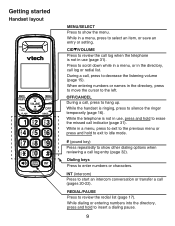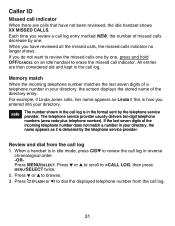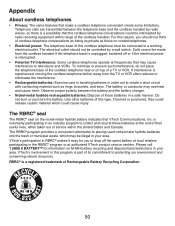Vtech CS6419 Support Question
Find answers below for this question about Vtech CS6419.Need a Vtech CS6419 manual? We have 1 online manual for this item!
Current Answers
Related Vtech CS6419 Manual Pages
Similar Questions
Need To Know How To Use My Voicemail Messages. For Vetch Phone Model Cs6419-15
(Posted by irmamanzo75 10 years ago)
How To Fix A Vtech Home Phone Cs6419 When It Says Out Of Range Or No Power At
base
base
(Posted by pajarmy1 10 years ago)
Vtech Cordless Phone Question
I have a vtech cordless phone and everytime I press talk to answer the phone call it freezes my tv s...
I have a vtech cordless phone and everytime I press talk to answer the phone call it freezes my tv s...
(Posted by alicianadiamacdonald 10 years ago)
I Cannot Access Voice Mail From My Vtech Phone Handset.
The phone base was disconnected from the power source and the jack for a short period. It was reconn...
The phone base was disconnected from the power source and the jack for a short period. It was reconn...
(Posted by psychDGA 12 years ago)