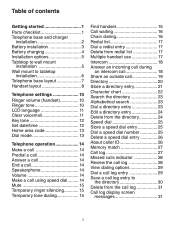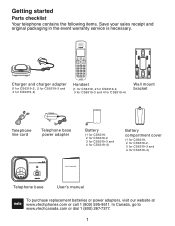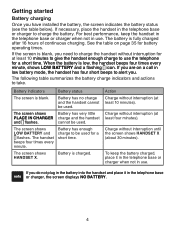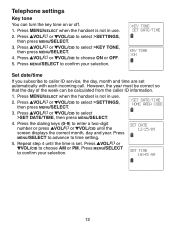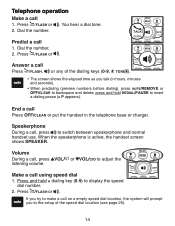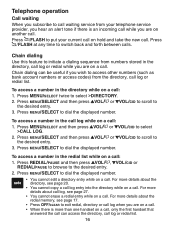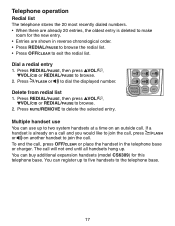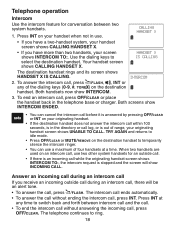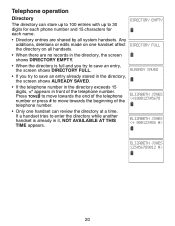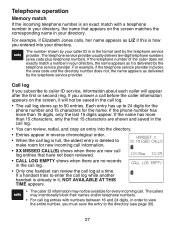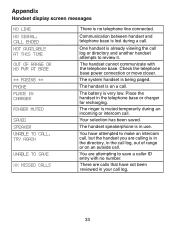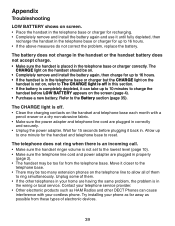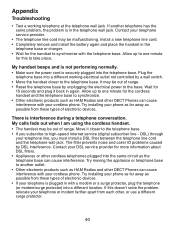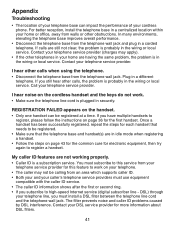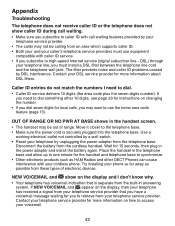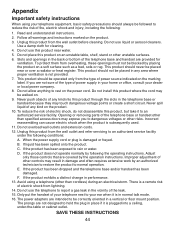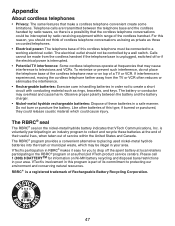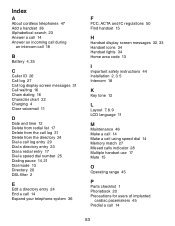Vtech CS6319 Support Question
Find answers below for this question about Vtech CS6319.Need a Vtech CS6319 manual? We have 1 online manual for this item!
Question posted by jodutton8 on June 15th, 2011
Keeping Correct Time Dsplay
On my model cs6319-2 phone, the time display does'nt stay on the time it is adjusted to. For example, I'm on Eastern time and the display reads Central time. I've corrected it on both headsets numerous times but a short time later its always changed back to Central time. How do I fix this? Thanks.
Current Answers
Related Vtech CS6319 Manual Pages
Similar Questions
Vtech Cordless Phone Question
I have a vtech cordless phone and everytime I press talk to answer the phone call it freezes my tv s...
I have a vtech cordless phone and everytime I press talk to answer the phone call it freezes my tv s...
(Posted by alicianadiamacdonald 10 years ago)
Can I Purchase A Battery Compartment Cover For A Cs5111 Cordless Phone
A battery compartment cover for a CS5111 cordless phone
A battery compartment cover for a CS5111 cordless phone
(Posted by bajanevg 11 years ago)
Vtech Cs6319
How can I set to Tone? I can't locate any buttons on my Vtech CS6319?
How can I set to Tone? I can't locate any buttons on my Vtech CS6319?
(Posted by kcroben1 11 years ago)
Syncing Cordless Phones
Can u sync any vtech 6.0 cordless phone to another- as in the base? Or does it have to be the sa...
Can u sync any vtech 6.0 cordless phone to another- as in the base? Or does it have to be the sa...
(Posted by chloesmom2010 12 years ago)
V-tech Cs5111 Cordless Phone Question
I am about to purchase 10 V-tech CS5111 5.8 GHz cordless phones. If they are used in the same room ,...
I am about to purchase 10 V-tech CS5111 5.8 GHz cordless phones. If they are used in the same room ,...
(Posted by elwcdrd 14 years ago)