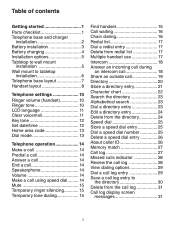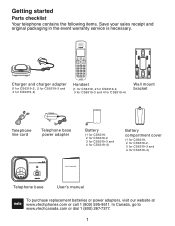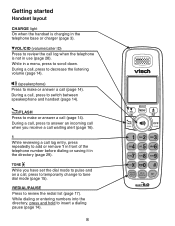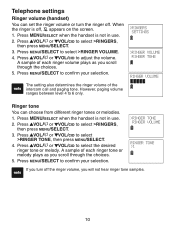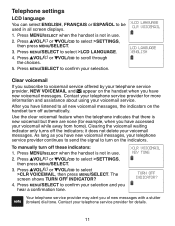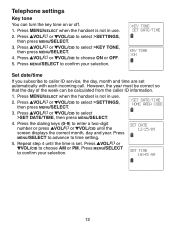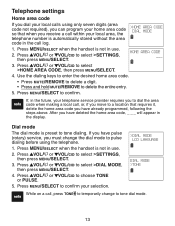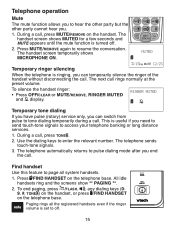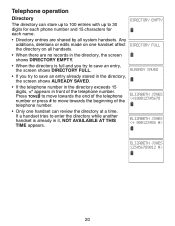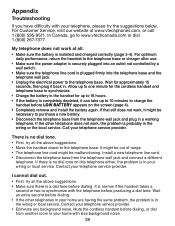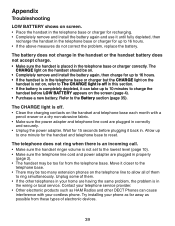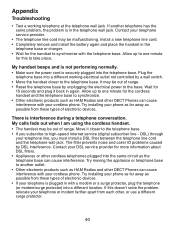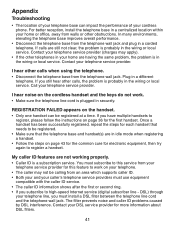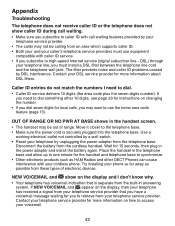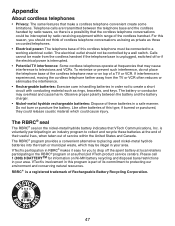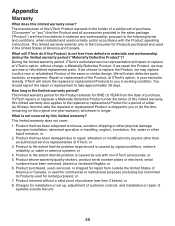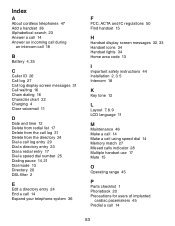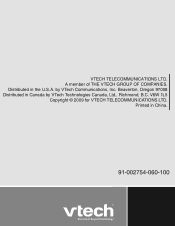Vtech CS6319 Support Question
Find answers below for this question about Vtech CS6319.Need a Vtech CS6319 manual? We have 1 online manual for this item!
Question posted by kcroben1 on May 31st, 2012
Vtech Cs6319
How can I set to Tone? I can't locate any buttons on my Vtech CS6319?
Current Answers
Related Vtech CS6319 Manual Pages
Similar Questions
Vtech Cordless Phone Question
I have a vtech cordless phone and everytime I press talk to answer the phone call it freezes my tv s...
I have a vtech cordless phone and everytime I press talk to answer the phone call it freezes my tv s...
(Posted by alicianadiamacdonald 10 years ago)
Can I Purchase A Battery Compartment Cover For A Cs5111 Cordless Phone
A battery compartment cover for a CS5111 cordless phone
A battery compartment cover for a CS5111 cordless phone
(Posted by bajanevg 11 years ago)
Replacement Wall Bracket For Vtech Ds6222-5 Cordless Phone
Need a replacement wall bracket for Vtech DS6222-5 base cordless phone.
Need a replacement wall bracket for Vtech DS6222-5 base cordless phone.
(Posted by yalefreiman 11 years ago)
Keeping Correct Time Dsplay
On my model cs6319-2 phone, the time displaydoes'nt stay on the time it is adjusted to. For example,...
On my model cs6319-2 phone, the time displaydoes'nt stay on the time it is adjusted to. For example,...
(Posted by jodutton8 12 years ago)
V-tech Cs5111 Cordless Phone Question
I am about to purchase 10 V-tech CS5111 5.8 GHz cordless phones. If they are used in the same room ,...
I am about to purchase 10 V-tech CS5111 5.8 GHz cordless phones. If they are used in the same room ,...
(Posted by elwcdrd 14 years ago)