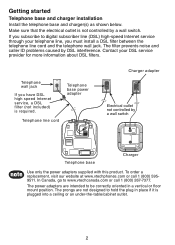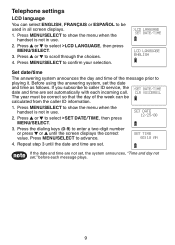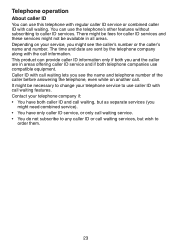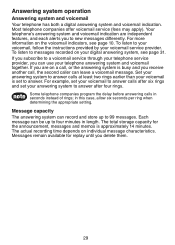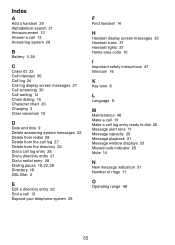Vtech CS6229-5 Support Question
Find answers below for this question about Vtech CS6229-5 - Cordless Phone w/ Call Waiting Caller ID.Need a Vtech CS6229-5 manual? We have 1 online manual for this item!
Question posted by dovepeople on September 26th, 2011
Answering Phone
Is there a way to set the phone to answer it when you just pick it up, without having to push a button everytime it rings?
Current Answers
Related Vtech CS6229-5 Manual Pages
Similar Questions
Vtech Cs6229-2 How Do I Make It Answer Like A Normal Phone? I Just Want To Pick
Vtech Cs6229-2 how do i make it answer like a normal phone? I just want to answer as soon as I pick ...
Vtech Cs6229-2 how do i make it answer like a normal phone? I just want to answer as soon as I pick ...
(Posted by ptthebrowns 10 years ago)
Why Does My Phone System Not Show Caller Id?
The caller ID shows up on TV screen but not on phone. I have model CS6329-5. The screen on the phone...
The caller ID shows up on TV screen but not on phone. I have model CS6329-5. The screen on the phone...
(Posted by kenflorabullock 11 years ago)
I Subscribe To Caller Id With Phone Service. Id Doesn't Work. Why?
Incoming call does not show the caller ID. It shows up only as Incoming call. It shows up on our TV ...
Incoming call does not show the caller ID. It shows up only as Incoming call. It shows up on our TV ...
(Posted by kenflorabullock 11 years ago)
How Can I Tell If My Caller Id Is Activated On My Vtech?
(Posted by usafsa16 11 years ago)
Vtech 6329-2 Model Phone
how do i put a space between words or names on my vtech 6329-2 model phone when entering new names i...
how do i put a space between words or names on my vtech 6329-2 model phone when entering new names i...
(Posted by alexthecat21 13 years ago)