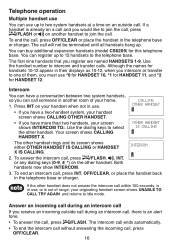Vtech CS6229-2 Support Question
Find answers below for this question about Vtech CS6229-2 - DECT 6.0.Need a Vtech CS6229-2 manual? We have 1 online manual for this item!
Question posted by lc13 on January 12th, 2014
How Do I Get My Phone Out Of Silent Mode
Current Answers
Answer #1: Posted by BusterDoogen on January 12th, 2014 1:15 PM
While the handset is ringing, press to silence the ringer temporarily.
Press and hold while the telephone is not in use to erase the missed calls indicator.
During programming, press to exit without making changes.
While on a call, press to mute the microphone.
While reviewing the call log or directory, press to delete an individual entry.
Press to delete digits when predialing.
Press to adjust the volume during playback (page 31).
When the phone is not in use, press to adjust the telephone base ringer volume (page 30). This & more can be found on Pages 10-11 of this manual.
I hope this is helpful to you!
Please respond to my effort to provide you with the best possible solution by using the "Acceptable Solution" and/or the "Helpful" buttons when the answer has proven to be helpful. Please feel free to submit further info for your question, if a solution was not provided. I appreciate the opportunity to serve you!
Related Vtech CS6229-2 Manual Pages
Similar Questions
Does the VTech IS6100 DECT 6.0 Cordless Headset have a battery in it...if so how long does last and ...
What is the warranty on the VTech IS6100 DECT 6.0 Cordless Headset? I am looking at purchasing one, ...
The handset number 2, when I place a call or have an incoming call, the caller can not hear me speak