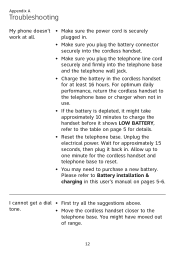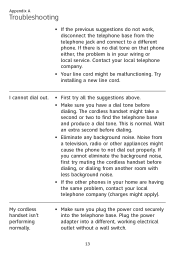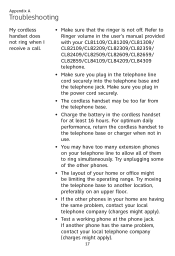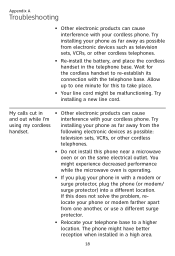Vtech CL82409 Support Question
Find answers below for this question about Vtech CL82409 - AT&T DECT 6.0.Need a Vtech CL82409 manual? We have 1 online manual for this item!
Question posted by BELLA231800 on December 28th, 2020
How To Connect A New Extension Phone
The person who posted this question about this Vtech product did not include a detailed explanation. Please use the "Request More Information" button to the right if more details would help you to answer this question.
Current Answers
Answer #1: Posted by Odin on December 28th, 2020 3:54 PM
See the first Solution at https://telephones.att.com/product-support/faqs/symptom/2375/107.
Hope this is useful. Please don't forget to click the Accept This Answer button if you do accept it. My aim is to provide reliable helpful answers, not just a lot of them. See https://www.helpowl.com/profile/Odin.
Related Vtech CL82409 Manual Pages
Similar Questions
How Do I Connect An Additional Phone To An Existing Vetch Cs6229-4 System?
(Posted by smphil 9 years ago)
Is It Possible To Un Register A Cl82409 Handset.
the old main base was destroyed, I purchased a new base but it seems the phones will not sync to it ...
the old main base was destroyed, I purchased a new base but it seems the phones will not sync to it ...
(Posted by BoStew86 9 years ago)
Base And Other Handsets Of Vtech Ds6111-3 Won't Connect To Base Phone
(Posted by maldash11 12 years ago)