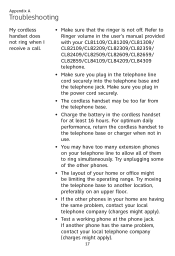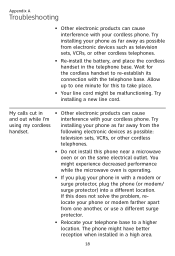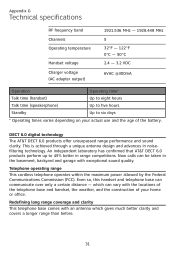Vtech CL82409 Support Question
Find answers below for this question about Vtech CL82409 - AT&T DECT 6.0.Need a Vtech CL82409 manual? We have 1 online manual for this item!
Question posted by BoStew86 on September 9th, 2014
Is It Possible To Un Register A Cl82409 Handset.
Current Answers
Answer #1: Posted by BusterDoogen on September 9th, 2014 3:42 PM
I hope this is helpful to you!
Please respond to my effort to provide you with the best possible solution by using the "Acceptable Solution" and/or the "Helpful" buttons when the answer has proven to be helpful. Please feel free to submit further info for your question, if a solution was not provided. I appreciate the opportunity to serve you!
Related Vtech CL82409 Manual Pages
Similar Questions
I get a used cl81309 phone on Ebay and it is stuck on "CONNECTIN..." screen There is any way to res...
I have aquired a used handset. Can I de-register it and then register it with the base I have? How d...
I want to ensure that no one from my household can eavesdrop on conversations and viceversa. Thanks.