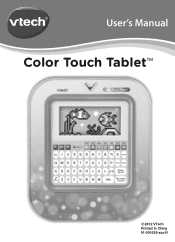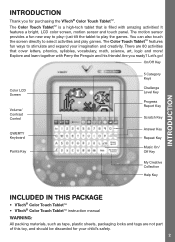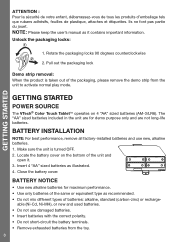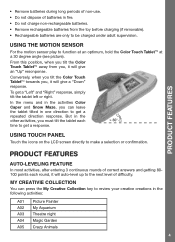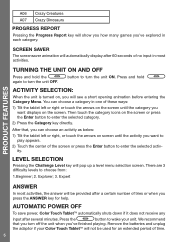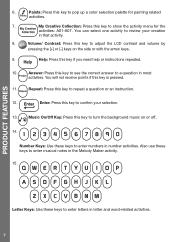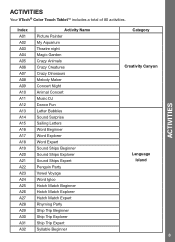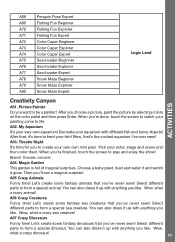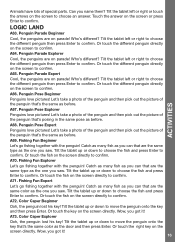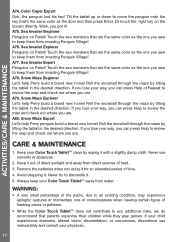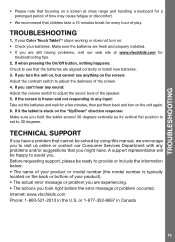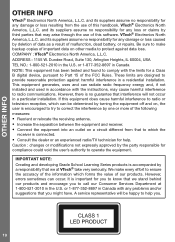Vtech Brilliant Creations Color Touch Tablet Support Question
Find answers below for this question about Vtech Brilliant Creations Color Touch Tablet.Need a Vtech Brilliant Creations Color Touch Tablet manual? We have 1 online manual for this item!
Question posted by mrowe112 on March 27th, 2013
Motion Sensor
is it possible to turn off the motion sensor on thecolour touch tablet? if so how do i do it ?
Current Answers
Related Vtech Brilliant Creations Color Touch Tablet Manual Pages
Similar Questions
Touch Tablet Advanced Vtech Laptop
looking for replacement charger
looking for replacement charger
(Posted by famtabletft 8 years ago)
Vtech Lil' Critters Discover And Learn Gym
How does the motion sensor work?
How does the motion sensor work?
(Posted by cheryllwainright 10 years ago)
Innotab2 Tablet Want Work When Childs Name Is Touched On Screen?
how do i fix this when you touch the childs name it want do anthing and It has new batterries instal...
how do i fix this when you touch the childs name it want do anthing and It has new batterries instal...
(Posted by bll19530 10 years ago)
Touch Sensor Does Not Match Wand
my v.reader wand does not match the same place I touch the screen so we are unable to get to the pla...
my v.reader wand does not match the same place I touch the screen so we are unable to get to the pla...
(Posted by Anonymous-91747 11 years ago)
Vtech Abc Text And Go Motion How Do I Turn Up The Volume On This Toy?
(Posted by dewandahamler 11 years ago)