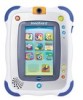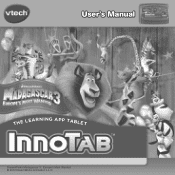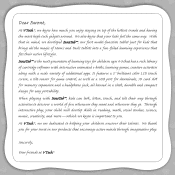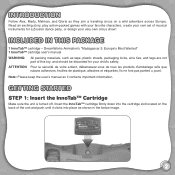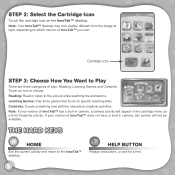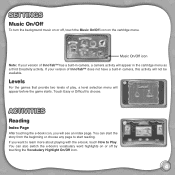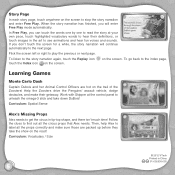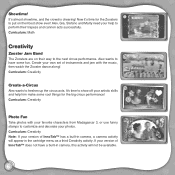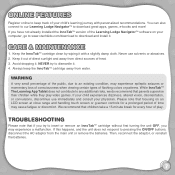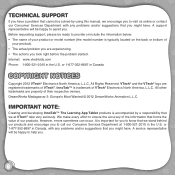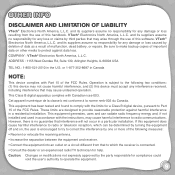Vtech InnoTab 2 Learning App Tablet Support Question
Find answers below for this question about Vtech InnoTab 2 Learning App Tablet.Need a Vtech InnoTab 2 Learning App Tablet manual? We have 1 online manual for this item!
Question posted by bll19530 on October 20th, 2013
Innotab2 Tablet Want Work When Childs Name Is Touched On Screen?
how do i fix this when you touch the childs name it want do anthing and It has new batterries installed
Current Answers
Related Vtech InnoTab 2 Learning App Tablet Manual Pages
Similar Questions
Innotab Screen Wont Work When I Touch It
(Posted by fishiman 10 years ago)
Touch Screen On Innotab Is Cracked And Wont Work
(Posted by chmpri 10 years ago)
Innotab1 Game Cartridge Stopped Working In Innotab2
2 of the 3 games (1for innotab 2 for innotab2) are no longer being recognized. There is stillgame re...
2 of the 3 games (1for innotab 2 for innotab2) are no longer being recognized. There is stillgame re...
(Posted by disismebruh 11 years ago)
Camera Not Working - Green Screen - Help!
Camera seems to have stopped working, just getting a green screen. Any ideas on how to fix. Was a ch...
Camera seems to have stopped working, just getting a green screen. Any ideas on how to fix. Was a ch...
(Posted by wendyholloway 11 years ago)
Hello, I Want Change Language For Spanish To Innotab2
Sorry my inglish is few. But I need know how change the language in the innotab2. Thanks
Sorry my inglish is few. But I need know how change the language in the innotab2. Thanks
(Posted by estefmiranda 11 years ago)