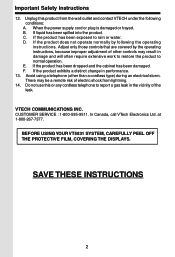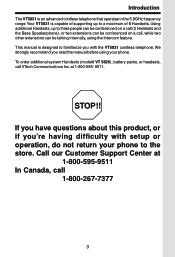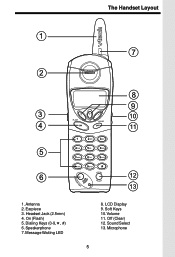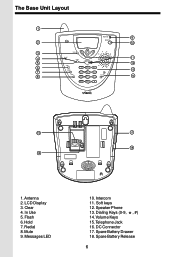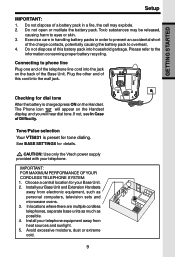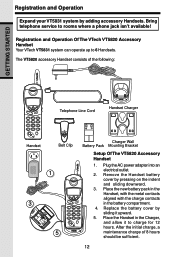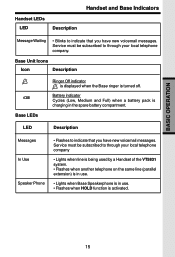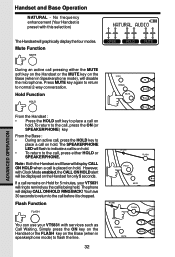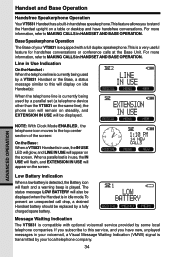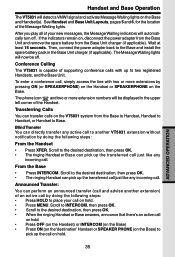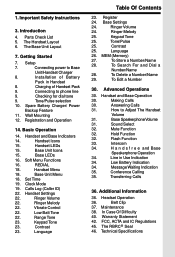Vtech 5831 Support Question
Find answers below for this question about Vtech 5831 - VT Cordless Phone.Need a Vtech 5831 manual? We have 1 online manual for this item!
Question posted by evelynbenedeck on February 6th, 2014
Model 5831 What Does The Flashing Blue Light Mean On The Top Right Of The Phone
The person who posted this question about this Vtech product did not include a detailed explanation. Please use the "Request More Information" button to the right if more details would help you to answer this question.
Current Answers
Answer #1: Posted by TechSupport101 on February 6th, 2014 7:33 AM
Hi. The manual here should be able to assist with various LEDs indications by the model.
Related Vtech 5831 Manual Pages
Similar Questions
Answering Option
how do I turn on answering machine option on model:5831
how do I turn on answering machine option on model:5831
(Posted by Marcusferdonsr 1 year ago)
What Does Move Close To The Base Mean? In Phones
(Posted by mswsdap 9 years ago)
Vtech 5831
it will recieve calls but it wont dial out i keep getting an engaged signal . can you please help
it will recieve calls but it wont dial out i keep getting an engaged signal . can you please help
(Posted by sheehan 11 years ago)
I Have A Model Ia5849 Cordless Set. How Do I Change The Ring Tone On It?
(Posted by ckgfconnect 12 years ago)