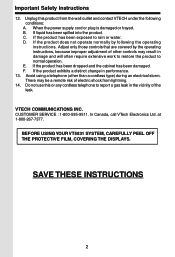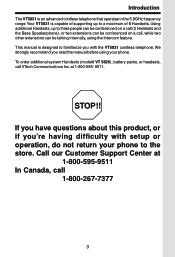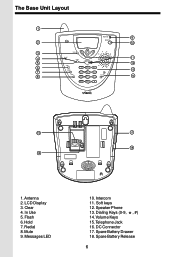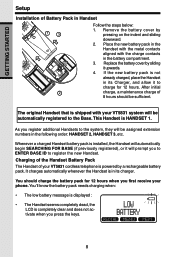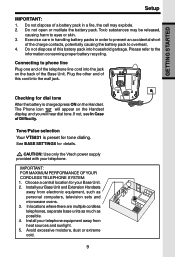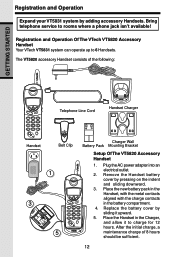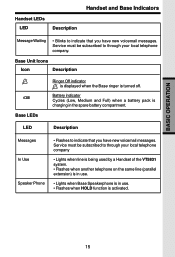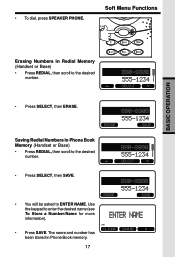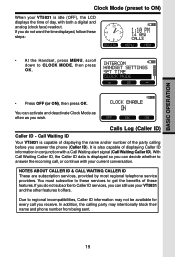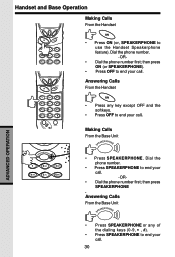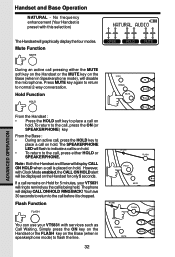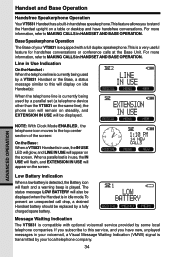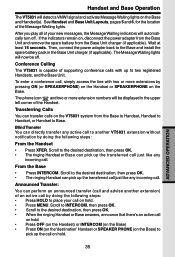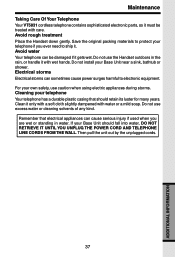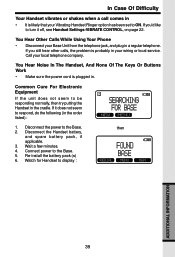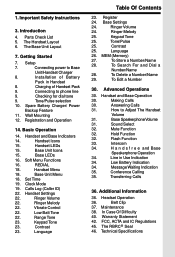Vtech 5831 Support Question
Find answers below for this question about Vtech 5831 - VT Cordless Phone.Need a Vtech 5831 manual? We have 1 online manual for this item!
Question posted by Marcusferdonsr on September 22nd, 2022
Answering Option
how do I turn on answering machine option on model:5831
Current Answers
Related Vtech 5831 Manual Pages
Similar Questions
Model 5831 What Does The Flashing Blue Light Mean On The Top Right Of The Phone
(Posted by evelynbenedeck 10 years ago)
How Do I Turn On And Set Up He Answering Machine?
(Posted by Aausthof 10 years ago)
Does Vtech Have A Cordless Answering Machine With An Audible Message Alert.
Does Vtech have a cordless phone answering machine with an audible message alert feature. If so what...
Does Vtech have a cordless phone answering machine with an audible message alert feature. If so what...
(Posted by lasallea 12 years ago)
How Do I Disconnect The Answering Machine In A Vtech Phone 2.4 Ghz 20-2431?
How do I disconnect the answering machine in a vtech phone 2.4 GHz 20-2431?
How do I disconnect the answering machine in a vtech phone 2.4 GHz 20-2431?
(Posted by mamiewoodlief 12 years ago)
I Have A Model Ia5849 Cordless Set. How Do I Change The Ring Tone On It?
(Posted by ckgfconnect 12 years ago)