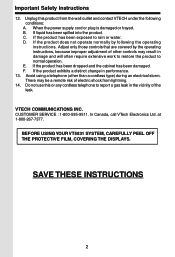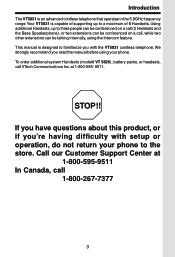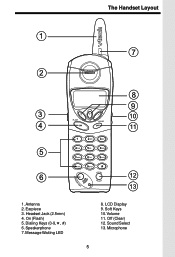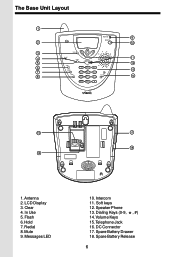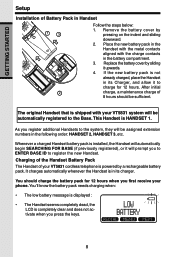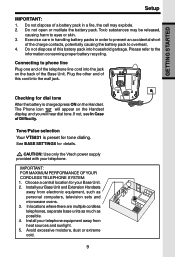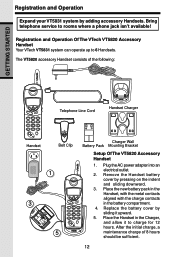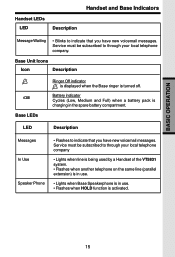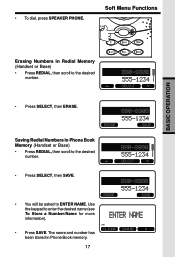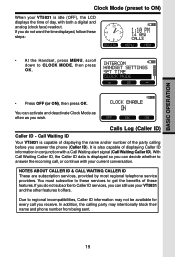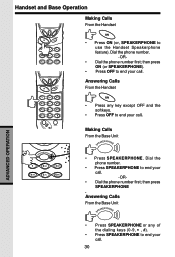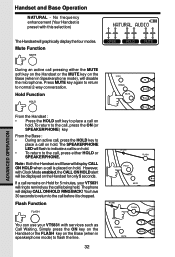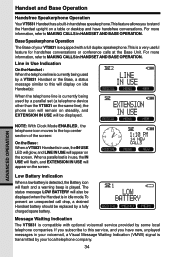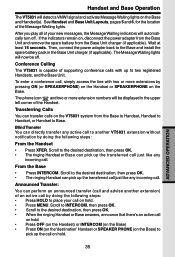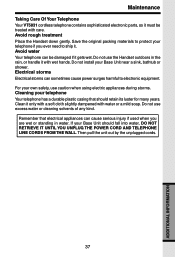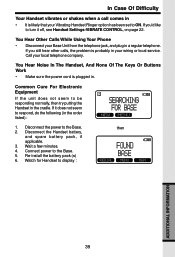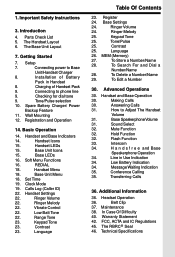Vtech 5831 Support Question
Find answers below for this question about Vtech 5831 - VT Cordless Phone.Need a Vtech 5831 manual? We have 1 online manual for this item!
Question posted by pattyd26 on February 9th, 2012
How To Listen To Messages?
I had another phone and it has message service I can't seem to find how to listen to the messages on the vtech 5831
Current Answers
Related Vtech 5831 Manual Pages
Similar Questions
What Company Do You Use Connected To Lapto To Get Service
done plugged in and charge
done plugged in and charge
(Posted by Stellabray737 2 years ago)
Model 5831 What Does The Flashing Blue Light Mean On The Top Right Of The Phone
(Posted by evelynbenedeck 10 years ago)
Message Waiting On Screen Of Handset
My phone sets have recently gotten "Message Waiting" on the screens, and I can't get rid of it. How ...
My phone sets have recently gotten "Message Waiting" on the screens, and I can't get rid of it. How ...
(Posted by cshuffman49921 10 years ago)
I Dont Have Service
Hi I have a problem with my phone because in the display say `line in use` and dont have a tone.... ...
Hi I have a problem with my phone because in the display say `line in use` and dont have a tone.... ...
(Posted by raanzef 11 years ago)
I Have A Model Ia5849 Cordless Set. How Do I Change The Ring Tone On It?
(Posted by ckgfconnect 12 years ago)