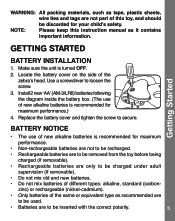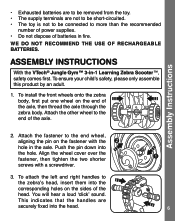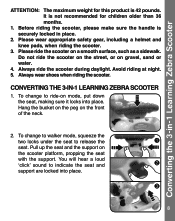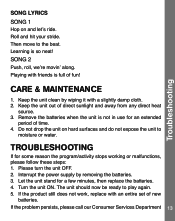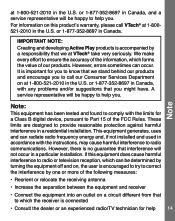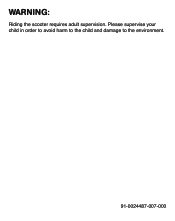Vtech 3-in-1 Learning Zebra Scooter Support Question
Find answers below for this question about Vtech 3-in-1 Learning Zebra Scooter.Need a Vtech 3-in-1 Learning Zebra Scooter manual? We have 1 online manual for this item!
Question posted by Troymichelle on May 30th, 2016
Srew Replacement
The plastic screw which allows the transformation from sittin to standing on the scooter broke as I tried to unscrew itand I would like to know if it is available
Current Answers
Answer #1: Posted by Odin on May 30th, 2016 11:59 AM
Your first step should be to call the manufacturer. See the contact information here: https://www.contacthelp.com/vtech/customer-service. If you can't get the part from the company you may be able to obtain the part number. Then enter your part number in a search engine like Google or Yahoo; or try http://www.searchtempest.com/, which displays global listings from eBay, Craigslist, and other sources; or go to toy stores with the broken part. Good luck!
Hope this is useful. Please don't forget to click the Accept This Answer button if you do accept it. My aim is to provide reliable helpful answers, not just a lot of them. See https://www.helpowl.com/profile/Odin.
Related Vtech 3-in-1 Learning Zebra Scooter Manual Pages
Similar Questions
Volume Control For The Eng - Esp Zebra … We Cannot Locate Volume Switch On Ou
We have the 3-1 zebra English to Spanish model - we cannot locate the volume control switch we only ...
We have the 3-1 zebra English to Spanish model - we cannot locate the volume control switch we only ...
(Posted by cynlin33 1 year ago)
Kidilook Not Recogning My Pc
I have loaded the KidiLook cd to my Pc , put in the batteries , turned on the toy ,and now it will n...
I have loaded the KidiLook cd to my Pc , put in the batteries , turned on the toy ,and now it will n...
(Posted by jdclay8146 5 years ago)
Problem With Scooter
hi, how can i get it back from scooter to ride-on when the big screw is overtighten and got stuck? t...
hi, how can i get it back from scooter to ride-on when the big screw is overtighten and got stuck? t...
(Posted by Anonymous-120307 10 years ago)
For The 3in1 Learning Zebra Scooter I Am Trying To Order Part #30=024152-z00 My
shipping address is in texas,but the address on the visa is in canada,how can I get this shipped to ...
shipping address is in texas,but the address on the visa is in canada,how can I get this shipped to ...
(Posted by elycottage 11 years ago)
Replacement Parts For Vtech Pull & Learn Car Carrier Toy
We moved and lost the people, phone and cars to this toy. Can they be replaced and what is the cost?
We moved and lost the people, phone and cars to this toy. Can they be replaced and what is the cost?
(Posted by suZunoff 12 years ago)