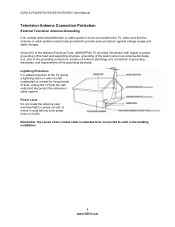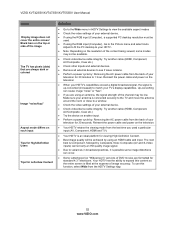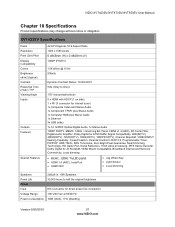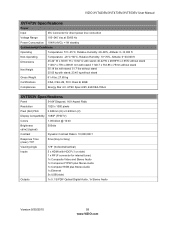Vizio XVT553SV Support Question
Find answers below for this question about Vizio XVT553SV.Need a Vizio XVT553SV manual? We have 2 online manuals for this item!
Question posted by Nissa1812 on August 9th, 2012
My Screen Has Horizontal Lines Going Across And Pauses.
The person who posted this question about this Vizio product did not include a detailed explanation. Please use the "Request More Information" button to the right if more details would help you to answer this question.
Current Answers
Related Vizio XVT553SV Manual Pages
Similar Questions
Why Is It Doing This And How Do I Fix It
My tv has horizontal lines at the top of it. It's dome ts before but went away te next day; except n...
My tv has horizontal lines at the top of it. It's dome ts before but went away te next day; except n...
(Posted by gardnerdavin309 3 years ago)
Blank Screen
I have sound on my tv but no picture it is a flat sreen model number vo42Lfhdtv10a
I have sound on my tv but no picture it is a flat sreen model number vo42Lfhdtv10a
(Posted by carwill44 11 years ago)
Turn On Tv Just Logo On Screen Remots Turn On Nothing Else.unplug Nothing
Turn on tv and just logo showing on screen.remote will turn on but nothing else..Unpluged and still ...
Turn on tv and just logo showing on screen.remote will turn on but nothing else..Unpluged and still ...
(Posted by mitch20 11 years ago)
Only Half Of My Tv Screen Show. Why? I've Had This Tv For 2yrs.
(Posted by gabeauregard 11 years ago)
Square Picture With Horizontal Lines
When turned on, TV shows small square picture with horzontal lines
When turned on, TV shows small square picture with horzontal lines
(Posted by dgrams0455 12 years ago)