Vizio XVT473SV Support Question
Find answers below for this question about Vizio XVT473SV.Need a Vizio XVT473SV manual? We have 2 online manuals for this item!
Question posted by fndrmmar on September 9th, 2014
How To Exit Initial Setup On Vizio Tv Without Remote
The person who posted this question about this Vizio product did not include a detailed explanation. Please use the "Request More Information" button to the right if more details would help you to answer this question.
Current Answers
There are currently no answers that have been posted for this question.
Be the first to post an answer! Remember that you can earn up to 1,100 points for every answer you submit. The better the quality of your answer, the better chance it has to be accepted.
Be the first to post an answer! Remember that you can earn up to 1,100 points for every answer you submit. The better the quality of your answer, the better chance it has to be accepted.
Related Vizio XVT473SV Manual Pages
XVT553SV Quick Start Guide - Page 2


...TV may be changed. it is supplying power. EXTENDED WARRANTIES
Protect your remote repeatedly until a picture re-appears. For more about VIZIO Certified* High Definition cables please visit us online at : www.VIZIO.com
HIGH DEFINITION HOME THEATER
VIZIO...VIZIO product with lifelike detail and High Definition Audio puts you still see before doing so.
® XVT423SV XVT473SV...
XVT553SV User Manual - Page 9


VIZIO XVT423SV/XVT473SV/XVT553SV User Manual
Reset TV Settings ...49 Clear Memory (Factory Default) ...49 Guided Setup ...49 CHAPTER 9 MAINTENANCE AND TROUBLESHOOTING 50 Cleaning the TV and Remote Control ...50 Troubleshooting Guide ...50 TV/Display Troubleshooting...50 Audio Troubleshooting ...53 Bluetooth Troubleshooting...53 VIZIO Internet Apps Troubleshooting 53 Remote Control ...
XVT553SV User Manual - Page 11


...XVT473SV/XVT553SV User Manual
Chapter 1 Setting Up Your HDTV
Finding a Location for additional information. Read this user manual carefully before installing your HDTV. Set up your Internet connection. Install your HDTV on a flat... the initial Setup App or the Network Menu in your wireless home network. Contact VIZIO for more consistent connection depending on your TV, you...
XVT553SV User Manual - Page 13


...XVT473SV/XVT553SV User Manual
Chapter 2 Basic Controls and Connections
Front Panel
1. Jag Wheel Control
The Jag wheel on other TVs, including volume, power, input source, and channel change your HDTV off . The inputs cycle in the OSD menu. o Exit-Press to that channel. POWER 'VIZIO' LIGHT-The VIZIO... Remote Control Sensor-Point the remote control directly at this window on and orange when powered off...
XVT553SV User Manual - Page 14


...Panel Connections
VIZIO XVT423SV/XVT473SV/XVT553SV User Manual
1. ETHERNET-Connect an Ethernet cable to come from the HDTV to an external device, such as a DVD player or Set-Top Box through you want the sound to access the Internet. AV-Connect Composite video devices, such as a Vizio...
2. Set up your TV to an antenna or ...Internet connection using the initial Setup App or the Network...
XVT553SV User Manual - Page 15


... to complete the activation. Remove the battery cover. 2.
Activating Your Bluetooth Remote
You will activate your TV, such as a DVD player or SetTop Box through this all digital connector. There are additional HDMI connectors on activating your remote control.
14 www.VIZIO.com Replace the battery cover. You can also use quality AA batteries...
XVT553SV User Manual - Page 16


VIZIO XVT423SV/XVT473SV/XVT553SV User Manual
Remote Control Buttons
Basic TV Functions
INPUT-Press to cycle through the entire sequence, you set up during the HDTV Settings App. EXIT-Press to exit from the standby mode. MENU-Press to navigate open menus, adjust other TV settings such as the "C" button on your TV... the Setup App or using Device Setup in the following sequence: TV, AV...
XVT553SV User Manual - Page 17


...remote control during the initial Setup App that plays when you watch movies, TV shows, listen to
music, and much more information about the VIA functions on your HDTV. Stop ( )-Press to activate the picture-in-picture feature. Press to control your
VIA Dock. VIZIO XVT423SV/XVT473SV... App
Press to input letters and characters in order to exit an App or from the VIA
Dock.
Or, create ...
XVT553SV User Manual - Page 18


... not place any obstacles between the remote control and the remote control sensor. The effective range of the remote control sensor.
VIZIO XVT423SV/XVT473SV/XVT553SV User Manual
Making it Your Universal Remote
The Setup App that runs when you first turn on setting up your remote.
VIZIO Remote Control Precautions
The remote control should be kept dry and away...
XVT553SV User Manual - Page 19
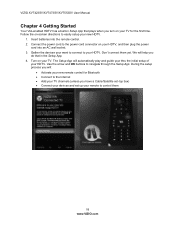
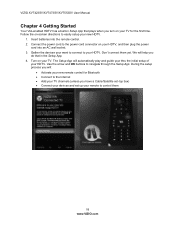
... Internet Add your TV channels (unless you
do that plays when you turn on your HDTV, and then plug the power
cord into the remote control. 2. Insert batteries into an AC wall socket. 3. VIZIO XVT423SV/XVT473SV/XVT553SV User Manual
Chapter 4 Getting Started
Your VIA-enabled HDTV has a built-in Setup App that in the...
XVT553SV User Manual - Page 20


...channel scan has been been run. When using the initial Setup App or the Network Menu in TV mode and on either channel 3 or channel 4 matching the channel which ...VIZIO.com If there is shown.
3. VIZIO XVT423SV/XVT473SV/XVT553SV User Manual
Chapter 5 Using your HDTV for the first time
Connecting to the Internet
Set up the Internet connection using the TV input, press the channel buttons on the remote...
XVT553SV User Manual - Page 33


... remote control to navigate around the VIZIO Internet Apps (VIA) functions on the screen. Also, if this button is available in the dock and you will see the image change.
RED-Press to exit...is open on the left side of the TV. VIZIO XVT423SV/XVT473SV/XVT553SV User Manual
Using VIZIO Internet Apps (VIA)
VIA puts the best of the web right on your TV screen, giving you the convenience of on...
XVT553SV User Manual - Page 36


... once to return to the settings, even if the TV is turned off . b. Press the RED button on the remote control. The TV will save changes made to select one of several menu options.
Press EXIT on the remote control. Version 9/30/2010
35 www.VIZIO.com VIZIO XVT423SV/XVT473SV/XVT553SV User Manual
Chapter 8 Adjusting Your HDTV Settings...
XVT553SV User Manual - Page 42


... done, press EXIT to be available when SRS TSHD is in TV input mode. ...or if your setup has changed, you scanned for channels using the Setup App.
Auto...VIZIO.com VIZIO XVT423SV/XVT473SV/XVT553SV User Manual
Bluetooth Audio
Turn Bluetooth audio On or Off. Press ◄ or ► to first select the correct tuner mode above 0 will boost the frequency and values below 0 will search for TV...
XVT553SV User Manual - Page 44


... Source Select the input source your device is connected to the selected device input, the remote will control that is not available in TV mode.
Version 9/30/2010
43 www.VIZIO.com This feature was also available during the initial Setup App.
The device should turn off , select Try the Next Code. Note: The feature...
XVT553SV User Manual - Page 48


VIZIO XVT423SV/XVT473SV.../2010
47 www.VIZIO.com
Warning: unless you . Test Connection
Select this from the Network menu. Slide the remote control open and ...Internet. Wired Connection
View that your network connection using the Setup App. You will see that you will also see your... you enter the Network Menu you can connect your TV to select your current connection method. Press ▼...
XVT553SV User Manual - Page 50


Clear Memory (Factory Default) Use this function to return to the Initial Setup menu.
Press Left or Right Navigation buttons to make the selection, and then press OK to accept it . Refer to factory default. Reset TV Settings Return all Picture and Audio settings to Chapter 3 for more information. Press ◄ or ► to...
XVT553SV User Manual - Page 54


... your antenna is connected securely to your television. Release all keys and remove the batteries from the publisher.
Note: VIZIO is not responsible for customer service related.... VIZIO XVT423SV/XVT473SV/XVT553SV User Manual
Audio Troubleshooting
Issue
Solution
No audio
Press Volume + (Up) on the remote control or side of the TV.
Press MUTE on the remote control...
XVT553SV User Manual - Page 55


... Make sure the Internet connection is setup correctly.
Channel Up and Down buttons will...VIZIO.com VIZIO XVT423SV/XVT473SV/XVT553SV User Manual
Remote Control Troubleshooting
Issue
Solution
The remote control will not work
Point the remote control directly at the remote sensor on your TV (IR mode only).
Remove any obstacles between the remote control and the remote...
XVT553SV User Manual - Page 64


VIZIO XVT423SV/XVT473SV/XVT553SV User... (surround sound) adjustments ..........40 TV Speakers 40, 41 AV connector 22 Blackbars 36 Blocking Channels 44 Bluetooth 48 Bluetooth Remote Control 14 Brightness 38 Cable Box...Camera 27 Contents 9 Contrast 38
Controls Front Panel 12 Jag Wheel 12
Daylight Savings setting 45 Device Setup 17 Device Setup 43 DTV Transition 5 DVD Player
Connecting ...
Similar Questions
Why Is Their A Record Button On The Vizio Hd Tv Remote Control
(Posted by tomPeterT 10 years ago)
How Do I Reset My Vizio Tv To Factory Settings Without A Tv Remote
(Posted by arrosham 10 years ago)
Vizio Smart Tv Remote
I purchased a new Vizio in Feb 2013. My remote was working until yesterday. I replaced the battery a...
I purchased a new Vizio in Feb 2013. My remote was working until yesterday. I replaced the battery a...
(Posted by Anonymous-105343 11 years ago)
Direct Tv Remote Worked For Year & Half.
Now, the volume & power button does not work. have tried all codes, different remotes, same resu...
Now, the volume & power button does not work. have tried all codes, different remotes, same resu...
(Posted by bdavis42538 11 years ago)

