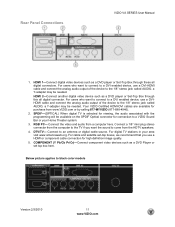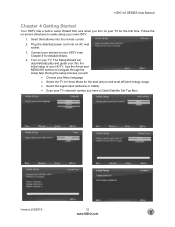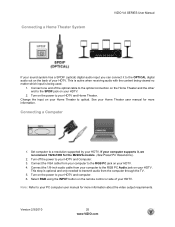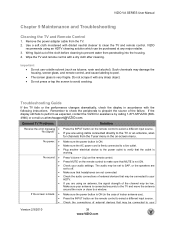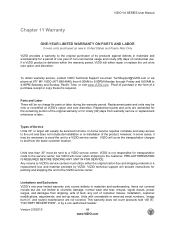Vizio M260VA-W Support Question
Find answers below for this question about Vizio M260VA-W.Need a Vizio M260VA-W manual? We have 3 online manuals for this item!
Question posted by Anonymous-105343 on March 29th, 2013
Vizio Smart Tv Remote
I purchased a new Vizio in Feb 2013. My remote was working until yesterday. I replaced the battery and it doesnt work. i dont believe it's the TV as i am able to review my cable guide & change channels via my cable remote. i am unable to do anything including turn on or turn off the TV with the remote that came with it. please help
Current Answers
Related Vizio M260VA-W Manual Pages
Similar Questions
Vizio D50n-e1 Smart Tv?
does the vizio d50n-ei also come as a smart tv ?
does the vizio d50n-ei also come as a smart tv ?
(Posted by pattyweed5 7 years ago)
How Can I Sync My Vizio Soundbar With My 47 Inch Vizio Smart Tv To Control Volum
i need to control soundbar volume with my smart tv remote how do i sync them
i need to control soundbar volume with my smart tv remote how do i sync them
(Posted by Anonymous-103456 11 years ago)
My Vizio 60' Smart Tv Isn't Responding!
I tried to load Netflix and it froze so I exited out and went to switch inputs but now the input scr...
I tried to load Netflix and it froze so I exited out and went to switch inputs but now the input scr...
(Posted by Anonymous-97678 11 years ago)
My Tv
i recently switched tvs i put a 26inch vizeo flat screen and i hooked my dish cable cord into the co...
i recently switched tvs i put a 26inch vizeo flat screen and i hooked my dish cable cord into the co...
(Posted by mylescumpston 12 years ago)