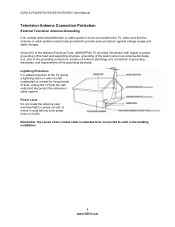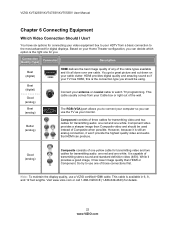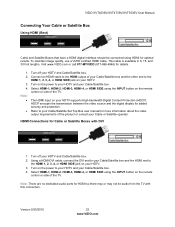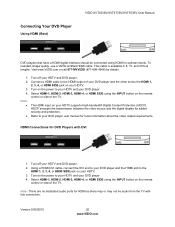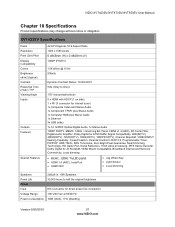Vizio XVT423SV Support Question
Find answers below for this question about Vizio XVT423SV.Need a Vizio XVT423SV manual? We have 2 online manuals for this item!
Question posted by RMERR61788 on May 21st, 2011
Usp Ports
XVT423SV
How do I view what I have plugged into the USB port?
Current Answers
Related Vizio XVT423SV Manual Pages
Similar Questions
Picture Fades To White, Then Back To Color.
I have a 5 year old vizio tv that has never given me any trouble. Just yesterday, the picture slowly...
I have a 5 year old vizio tv that has never given me any trouble. Just yesterday, the picture slowly...
(Posted by leashaali 7 years ago)
Vizio Xvt423sv Won't Turn On (cycle Of Blinking)
I have a Vizio XVT423SV. The other night we had a thunderstorm with strong lightning. The next morni...
I have a Vizio XVT423SV. The other night we had a thunderstorm with strong lightning. The next morni...
(Posted by Sarabethrobinson 9 years ago)
Vizio Xvt423sv Won't Fully Turn On (cycle Of Blinking)
I have a Vizio XVT423SV. The other night we had a thunderstorm with strong lightning. The next morni...
I have a Vizio XVT423SV. The other night we had a thunderstorm with strong lightning. The next morni...
(Posted by Sarabethrobinson 9 years ago)
Need To Remove Back Panel From Tv
i'm trying to remove the back panel from my Vizio XVT423SV, but after removing all the screws, itsti...
i'm trying to remove the back panel from my Vizio XVT423SV, but after removing all the screws, itsti...
(Posted by Sarabethrobinson 9 years ago)
I Was Given A Vizio 29 Inch Flat Screen Television After A Week It Stopped Worki
I threw the box and all paperwork away I don't even have the reciept. target told me to contact you...
I threw the box and all paperwork away I don't even have the reciept. target told me to contact you...
(Posted by rjc1961 11 years ago)