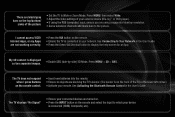Vizio XVT3D424SV Support Question
Find answers below for this question about Vizio XVT3D424SV.Need a Vizio XVT3D424SV manual? We have 2 online manuals for this item!
Question posted by dylanfior on May 9th, 2014
Picture Anomaly .have Not A Clue
there is a central inversion from all for corners the vizio symbol looks like a dimond it begain in waves like a bad screen refresh rate slight browning out of the picture nothing perm. but as i said it is now stuck with this inversion problem and i was hopeing for some feed back
Current Answers
Related Vizio XVT3D424SV Manual Pages
Similar Questions
Picture Fades To White, Then Back To Color.
I have a 5 year old vizio tv that has never given me any trouble. Just yesterday, the picture slowly...
I have a 5 year old vizio tv that has never given me any trouble. Just yesterday, the picture slowly...
(Posted by leashaali 7 years ago)
No Picture
47" Visio hd tv: i turn it on and there is no picture. The first time the problem occurred there was...
47" Visio hd tv: i turn it on and there is no picture. The first time the problem occurred there was...
(Posted by mulligan4977 11 years ago)
Sound, But No Picture. Audio Program Message Displayed On Channel.
Just purchased a 26" Vizio M261VP. Did an autoscan (hooked up to Comacast cable). All channels are o...
Just purchased a 26" Vizio M261VP. Did an autoscan (hooked up to Comacast cable). All channels are o...
(Posted by zoomyr 13 years ago)