Vizio VW42LFHDTV10A Support Question
Find answers below for this question about Vizio VW42LFHDTV10A.Need a Vizio VW42LFHDTV10A manual? We have 2 online manuals for this item!
Question posted by cjatkins8580 on January 14th, 2012
Help
accidently plugged a cord for a video camera into the service output and tv is now dead
Current Answers
There are currently no answers that have been posted for this question.
Be the first to post an answer! Remember that you can earn up to 1,100 points for every answer you submit. The better the quality of your answer, the better chance it has to be accepted.
Be the first to post an answer! Remember that you can earn up to 1,100 points for every answer you submit. The better the quality of your answer, the better chance it has to be accepted.
Related Vizio VW42LFHDTV10A Manual Pages
VW42LF HDTV User Manual - Page 1
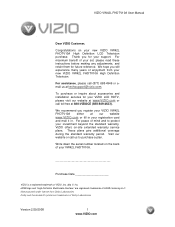
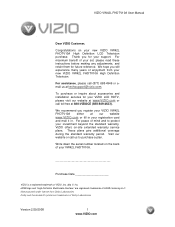
... us to protect your investment beyond the standard warranty, VIZIO offers on-site extended warranty service plans. Visit our website or call toll free at our website www.VIZIO.com or fill... in . Manufactured under license from your new VIZIO VW42L FHDTV10A High Definition Television.
We hope you will experience many years of enjoyment from Dolby Laboratories Dolby and the ...
VW42LF HDTV User Manual - Page 2
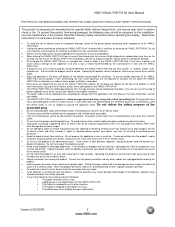
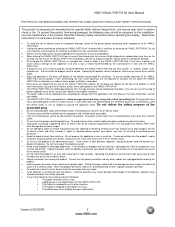
... and refer all servicing to ground the appliance safely. If any of electric shock or component damage, switch off the power before operating the display. Do not place any objects on the VW42L FHDTV10A cabinet. o The performance of the grounded plug.
• Do not overload power strips and extension cords. VIZIO VW42L FHDTV10A...
VW42LF HDTV User Manual - Page 3
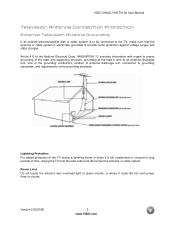
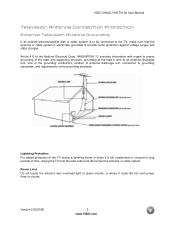
...VW42L FHDTV10A User Manual
Television Antenna Connection Protection
External Television Antenna Grounding
If an outside antenna/satellite dish or cable system is to be connected to the TV, make sure that the... where it is electrically grounded to grounding electrodes, and requirements of time, unplug the TV from the wall outlet and disconnect the antenna or cable system.
Article 810 of the...
VW42LF HDTV User Manual - Page 5


... attach the HDTV to the wall to fix it onto themselves.
1. When an extension cord is about additional accessories and services for your VIZIO product, visit our web site at www.VIZIO.com or call us ... not climb up, grabbing the top of the upper wall
mounting holes on a flat surface to shorten the service life of the TV and the wall. If you have a drywall
finish it is not mounted on ...
VW42LF HDTV User Manual - Page 6


...on a soft and flat surface (blanket, foam, cloth, etc) to prevent any damage to the TV set; Place the VW42L FHDTV10A face down on the thickness plate being attach to the TV.
3.
Unplug all of...the instructions of the cables and cords from your specific mount to a mount (sold separately) by utilizing the mounting holes in the center of the back panel of the mounting holes is metric...
VW42LF HDTV User Manual - Page 7


... Your VCR or Video Camera ...24 2.7 Connecting an external Receiver/Amp ...25 2.7.1 Optical Output of Audio received with HD Programs 25 2.8 Connecting a PC Computer ...26 2.8.1 Preset PC Resolutions...27 2.8.2 Resolution (1920x1080) through RGB (15-Pin VGA) Input 27
Chapter 3 Setting Up to Watch Television 28 3.1 Basic LCD HDTV Start Up ...28 3.2 Watching a TV Program ...33...
VW42LF HDTV User Manual - Page 9


... Display (OSD). Use these buttons function as left and right controls in the following sequence: TV, AV1, AV2/S-Video, Component 1, Component 2, RGB, HDMI 1, HDMI 2, and HDMI 3. VIZIO VW42L FHDTV10A User Manual
Chapter 1 Basic Controls and Connections
1.1 Front Panel
POWER 'VIZIO' LIGHT - This is active, these buttons to increase or decrease to turn the...
VW42LF HDTV User Manual - Page 10


.../Cr with Audio L/R) - Connect the secondary source for
component video devices such as a DVD Player or set top
box through this connection.
4.
AV1 IN - Connect a source for factory service only. The yellow band on this connection.
*For digital TV stations in the supplied AC Power Cord here.
2. DTV - Connect to your area visit www...
VW42LF HDTV User Manual - Page 12


..., the screen will step you through the three (HDMI 1, HDMI 2 and HDMI 3) inputs in the following sequence: TV, AV1, AV2/S-VIDEO, Component1, Component2, RGB, HDMI1, HDMI2, and HDMI3. This button turn the volume up and down or left and... make the selection of the program being used, this button will help you press it is used as value settings when the slide bar is shown. INPUT -
VW42LF HDTV User Manual - Page 14


... and an audio and/or video monitor, such as a digital television (DTV), over S-Video takes advantage of TV
Composite (AV1/AV2) - The video signal is separated into three signals...Panel Color Codes
Description
Best (digital)
White
HDMI (High-Definition Multimedia Interface) - This is the first and only industry-supported, uncompressed, alldigital audio/video interface. The video...
VW42LF HDTV User Manual - Page 26
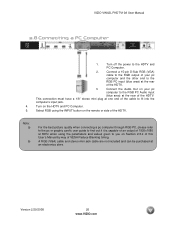
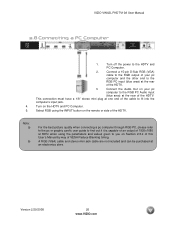
...refer to the pc or graphic card's user guide to find out if it is capable of an output of the HDTV. Connect the Audio Out on Section 2.8.2 of this User's Manual by way of...
computer to fit into the
computer's input jack.
4. This connection must have a 1/8" stereo mini plug at an electronics store.
VIZIO VW42L FHDTV10A User Manual
2.8 Connecting a PC Computer
1. Connect a 15-pin D-Sub ...
VW42LF HDTV User Manual - Page 28


... power cord into an AC wall socket.
2. Initial Setup After powering on the remote control to the next screen. If this point, if a Set-Top Box from your Local Cable or Satellite Service Company or other
equipment is not your case, please continue at Step b.
Connect Audio and Video Cables to the HDTV...
VW42LF HDTV User Manual - Page 31
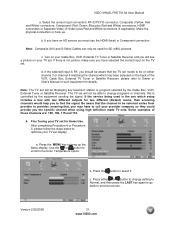
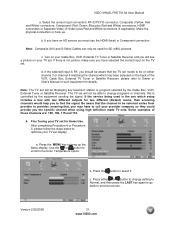
... provider to be displaying any television station or program selected by the equipment sending the signal.
c. If the service being used for Home Use. Press the MENU key to find the signal. c. Press either channel 3 or channel 4 matching the channel which setup includes a box with two different outputs for details. please follow the...
VW42LF HDTV User Manual - Page 33
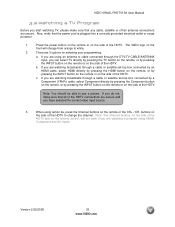
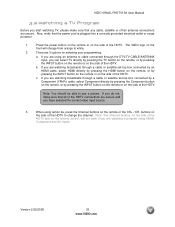
... you have selected the correct video input source.
3. The VIZIO logo on
the side of the HDTV.
If you do not, make sure that the power cord is plugged into a correctly grounded electrical outlet...of the HDTV connections are secure. VIZIO VW42L FHDTV10A User Manual
3.2 Watching a TV Program
Before you start watching TV, please make sure that all of the HDTV. There are using HDMI,
...
VW42LF HDTV User Manual - Page 53
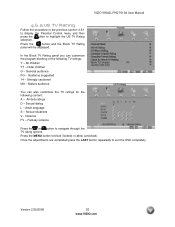
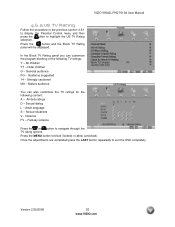
...to display the Parental Control menu and then press the button to navigate through the TV rating options. All children Y7 - Press the MENU button to exit the OSD ...following content: A - Press the
button and the Block TV Rating
panel will be displayed. In the Block TV Rating panel you can also customize the TV ratings for the following TV ratings: Y - General audience PG - All Sub-...
VW42LF HDTV User Manual - Page 54
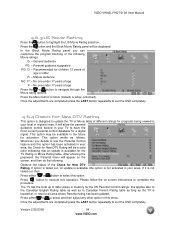
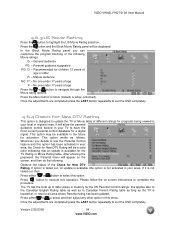
... blocking of age X - Press either or button to complete this menu. In the Block Movie Rating panel you decide to an area where Parental rating has been updated. Recommended for children 13 years of the ...for activation. Press the button and the Block Movie Rating panel will be available in this
procedure. If it is designed to update the TV or Movie table of age Press the or button to...
VW42LF HDTV User Manual - Page 55
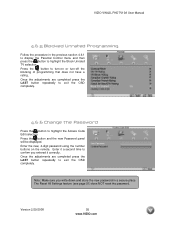
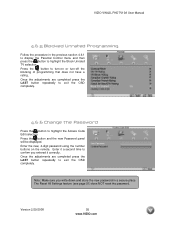
... button to exit the OSD completely. Version 2/29/2008
55 www.VIZIO.com Press the button and the new Password panel will be displayed.
Press the button to highlight the Block Unrated TV selection. Enter it correctly. Note: Make sure you entered it a second time to confirm you write down and store...
VW42LF HDTV User Manual - Page 64


... sure AC power cord is supplying the proper voltage. Plug another location to see if this is the cause of your computer.
Make sure the video cable supplied with ...flat panel TV has video that the power cord is turned on.
Compare the video input source's specifications with the TV is secured to the correct video output port on the back of the VCR and the TV. If you are using TV...
VW42LF HDTV User Manual - Page 66
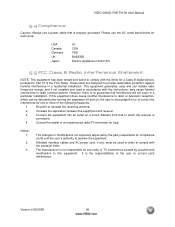
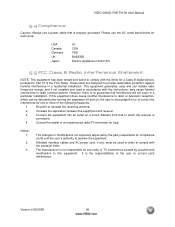
... void the user's authority to comply with the limits for help.
Notice: 1.
2.
3.
Increase the separation between the equipment...This equipment has been tested and found to radio or television reception, which the receiver is the responsibilities of the ...
2.
Shielded interface cables and AC power cord, if any radio or TV interference caused by turning the equipment off...
VW42LF HDTV User Manual - Page 68
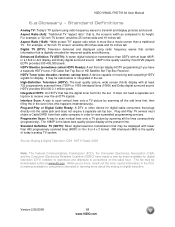
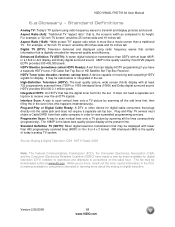
...Plug-and-Play or Digital Cable Ready: A DTV or other useful information in the FCC is the quality of receiving and outputting HDTV signals for digital television (DTV) retailers to reproduce and distribute to scan vertical lines onto a TV... settop box to view scrambled programming services. Enhanced Definition TV (EDTV): A better digital television transmission than SDTV with at least ...
Similar Questions
Picture Fades To White, Then Back To Color.
I have a 5 year old vizio tv that has never given me any trouble. Just yesterday, the picture slowly...
I have a 5 year old vizio tv that has never given me any trouble. Just yesterday, the picture slowly...
(Posted by leashaali 7 years ago)
How To Repair Black Screen Issue On Vizio Vw42lfhdtv10a
(Posted by neDrBorn 10 years ago)
I Was Given A Vizio 29 Inch Flat Screen Television After A Week It Stopped Worki
I threw the box and all paperwork away I don't even have the reciept. target told me to contact you...
I threw the box and all paperwork away I don't even have the reciept. target told me to contact you...
(Posted by rjc1961 11 years ago)

