Vizio VW42LFHDTV10A Support Question
Find answers below for this question about Vizio VW42LFHDTV10A.Need a Vizio VW42LFHDTV10A manual? We have 2 online manuals for this item!
Question posted by Jersirdot on June 3rd, 2014
How To Replace Vizio Vw42lfhdtv10a Power Supply
The person who posted this question about this Vizio product did not include a detailed explanation. Please use the "Request More Information" button to the right if more details would help you to answer this question.
Current Answers
There are currently no answers that have been posted for this question.
Be the first to post an answer! Remember that you can earn up to 1,100 points for every answer you submit. The better the quality of your answer, the better chance it has to be accepted.
Be the first to post an answer! Remember that you can earn up to 1,100 points for every answer you submit. The better the quality of your answer, the better chance it has to be accepted.
Related Vizio VW42LFHDTV10A Manual Pages
VW42LF HDTV User Manual - Page 1
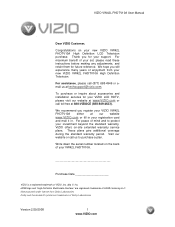
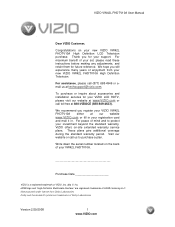
... Laboratories
Version 2/29/2008
1 www.VIZIO.com For assistance, please call us at techsupport@vizio.com.
For peace of HDMI Licensing LLC. Purchase Date
VIZIO is a registered trademark of your investment beyond the standard warranty, VIZIO offers on the back of your new VIZIO VW42L FHDTV10A High Definition LCD Television purchase. Visit our website or call...
VW42LF HDTV User Manual - Page 2
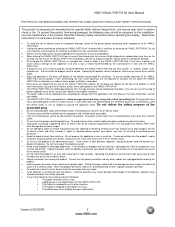
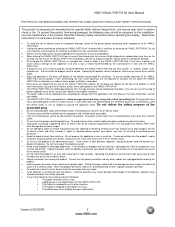
...power source can be used for moving the VW42L FHDTV10A from overheating, be replaced when using dropped or damaged appliances. To avoid electric shock, avoid handling the power.... • Do not use and maintenance of power supplied to operate within defined design limits, and misuse may... parts causing a fire or electric shock. VIZIO VW42L FHDTV10A User Manual
THIS PRODUCT HAS BEEN...
VW42LF HDTV User Manual - Page 3
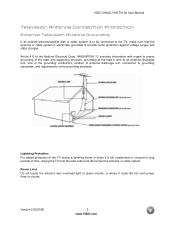
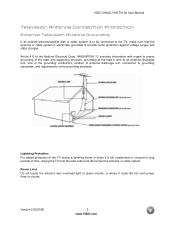
... not locate the antenna near overhead light or power circuits, or where it is electrically grounded to provide some protection ... the TV during a lightning storm or when it could fall into such power lines or circuits.
VIZIO VW42L FHDTV10A User Manual
Television Antenna Connection Protection
External Television Antenna Grounding
If an outside antenna/satellite dish or cable system is to ...
VW42LF HDTV User Manual - Page 4
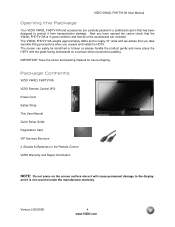
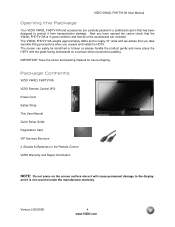
... glass facing downwards on the screen surface since it is nearly 41" wide and we advise that has been designed to the display; Package Contents
VIZIO VW42L FHDTV10A VIZIO Remote Control VR2 Power Cord Safety Strap This User Manual Quick Setup Guide Registration Card VIP Services Brochure 2 (Double A) Batteries for future shipping.
VW42LF HDTV User Manual - Page 5


... component damage.
If you must not be installed on a flat surface to avoid tipping.
VIZIO offers professional installation services. Attaching the Safety Strap
For when ... power cord designated for TV. VIZIO VW42L FHDTV10A User Manual
Additional Certified Accessories for the VIZIO VW42L FHDTV10A are sold separately
Wall Mounts High Definition Cables Extra or replacement Remote
VIZIO...
VW42LF HDTV User Manual - Page 6


...to mount the VW42L FHDTV10A on a soft and flat surface (blanket, foam, cloth, etc) to ...(sold separately) by utilizing the mounting holes in the center of the back panel of the TV. The length of your specific mount to accommodate your VW42L FHDTV10A... the cables and cords from your needs. Version 2/29/2008
6 www.VIZIO.com
Place the VW42L FHDTV10A face down on the wall, please follow the...
VW42LF HDTV User Manual - Page 7


...Panel...9 1.2 Right Side Panel Controls ...9 1.3 Rear Panel Connections ...10 1.4 Left Side Connections ...11 1.5 VIZIO Remote Control...12 1.5.1 Insertion of Batteries in the Remote Control 13 1.5.2 Remote Control Range ...13 1.5.3 VIZIO...(1920x1080) through RGB (15-Pin VGA) Input 27
Chapter 3 Setting Up to Watch Television 28 3.1 Basic LCD HDTV Start Up ...28 3.2 Watching a TV Program ...33 3.3...
VW42LF HDTV User Manual - Page 9


... menus. Version 2/29/2008
9 www.VIZIO.com REMOTE CONTROL SENSOR - VIZIO VW42L FHDTV10A User Manual
Chapter 1 Basic Controls and Connections
1.1 Front Panel
POWER 'VIZIO' LIGHT - If a sub-menu is... steps through the entire sequence, you will return to the remote signal.
1.2 Right Side Panel Controls
POWER ( ) - VOLUME +/- -
Press the button again to the speaker volume. CHANNEL ...
VW42LF HDTV User Manual - Page 10


...Player or set top
box through this connection.
*For digital TV stations in the supplied AC Power Cord here.
2. AV1 IN - DTV - ANALOG AUDIO OUT -
Use of... indicates this connection. The yellow band on the rear of the TV indicates this connection.
4. VIZIO VW42L FHDTV10A User Manual
1.3 Rear Panel Connections
1
2
4
6
7
9
11
3
5
8
10
12
1. SERVICE -
The...
VW42LF HDTV User Manual - Page 12


...- This button turn the TV on and off or on the screen and option settings to the Standby mode. POWER ( ) - This button allows the user to select AV1 and AV2 (either Composite or S-Video) input.... TV - Press this button once when in the screen. Version 2/29/2008
12 www.VIZIO.com Press this button to cycle through the entire sequence, you to get back to previous menu screen...
VW42LF HDTV User Manual - Page 13
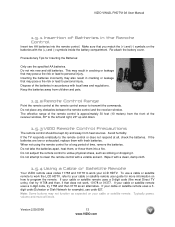
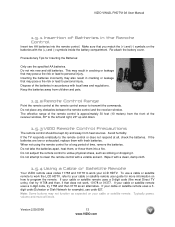
...clean, damp cloth.
1.5.4 Using a Cable or Satellite Remote
Your VIZIO remote uses codes 11758 and 10178 to undue physical stress, such... into a fire.
If the batteries are low or exhausted, replace them into the remote control. Do not take the batteries apart... window, 30° to work , 10178 or 01377. Typically power, volume and mute will work your cable or satellite remote uses ...
VW42LF HDTV User Manual - Page 14


... the Quick Start Guide
Version 2/29/2008
14 www.VIZIO.com Note: For more sharply. Connection Quality (type)
Connector
Rear Panel Color Codes
Description
Best (digital)
White
HDMI (High...video monitor, such as a digital television (DTV), over S-Video takes advantage of the High Definition content. Best (analog)
Blue
RGB PC (VGA) -
The VIZIO VW42L FHDTV10A has six different ways...
VW42LF HDTV User Manual - Page 15


... or Cable through your antenna or digital
cable (out-of-the-wall, not from your VCR
1.
Note: If you have an off the power to the program guides, or consult your VCR.
Version 2/29/2008
15 www.VIZIO.com
Digital broadcasts are not available in all digital TV broadcasts are correctly grounded.
VW42LF HDTV User Manual - Page 16
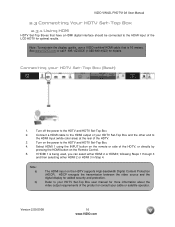
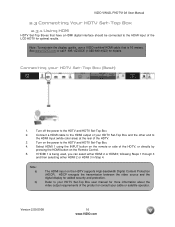
...Turn off the power to the HDTV and HDTV Set-Top Box.
2. Connect a HDMI cable to the HDMI output of your HDTV Set-Top Box (Best):
1.
Version 2/29/2008
16 www.VIZIO.com See www.VIZIO.com or ... HDMI input of the HDTV, or directly by
pressing the HDMI button on the Remote Control.
5. VIZIO VW42L FHDTV10A User Manual
2.3 Connecting Your HDTV Set-Top Box 2.3.1 Using HDMI
HDTV Set-Top Boxes that...
VW42LF HDTV User Manual - Page 17


...VIZIO.com
Refer to your HDTV Set-Top Box user manual for added security and protection. Using a HDMI-DVI cable, connect the DVI end to your HDTV Set-Top Box and the HDMI end
to the HDTV and HDTV Set-Top Box.
5.
Note: a)
b)
The HDMI input on the power...cable to the HDTV and HDTV Set-Top Box.
2. VIZIO VW42L FHDTV10A User Manual
For HDTV Set-Top Boxes with the DVI output on the ...
VW42LF HDTV User Manual - Page 18
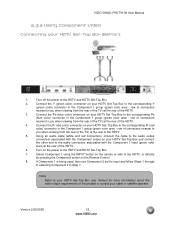
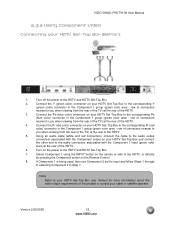
... area - Turn on the remote or side of the HDTV.
4. Select Component 1 using the INPUT button on the power to the HDTV and HDTV Set-Top Box.
2.
Version 2/29/2008
18 www.VIZIO.com Connect the Pb (blue color) connector on your HDTV Set-Top Box to you when viewing from the...
VW42LF HDTV User Manual - Page 28


... on the back of the HDTV, or press the Power ON (Orange) button on the remote to go to Watch Television
For 'Preparing Your LCD HDTV for Wall Mounting', see pages 14 ~ 26 for detailed steps)
3. Press the button on the remote control.
4. VIZIO VW42L FHDTV10A User Manual
Chapter 3 Setting Up to the...
VW42LF HDTV User Manual - Page 64


... TV.
Make sure the video cable supplied with the following instructions.
You cannot ...flat panel TV has video that the input source cable is secured to the correct video output port on how to see a distorted picture or You may be noticeably inferior to SAP, min or speakers off Press the Volume + (Up) key on . Version 2/29/2008
64 www.VIZIO.com Make sure the power...
VW42LF HDTV User Manual - Page 66
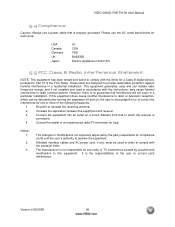
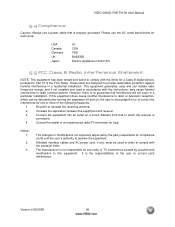
... , the user is properly grounded.
Please use a power cable that is encouraged to try to correct the interference...The manufacturer is no guarantee that to radio or television reception, which the receiver is the responsibilities of ...authority to radio communications. Version 2/29/2008
66 www.VIZIO.com VIZIO VW42L FHDTV10A User Manual
5.4 Compliance
Caution: Always use the...
VW42LF HDTV User Manual - Page 67
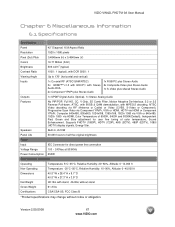
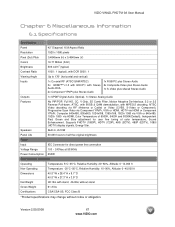
...VIZIO VW42L FHDTV10A User Manual
Chapter 6 Miscellaneous Information
6.1 Specifications
Specifications
Panel
42" Diagonal, 16:9 Aspect Ratio
Resolution
1920 x 1080 pixels
Pixel (Dot) Pitch
0.4845mm (H) x 0.4845mm (V)
Colors Brightness
16.77 Million (8-bit) 500 cd/m2 (typical)
Contrast Ratio
1000 : 1 (typical), with DCR 5000 : 1
Viewing Angle
Up to half the original brightness
Power...
Similar Questions
Which Is The Replacement Of The Diodo # D106(t2d 93) In The Power Supply Board
Which is the replacement of the Diodo # D106 (T2D 93) in the power supply board PLHL -T803A 32HD
Which is the replacement of the Diodo # D106 (T2D 93) in the power supply board PLHL -T803A 32HD
(Posted by Rubio4213 9 years ago)
Power Supply Question And Fuse
Does the VF552xvt power supply have a fuse?
Does the VF552xvt power supply have a fuse?
(Posted by lnwolfe 9 years ago)

