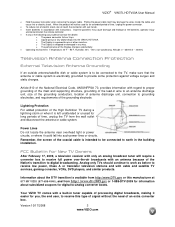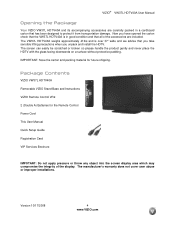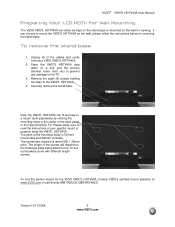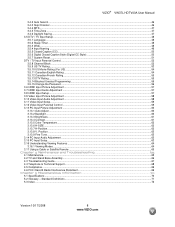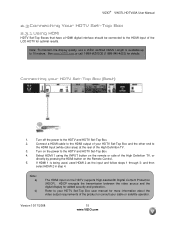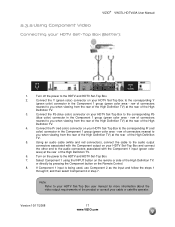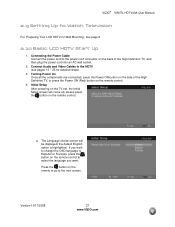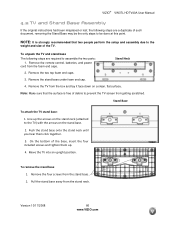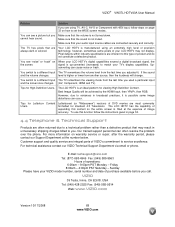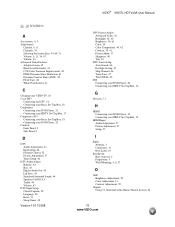Vizio VW37L Support Question
Find answers below for this question about Vizio VW37L - 37" LCD TV.Need a Vizio VW37L manual? We have 1 online manual for this item!
Question posted by Misapalacios01 on October 6th, 2015
Model No Vw37l Setup Wizard
Current Answers
Answer #1: Posted by TommyKervz on October 7th, 2015 2:40 AM
If you decide you need help from a live person Vizio's customer support is only a phone call away. You can contact their support at: 1 (888) 849-4623 Phone technical support is available Monday to Friday from 7:00 am to 9:00 pm CST. On Saturday and Sunday from 9:00 am to 6:00 pm CST. Many
Related Vizio VW37L Manual Pages
Similar Questions
Hello I'm here today wondering if you could helppp me cause my tv is stuck on time wizard I don't ha...
My Vizio SV370XVT 37" LCD TV Gives me a pop-up that says "video codec not supported" and only plays ...
my direct TV remote can't program to the TV either. I Unplugged the TV for like 15 minutes then plug...
What is the weight of the 37" vizio VW37L HDTV40A. How many pounds is it.