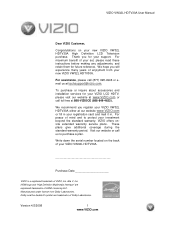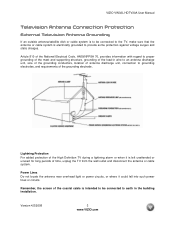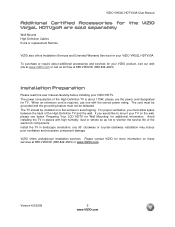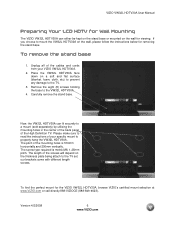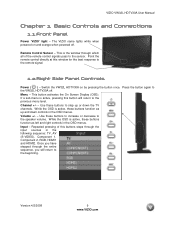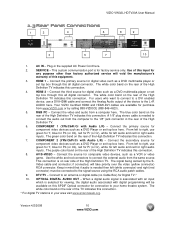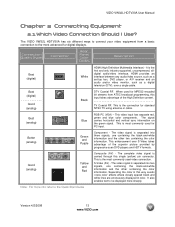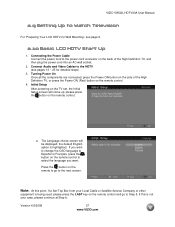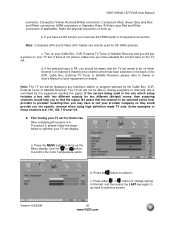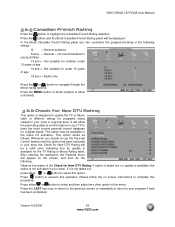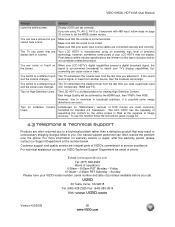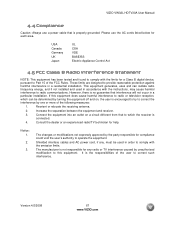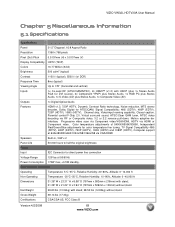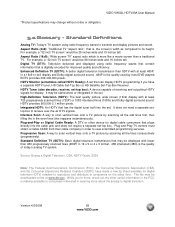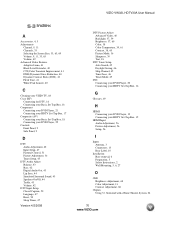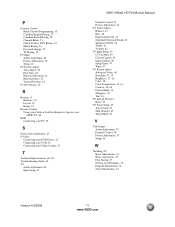Vizio VW32LHDTV10A Support Question
Find answers below for this question about Vizio VW32LHDTV10A.Need a Vizio VW32LHDTV10A manual? We have 2 online manuals for this item!
Question posted by proffman28467 on May 29th, 2012
Tv Freezes
Current Answers
Answer #1: Posted by TVDan on May 29th, 2012 6:27 PM
remove the back and check for capacitors on the power supply that has the top puffed up slightly. If you find any, replace them. These parts (capacitors) are available at places like Radio Shack. you can either replace them yourself, or take the power supply board and the capacitors to a local TV shop and they will likely charge $20 to replace them for you. The power supply is the module that the AC cord plugs into, and the value of the capacitors is printed on the side. Normally the bad ones are rated at 10vdc-16vdc and they could be 1000 to 2200 micro-farads. These capacitors will look like a cylinder with a silver top. Google bad capacitors on LCD HDTV and you will see mass data
There are two main boards used in your model dependent upon the serial number starting letters: LSSAJAH and LSPATBH uses http://www.shopjimmy.com/vizio-3632-0182-0150-main-board-for-vw32lhdtv10a.htm
LSPAJAH uses http://www.encompassparts.com/item/7808211/Vizio/3632-0062-0395R/(Rebuilt)_Main_Bd_Assy_Vw32l_Hdtv
use this link and put "main" in the "filter" block to see all the mains used: http://www.encompassparts.com/model/VIZVW32LHDTV10A/_/_/Vizio/VW32LHDTV10A/ and here is another link for cheaper parts: http://www.shopjimmy.com/catalogsearch/result/?q=vw32l+hdtv10a. Just remember to ensure to look at the part numbers on the original baord before ordering a new one.
Supporting Image
You can click the image below to enlargeTV Dan
Related Vizio VW32LHDTV10A Manual Pages
Similar Questions
Vizio logo lights up and slight buzz in speakers.
how do you hook up an audio box on this tv. I am unable to find a audio ou
The work 30 min and that switch itself off and sins then tv freeze on vizio logo when press power.