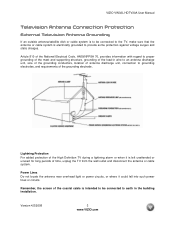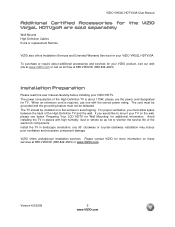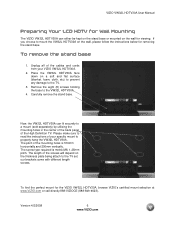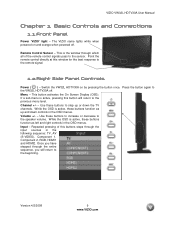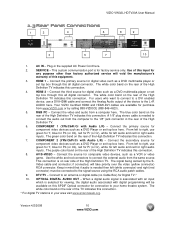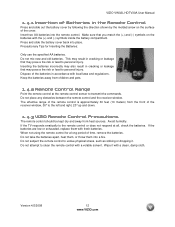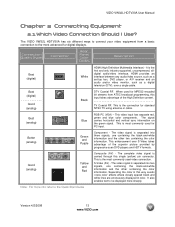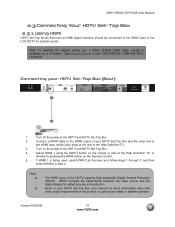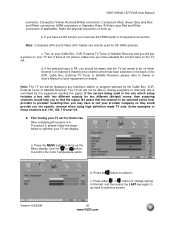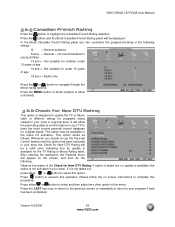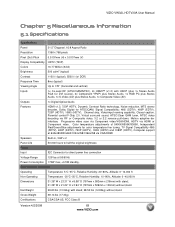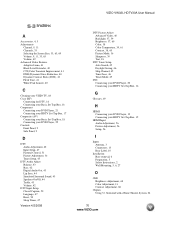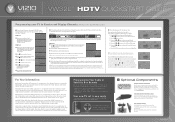Vizio VW32LHDTV10A Support Question
Find answers below for this question about Vizio VW32LHDTV10A.Need a Vizio VW32LHDTV10A manual? We have 2 online manuals for this item!
Question posted by davidtpohl on December 21st, 2020
Can I Hook Up A Soundbar?can I Hook Up A Vizio Soundbar To This Tv?
The person who posted this question about this Vizio product did not include a detailed explanation. Please use the "Request More Information" button to the right if more details would help you to answer this question.
Current Answers
Answer #1: Posted by INIMITABLE on December 22nd, 2020 12:29 AM
Connect one end of the HDMI cable to the HDMI 1 (ARC) port on the back of your TV. 2. Connect the other end to the HDMI OUT (ARC) port on your VIZIO sound bar. 3.
I hope this is helpful? PLEASE "ACCEPT" and mark it "HELPFUL" to complement my little effort. Hope to bring you more detailed answers
-INIMITABLE
Related Vizio VW32LHDTV10A Manual Pages
Similar Questions
Picture Fades To White, Then Back To Color.
I have a 5 year old vizio tv that has never given me any trouble. Just yesterday, the picture slowly...
I have a 5 year old vizio tv that has never given me any trouble. Just yesterday, the picture slowly...
(Posted by leashaali 7 years ago)
Audio Out For Sound Box
how do you hook up an audio box on this tv. I am unable to find a audio ou
how do you hook up an audio box on this tv. I am unable to find a audio ou
(Posted by k9sniffer10 8 years ago)
I Was Given A Vizio 29 Inch Flat Screen Television After A Week It Stopped Worki
I threw the box and all paperwork away I don't even have the reciept. target told me to contact you...
I threw the box and all paperwork away I don't even have the reciept. target told me to contact you...
(Posted by rjc1961 11 years ago)
Tv Freezes
My vizio vw32l hdtv10a will work for a short time and will freese up and the only way to turn it off...
My vizio vw32l hdtv10a will work for a short time and will freese up and the only way to turn it off...
(Posted by proffman28467 11 years ago)