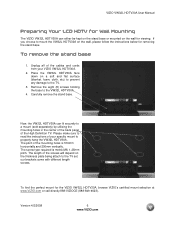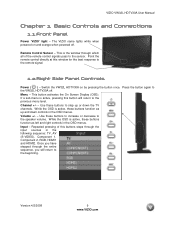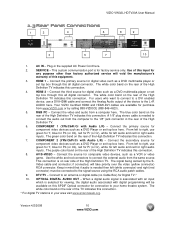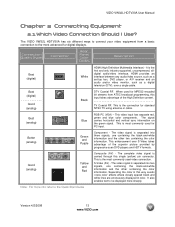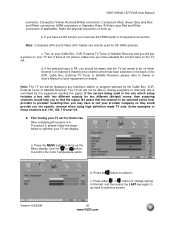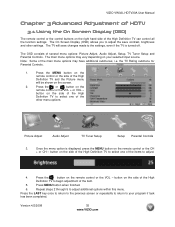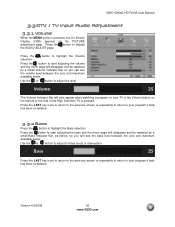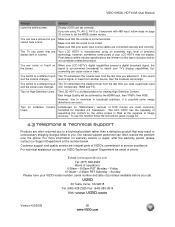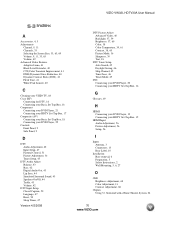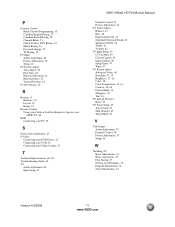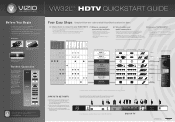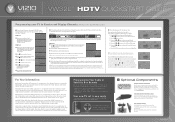Vizio VW32LHDTV10A Support Question
Find answers below for this question about Vizio VW32LHDTV10A.Need a Vizio VW32LHDTV10A manual? We have 2 online manuals for this item!
Question posted by TVguy16049 on May 29th, 2017
No Picture Or Audio On My Vizio Vw32lhdtv10a
Vizio logo lights up and slight buzz in speakers.
Current Answers
Answer #1: Posted by Odin on May 29th, 2017 5:05 PM
Insignia has an excellent guide that will likely help you with your Vizio, starting at http://bit.ly/2s8aQra. To address the buzz, go to the page following [use the sideways caret on the right] and see the last entry ("Audio noise"). Then go back to the original page and read the first entry. If the problem persists or if you require further explanation, you'll have to consult Vizio: use the contact information here--https://www.contacthelp.com/vizio/customer-service.
Hope this is useful. Please don't forget to click the Accept This Answer button if you do accept it. My aim is to provide reliable helpful answers, not just a lot of them. See https://www.helpowl.com/profile/Odin.
Related Vizio VW32LHDTV10A Manual Pages
Similar Questions
Audio Out For Sound Box
how do you hook up an audio box on this tv. I am unable to find a audio ou
how do you hook up an audio box on this tv. I am unable to find a audio ou
(Posted by k9sniffer10 8 years ago)
E370vl No Picture/audio
Vizio E370VL powers up using the remote or side button from an amber light to a white light but with...
Vizio E370VL powers up using the remote or side button from an amber light to a white light but with...
(Posted by clspings 9 years ago)
I Was Given A Vizio 29 Inch Flat Screen Television After A Week It Stopped Worki
I threw the box and all paperwork away I don't even have the reciept. target told me to contact you...
I threw the box and all paperwork away I don't even have the reciept. target told me to contact you...
(Posted by rjc1961 11 years ago)
Tv Freezes
My vizio vw32l hdtv10a will work for a short time and will freese up and the only way to turn it off...
My vizio vw32l hdtv10a will work for a short time and will freese up and the only way to turn it off...
(Posted by proffman28467 11 years ago)
Sound, But No Picture. Audio Program Message Displayed On Channel.
Just purchased a 26" Vizio M261VP. Did an autoscan (hooked up to Comacast cable). All channels are o...
Just purchased a 26" Vizio M261VP. Did an autoscan (hooked up to Comacast cable). All channels are o...
(Posted by zoomyr 13 years ago)