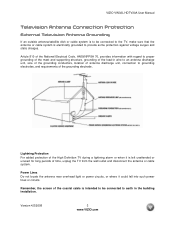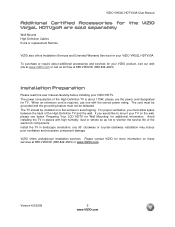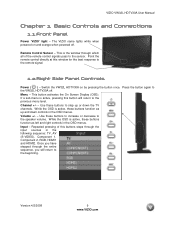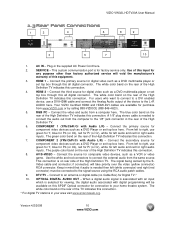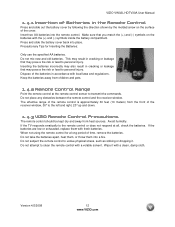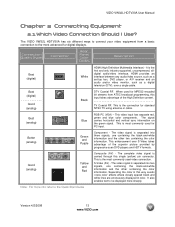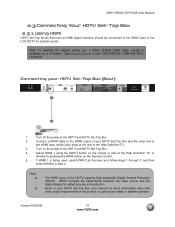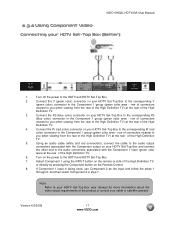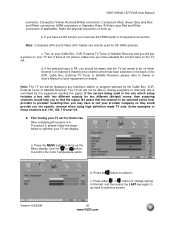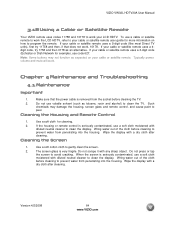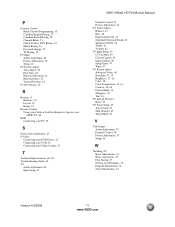Vizio VW32L Support Question
Find answers below for this question about Vizio VW32L - 32" LCD TV.Need a Vizio VW32L manual? We have 1 online manual for this item!
Question posted by kregcaryn on August 21st, 2012
Tv Code For My Vizio. I'm Using A Georgia Bulldogs College Univ Remote
The person who posted this question about this Vizio product did not include a detailed explanation. Please use the "Request More Information" button to the right if more details would help you to answer this question.
Current Answers
Related Vizio VW32L Manual Pages
Similar Questions
How Do I Change From Cable Input To Air Antenna W32l Tv With A Very Basic Remote
just got a used Vizio with input on cable. Don't have cable. I use an air antenna and cannot change ...
just got a used Vizio with input on cable. Don't have cable. I use an air antenna and cannot change ...
(Posted by phartley13 4 years ago)
Vizio... E221-a1 Tv. Is There A Default Code For Using The Parental Controls
I.just purchased a used vizio e221a1 TV from a pawn shop, and while browsing the menu, ran across th...
I.just purchased a used vizio e221a1 TV from a pawn shop, and while browsing the menu, ran across th...
(Posted by Noblerusso 8 years ago)
Just Bought A 32' Led Tv How Do I Get Channels To Come On?
need help just bought a 32 led tv how do i get channels to work am using dish it says no channels in...
need help just bought a 32 led tv how do i get channels to work am using dish it says no channels in...
(Posted by dthweatt22 10 years ago)
Trying To Do New Tv Setup With Univ Remote. Says No Channels In Master List.help
(Posted by Anonymous-97114 11 years ago)
Vizio Tv's In Jetblue Planes?
Does JetBlue airlines use Vizio TV's in their planes?
Does JetBlue airlines use Vizio TV's in their planes?
(Posted by beverlytingler 12 years ago)