Vizio VW26LHDTV20F Support Question
Find answers below for this question about Vizio VW26LHDTV20F.Need a Vizio VW26LHDTV20F manual? We have 2 online manuals for this item!
Question posted by leezadg on December 20th, 2011
Vw26l
video in (not HDMI or coaxial) is showing a black and white picture. Have tried two separate DVD players and they both are doing the same. Im not sure what to do. Can this be fixed?
Current Answers
There are currently no answers that have been posted for this question.
Be the first to post an answer! Remember that you can earn up to 1,100 points for every answer you submit. The better the quality of your answer, the better chance it has to be accepted.
Be the first to post an answer! Remember that you can earn up to 1,100 points for every answer you submit. The better the quality of your answer, the better chance it has to be accepted.
Related Vizio VW26LHDTV20F Manual Pages
VW26L User Manual - Page 1
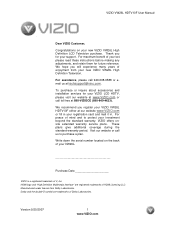
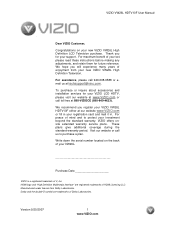
... mind and to purchase a plan. For maximum benefit of Dolby Laboratories. Manufactured under license from your new VIZIO VW26L High Definition Television. Version 9/20/2007
1 www.VIZIO.com
For peace of HDMI Licensing LLC.
HDMI logo and "High Definition Multimedia Interface" are trademarks of your set, please read these instructions before making any adjustments...
VW26L User Manual - Page 6


... Coax (RF) ...19 2.5 Connecting Your DVD Player ...20 2.5.1 Using HDMI ...20 2.5.2 Using Component Video...21 2.5.3 Using S-Video (AV2)...22 2.5.4 Using Composite (AV) Video ...22 2.6 Connecting Your VCR or Video Camera ...23 2.7 Connecting Connecting a PC Computer ...23 2.7.1 Preset PC Resolutions...24 2.7.2 Using a PC ...24
Chapter 3 Setting Up to Watch Television 25 3.1 Basic LCD HDTV Start Up...
VW26L User Manual - Page 7
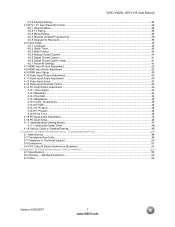
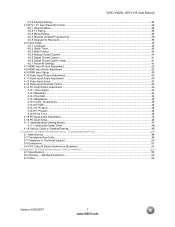
... ...52 6.2 Glossary - Position ...46 4.14.8 V. VIZIO VW26L HDTV10F User Manual
4.4.5 Daylight Saving...36 4.5 DTV / TV ...HDMI Input Picture Adjustment ...42 4.8 HDMI Input Audio Adjustment ...42 4.9 HDMI Input Setup...42 4.10 Video Input Picture Adjustment ...43 4.11 Video Input Audio Adjustment ...43 4.12 Video Input Setup...43 4.13 Video Input Parental Control ...44 4.14 PC Input Picture...
VW26L User Manual - Page 8
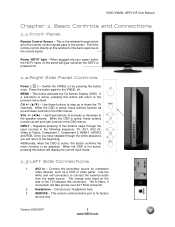
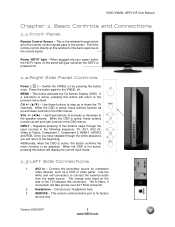
... sequence: TV, AV1, AV2 (SVideo or Video), Component 1, Component 2, HDMI 1, HDMI 2, and RGB. VOL Use these buttons function as a VCR or video game. When the OSD is active, pressing...sensor. Use the white and red connectors to the remote signal. This custom communication port is active, these buttons to increase or decrease to the VW26L off .
1.2 Right Side Panel Controls
Power ( )...
VW26L User Manual - Page 9
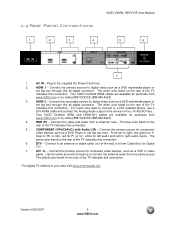
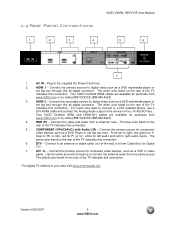
....com AC IN - The white color band on the rear of the TV
indicates this all digital connector. Connect the video and audio from Cable Box) for digital video such as a DVD multimedia player or
set top box through this connection.
5. Connect the primary source for composite video devices, such as a DVD Player or set top box here...
VW26L User Manual - Page 11


...VW26L HDTV10F User Manual
WIDE - COMPONENT - These buttons have no effect because this function is not available on this HDTV. AUDIO - This button cycles through the available screen formats. This button allows the user to change the picture...HDMI 1 and HDMI 2 inputs. Version 9/20/2007
11 www.VIZIO.com AV - HDMI... yellow RCA and S-Video) inputs. This button ...
VW26L User Manual - Page 13
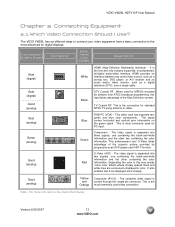
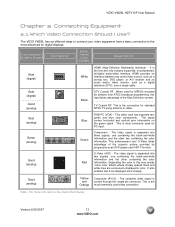
... of the superior picture provided by progressive scan DVD players and HDTV formats. TV Coaxial RF. Component - The video signal is most commonly used for PC input. It is the connection for digital displays.
The signal carries horizontal and vertical sync information on the green signal. Separating the color in color. The VIZIO VW26L has six different...
VW26L User Manual - Page 16
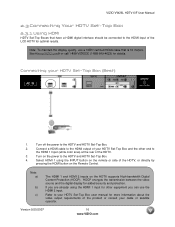
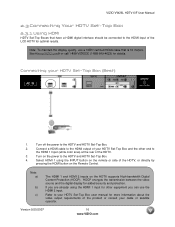
...849-4623) for more information about the video output requirements of the product or consult your...power to
the HDMI 1 Input (white color area) at the rear of...HDMI input of the HDTV.
3. Note: a)
b) c)
The HDMI 1 and HDMI 2 inputs on the Remote Control. Refer to your HDTV Set-Top Box (Best):
1.
Select HDMI 1 using the HDMI 1 input for added security and protection. VIZIO VW26L...
VW26L User Manual - Page 20
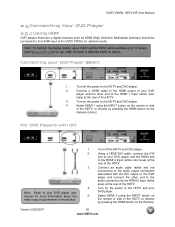
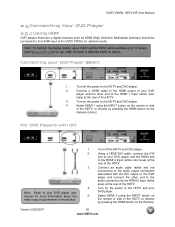
... on
the remote or side of the HDTV, or directly
by pressing the HDMI button on the power to the HDMI 1 Input (white color
area) at the rear of the HDTV.
4.
VIZIO VW26L HDTV10F User Manual
2.5 Connecting Your DVD Player 2.5.1 Using HDMI
DVD players that have a digital interface such as HDMI (High Definition Multimedia Interface) should be connected to the...
VW26L User Manual - Page 21
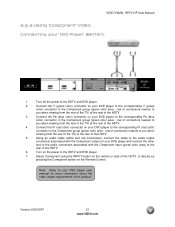
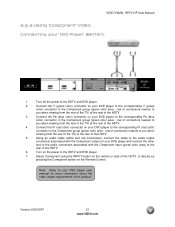
... audio cable (white and red connectors), connect the cable to you when viewing from the rear of the TV) at the rear of the product. Note: Refer to your DVD player to the HDTV and DVD player.
7.
Connect the Pr (red color) connector on your DVD player user manual for more information about the video output requirements of...
VW26L User Manual - Page 22
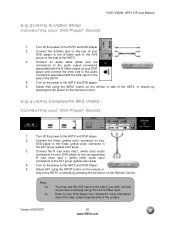
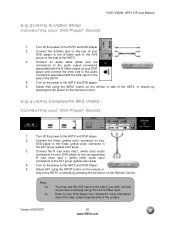
... by
pressing the AV button on your DVD player user manual for the S-Video input. Connect the S-Video jack on your
DVD player to the HDTV and DVD player.
2. Connect the R (red color) and L (white color) audio
connectors on the rear of the product.
VIZIO VW26L HDTV10F User Manual
2.5.3 Using S-Video (AV2)
Connecting your DVD Player (Good) :
1. Turn on the side if you...
VW26L User Manual - Page 25


... and will need to repeat step 4 (above) to Watch Television
3.1 Basic LCD HDTV Start Up
1. Note: If you through some setup screens. The Language choice screen will show the first Initial Setup OSD panel. Connect Audio and Video Cables to the next screen. VIZIO VW26L HDTV10F User Manual
Chapter 3 Setting Up to select the correct...
VW26L User Manual - Page 43


... / TV input in section 4.3. VIZIO VW26L HDTV10F User Manual
4.11 Video Input Audio Adjustment
The Audio Adjust menu operates in the same way for Video Inputs (Component and AV) as for the TV input in section 4.2.
Version 9/20/2007
43 www.VIZIO.com 4.10 Video Input Picture Adjustment
The Picture Adjust menu operates in the same...
VW26L User Manual - Page 44


...the Contrast selection. The Backlight level does not affect the Brightness (black level) or Contrast (white level) of the picture, it adjusts the lamp current and this affects the overall brilliance... minimum and maximum available levels.
VIZIO VW26L HDTV10F User Manual
4.13 Video Input Parental Control
The Parental Control menu operates in the same way for Video Inputs (Component and AV) as for...
VW26L User Manual - Page 49
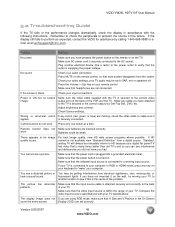
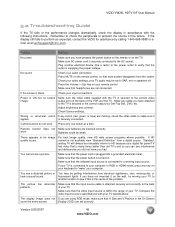
...motorcycles, or
hear unusual sound. Remote Control does not Make sure batteries are set to "wake" your TV. If HD content is black. You see if this is secured to HD because your TV...pinpoint the source of your digital flat panel TV has video that the power cord is connected to be weak. Make sure you can see a picture. Check your Set-Top Box, DVD, etc. Adjust brightness and contrast...
VW26L User Manual - Page 50


...be achieved by the HDMI Input, then YPbPr,...VIZIO VW26L HDTV10F User Manual
Problem
Solution
If you call. Make sure ...that are using an extremely high level of precision technology, however, sometimes some image distortions can see "noise" or "trash" on warranty service or repair, after the warranty period, please contact our Support Department at the number below.
You see a picture...
VW26L User Manual - Page 52
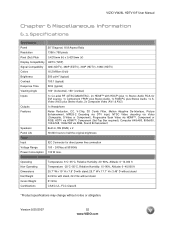
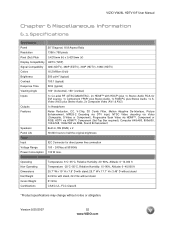
... x 3.49" D without notice or obligation.
VIZIO VW26L HDTV10F User Manual
Chapter 6 Miscellaneous Information
6.1 Specifications
Specifications
Panel
26" Diagonal, 16:9 Aspect Ratio
Resolution
1366 x ...Picture Enhancement, MPEG-2 Decoding via DTV input, NTSC Video decoding via Video (Composite, S-Video or Component), Progressive Scan Video via HDMI™, Component or RGB, HDTV via HDMI...
VW26L User Manual - Page 53
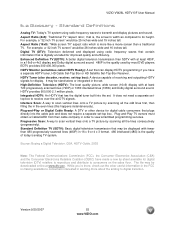
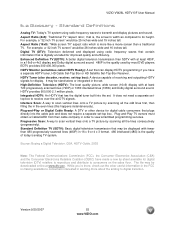
...built into the cable jack and does not require a separate set . HDTV provides 900,000-2.1 million pixels. Plug... in order to scan vertical lines onto a TV picture by most DVD players. While you have made a new tip sheet available... High-Definition Television (HDTV): The best quality picture, wide screen (16x9) display with fewer than a traditional TV. VIZIO VW26L HDTV10F User ...
VW26L User Manual - Page 54
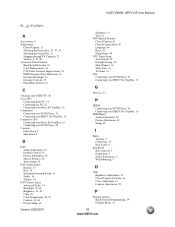
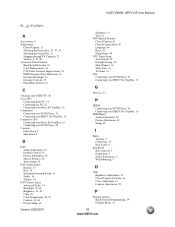
... Basic Set-Top Box, 19 Connecting your DVD Player, 22 Controls Front Panel, 8 Side Panel, 8
D
DTV Audio Adjustment, 34 Parental Control, 36 Picture Adjustment, 30 Special Features, 40 Tuner Setup, 35
DTV Audio Adjust Balance, 35 Bass, 34 Simulated Surround Sound, 35 Treble, 34 Volume, 34
DTV Picture Adjust Advanced Video, 33 Backlight, 30, 44 Brightness, 31...
VW26L User Manual - Page 55
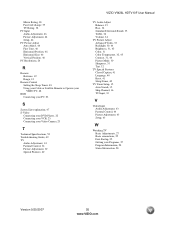
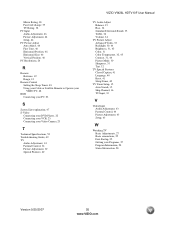
..., 48
RGB Connecting your PC, 23
S
Screen Size explanation, 47 S-Video
Connecting your DVD Player, 22 Connecting your VCR, 23 Connecting your Video Camera, 23
T
Technical Specifications, 52 Troubleshooting Guide, 49 TV
Audio Adjustment, 34 Parental Control, 36 Picture Adjustment, 30 Special Features, 40
VIZIO VW26L HDTV10F User Manual
TV Audio Adjust Balance, 35 Bass, 34...
Similar Questions
Tv Hdmi Input Shows No Signal
TV HDMI input shows no signal and internet connected but not work
TV HDMI input shows no signal and internet connected but not work
(Posted by zchongde 3 years ago)
Do You Have User Manual For Vision Vw26lhgtv10f Television
(Posted by ginamiaz 11 years ago)
I Was Given A Vizio 29 Inch Flat Screen Television After A Week It Stopped Worki
I threw the box and all paperwork away I don't even have the reciept. target told me to contact you...
I threw the box and all paperwork away I don't even have the reciept. target told me to contact you...
(Posted by rjc1961 11 years ago)

