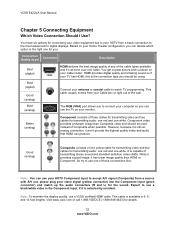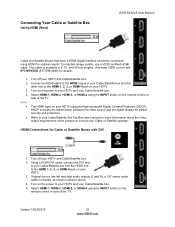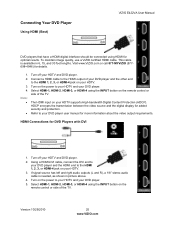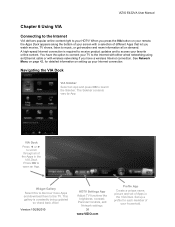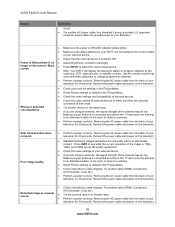Vizio E422VA Support Question
Find answers below for this question about Vizio E422VA.Need a Vizio E422VA manual? We have 2 online manuals for this item!
Question posted by zchongde on December 19th, 2020
Tv Hdmi Input Shows No Signal
TV HDMI input shows no signal and internet connected but not work
Current Answers
Answer #1: Posted by talhawarraich on December 20th, 2020 1:17 AM
The No Signal message indicates a problem with the cable connection or the external device. ... Disconnect the HDMI cable from the TV and move it to an alternate port. Plug the device back in, and power the device back on. Change the TV to the new HDMI input to see if the issue is resolve
Talha
Related Vizio E422VA Manual Pages
Similar Questions
Vizio Will Not Run My Amazon Fire Tv
tv keeps saying no signal when I know I haveI know I have tv in correct input, I know Amazon fire st...
tv keeps saying no signal when I know I haveI know I have tv in correct input, I know Amazon fire st...
(Posted by alicia0880 1 year ago)
How Do I Get The Channels To Show On My Tv Screen, Vizio E422va
(Posted by hocJimbo5 9 years ago)
Tv Doesn't Connect To My Wifi Internet Connections
Hello sirs, I've just bought a new Vizio E390i-A1 wifi smart led tv. During the following of step by...
Hello sirs, I've just bought a new Vizio E390i-A1 wifi smart led tv. During the following of step by...
(Posted by espinalrodrigo 10 years ago)
I Was Given A Vizio 29 Inch Flat Screen Television After A Week It Stopped Worki
I threw the box and all paperwork away I don't even have the reciept. target told me to contact you...
I threw the box and all paperwork away I don't even have the reciept. target told me to contact you...
(Posted by rjc1961 11 years ago)
Vizio E422va Won't Recognize Hdmi Input
I have a brand new Vizio E422VA TV. I have my cable box connected to HDMI 1 and the TV says "No Inpu...
I have a brand new Vizio E422VA TV. I have my cable box connected to HDMI 1 and the TV says "No Inpu...
(Posted by local4421 12 years ago)