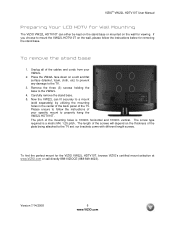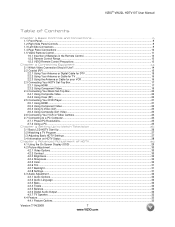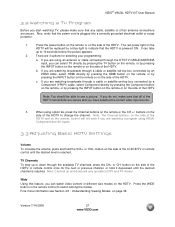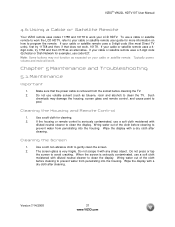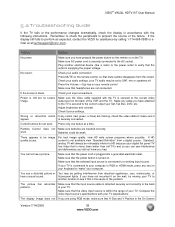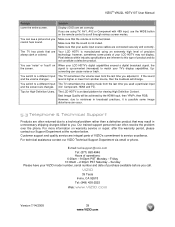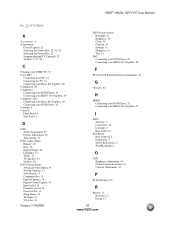Vizio VW22L Support Question
Find answers below for this question about Vizio VW22L - 22" LCD TV.Need a Vizio VW22L manual? We have 1 online manual for this item!
Question posted by alexhlbrtn on May 31st, 2017
External Speakers
I just bought this speaker set with a subwoofer and i bought an adapter as well for my Visio VW22 TV and i can't seem t get a sound out of them. Can my TV even play sound out of my external speakers? If so help me find out how because i'm not a fan of the sound out of the internal speaker
Current Answers
Related Vizio VW22L Manual Pages
Similar Questions
How Can I Reset Factory My Tv Vizio?
When I turn on the tv , on screen shows a legend " please wait " but theres nothing happen. Control ...
When I turn on the tv , on screen shows a legend " please wait " but theres nothing happen. Control ...
(Posted by ismadash13 6 years ago)
Vizio Vw22lhdtv10t. Tv's Power Light Comes On But No Sound Or Picture. The Tv
worked fine last night. Please help. Thank you.
worked fine last night. Please help. Thank you.
(Posted by blueeyebelle919 7 years ago)
About How Much Is Cost To Repair The Lcd Tv Glass
how much is cost to repair the VIZIO E420AR LCD tv glass?
how much is cost to repair the VIZIO E420AR LCD tv glass?
(Posted by chiwawong518 9 years ago)
Vizio Vw22lhdtv10t. Tv's Power Light Comes On But No Sound Or Picture.
(Posted by donohued4 11 years ago)
My Visio Lcd Tv Starts Flickering After About An Hour Of Use
My Visio LCD TV's screen starts flickering after about an hour of playing. when I disconnet it from ...
My Visio LCD TV's screen starts flickering after about an hour of playing. when I disconnet it from ...
(Posted by mcnolpin 11 years ago)