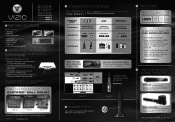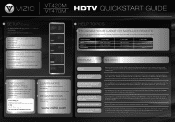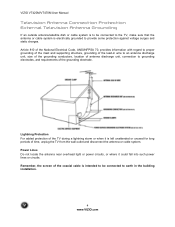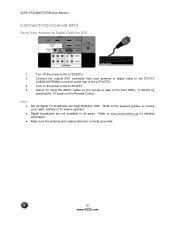Vizio VT420M Support Question
Find answers below for this question about Vizio VT420M - 42" LCD TV.Need a Vizio VT420M manual? We have 2 online manuals for this item!
Question posted by Amymreed1 on April 15th, 2016
Can I Get Netflix On This Tv?
hi! I've got a vizio VO32L HDTV10A. Does it have Netflix capabilities? Thanks for your help!
Current Answers
Answer #1: Posted by TheWiz on April 15th, 2016 12:05 PM
No, this is just a standard TV, not a Smart TV. You would need something like a Roku if you wanted to stream Netflix to your TV.
Related Vizio VT420M Manual Pages
Similar Questions
Netflix Capability ?
I am INPRtrying to find out if this tv is a 'smart tv'......can I get Netflix?
I am INPRtrying to find out if this tv is a 'smart tv'......can I get Netflix?
(Posted by Anonymous-153649 8 years ago)
Tv Vt420m Has No Sound.
my tv vizio (VT420M) has no sound, everything else works just fine.
my tv vizio (VT420M) has no sound, everything else works just fine.
(Posted by rod1643 9 years ago)
My Tv Turns On But The Screen It Is Black. What Part Will Be Not Working?
(Posted by jbarajas1192 11 years ago)
Tv Does Not Turn On.
Red light on bottom turns on but no picture or sound. TV is 13 months old. Why might this happen?
Red light on bottom turns on but no picture or sound. TV is 13 months old. Why might this happen?
(Posted by rtgiveans 13 years ago)