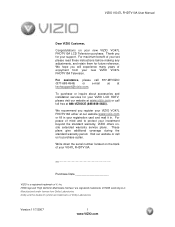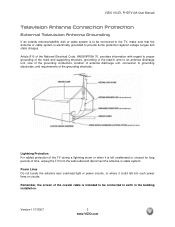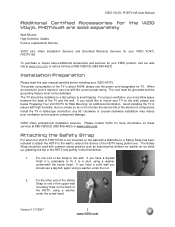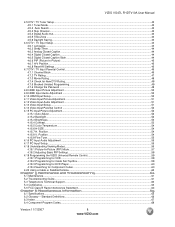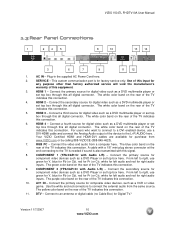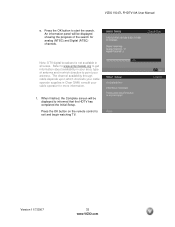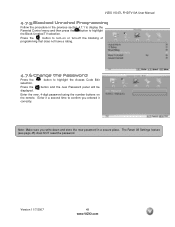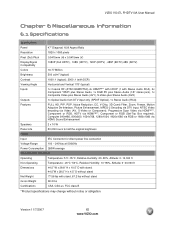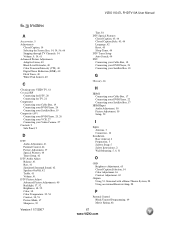Vizio VO47LFHDTV10A Support Question
Find answers below for this question about Vizio VO47LFHDTV10A.Need a Vizio VO47LFHDTV10A manual? We have 2 online manuals for this item!
Question posted by Anonymous-24040 on March 23rd, 2011
Buzzing Noise
Current Answers
Answer #1: Posted by deliriumenterprises on May 7th, 2011 4:08 PM
Go into your picture settings on your tv and choose custom. Lower your backlight setting to 60-70 and the buzzing should be reduced significantly.
It's working for the moment, but I'm sure glad I got the extended warranty in case this turns into a real problem.
Related Vizio VO47LFHDTV10A Manual Pages
Similar Questions
Where do I obtain a replacement for my remote, which no longer works. 2006 Vizio 32 HDTV 10A? The co...
I threw the box and all paperwork away I don't even have the reciept. target told me to contact you...
I have a 47" vizio tv and the power will not turn on, I talked to customer support and they told me ...