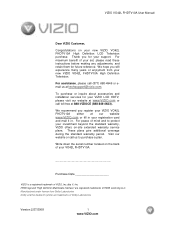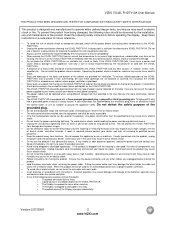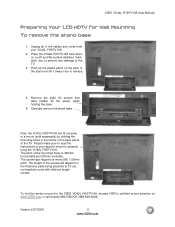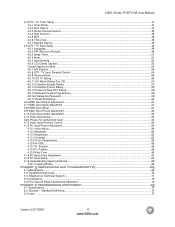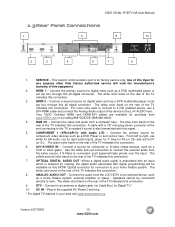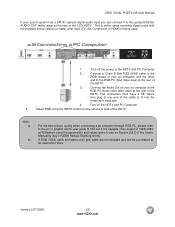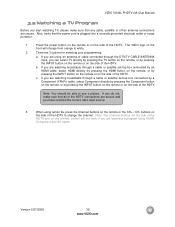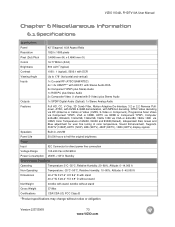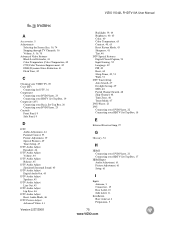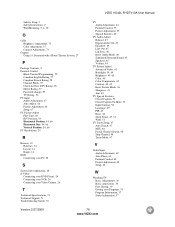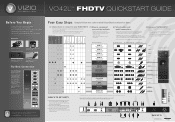Vizio VO42LFHDTV10A Support Question
Find answers below for this question about Vizio VO42LFHDTV10A.Need a Vizio VO42LFHDTV10A manual? We have 2 online manuals for this item!
Question posted by lmoppenlander on April 15th, 2011
How Do I Change The Backlight On My Vizio Vo42l Fhdtv 10a?
tv WORKED FINE, HEARD POP, THEN NO PICTURE. i THINK BULB. WE TRIED CONNECT, DISCONNECT, CABLE BOX. ETC
Current Answers
Related Vizio VO42LFHDTV10A Manual Pages
Similar Questions
Turned On My E321vl This Morning And Was Working Fine. Changed Channel And Staye
turned on my e321vl this morning and worked fine. Changed channel, and is stuck on channel 2. Turned...
turned on my e321vl this morning and worked fine. Changed channel, and is stuck on channel 2. Turned...
(Posted by grnjan 2 years ago)
Stand For Vo42l Fhdtv10a
I need a stand for this model. Do you know if I can order one from Vizio? Thank you.
I need a stand for this model. Do you know if I can order one from Vizio? Thank you.
(Posted by srbisig 10 years ago)
Can I Programm My Vizio Remote To Control My Cable Box To Change Channels
I have a Vizio 470vse tv. Can I program my vizio remote to control my Scientific Atlantic Explorer 8...
I have a Vizio 470vse tv. Can I program my vizio remote to control my Scientific Atlantic Explorer 8...
(Posted by stromboli 11 years ago)
I Was Given A Vizio 29 Inch Flat Screen Television After A Week It Stopped Worki
I threw the box and all paperwork away I don't even have the reciept. target told me to contact you...
I threw the box and all paperwork away I don't even have the reciept. target told me to contact you...
(Posted by rjc1961 11 years ago)
Flickering Screen
My television has constant flickering issues with slight popping/frying sounds in the background. Ca...
My television has constant flickering issues with slight popping/frying sounds in the background. Ca...
(Posted by lholliday 12 years ago)