Vizio VO370M Support Question
Find answers below for this question about Vizio VO370M - 37" LCD TV.Need a Vizio VO370M manual? We have 2 online manuals for this item!
Question posted by Pep006 on April 18th, 2014
What Type Of Screws Are Used For My Stand Assembly
i lost my screws for my 37 inch vizio vo370m tv stand assembly
Current Answers
There are currently no answers that have been posted for this question.
Be the first to post an answer! Remember that you can earn up to 1,100 points for every answer you submit. The better the quality of your answer, the better chance it has to be accepted.
Be the first to post an answer! Remember that you can earn up to 1,100 points for every answer you submit. The better the quality of your answer, the better chance it has to be accepted.
Related Vizio VO370M Manual Pages
VO370M User Manual - Page 2
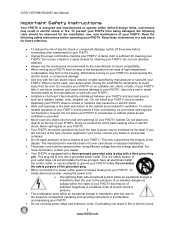
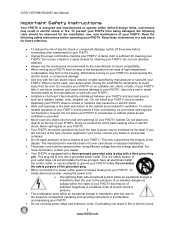
... alert the user to avoid injury from the type of important operating and servicing instructions in the ...use the accessories recommended by manufacturer or sold with your FHDTV. Always use a liquid or a spray cleaner for cleaning your FHDTV. Use only a cart or stand...an area of your FHDTV close to persons.
! VIZIO VO370M/VO420E User Manual
Important Safety Instructions
Your FHDTV is...
VO370M User Manual - Page 4
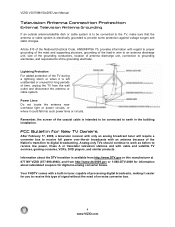
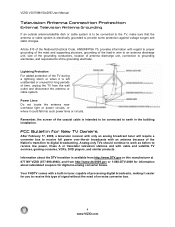
... or where it easier for digital-to-analog converter boxes.
VIZIO VO370M/VO420E User Manual
Television Antenna Connection Protection
External Television Antenna Grounding
If an outside antenna/satellite dish or cable system ..., unplug the TV from http://www.dtv2009.gov or 1-888-DTV-2009 for information about the DTV transition is available from http://www.DTV.gov or this type of signal without...
VO370M User Manual - Page 5
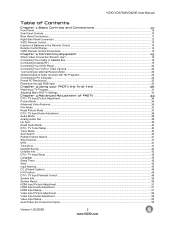
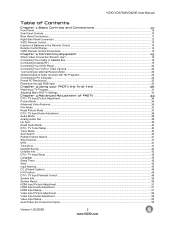
... 1 Basic Controls and Connections 10 Front Panel ...10 Side Panel Controls ...10 Rear Panel Connections ...11 Right-Side Panel Connection ...12 VIZIO Remote Control...13 Insertion of Batteries in the Remote Control ...14 Remote Control Range ...14 VIZIO Remote Control Precautions...14 Chapter 2 Connecting Equipment 15 Which Video Connection Should I Use? ...15 Connecting Your Cable or Satellite...
VO370M User Manual - Page 7
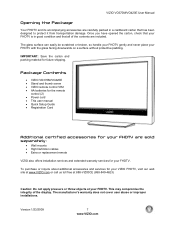
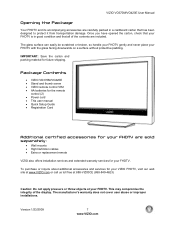
Package Contents
! VIZIO VO370M/VO420E ! Stand and thumb screw !
IMPORTANT: Save the carton and packing material for your VIZIO FHDTV, visit our web site at www.VIZIO.com or call ...services for future shipping. This may compromise the integrity of the contents are included. VIZIO VO370M/VO420E User Manual
Opening the Package
Your FHDTV and its accompanying accessories are sold separately...
VO370M User Manual - Page 8
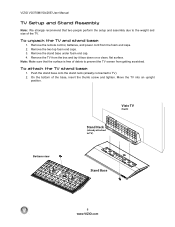
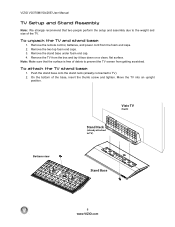
VIZIO VO370M/VO420E User Manual
TV Setup and Stand Assembly
Note: We strongly recommend that the surface is free of the TV. Remove the stand base under foam end cap. 4. Note: Make sure that two people perform the setup and assembly due to the weight and size of debris to prevent the TV screen from getting scratched. Remove the remote...
VO370M User Manual - Page 9


... is about 124W for model VO370M and about 137W for additional information. ! For proper ventilation, you want to the screen. If you must not be installed on a soft, flat surface to prevent damage to mount your FHDTV. VIZIO offers professional installation services. Wall Mounting your FHDTV is required, use one with your specific wall...
VO370M User Manual - Page 10
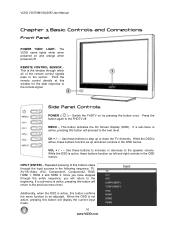
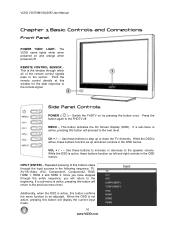
... will display the current input mode.
10 www.VIZIO.com
VIZIO VO370M/VO420E User Manual
Chapter 1 Basic Controls and Connections
Front Panel
POWER 'VIZIO' LIGHT- Side Panel Controls
POWER ( ) -
While the OSD is... signals pass to be adjusted. INPUT (ENTER) - Use these buttons to increase or decrease to step up and down the TV channels. Switch the FHDTV on and orange when powered ...
VO370M User Manual - Page 11
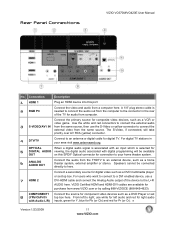
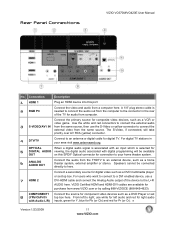
... to connect the
external video from the same source, then use a DVI-HDMI cable and connect the Analog Audio output of the TV for Pr (or Cr). VIZIO Certified HDMI and HDMI-DVI cables are available for composite video....
6
ANALOG AUDIO OUT
Connect the audio from www.VIZIO.com or by calling 888-VIZIOCE (888-849-4623). Rear Panel Connections
VIZIO VO370M/VO420E User Manual
No.
VO370M User Manual - Page 12
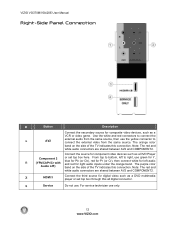
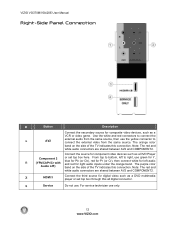
... the side of the TV indicates this connection. From top to connect the
1
AV2
external audio from the same source. VIZIO VO370M/VO420E User Manual
Right-Side Panel Connection
#
Button
Description
Connect the secondary source for component video devices such as a DVD Player
Component 2
or set top box through this connection. Use the white and...
VO370M User Manual - Page 13
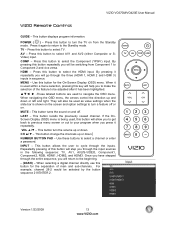
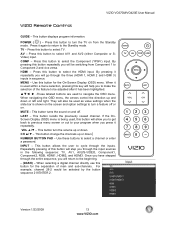
... Display (OSD) menu is shown on . Repeatedly pressing of the feature to be used within a menu selection, pressing this button to select TV. POWER ( ) -
VOL !/" -
This button allows the user to the beginning.
- (DASH) - TV -
MUTE -
VIZIO VO370M/VO420E User Manual
VIZIO Remote Control
GUIDE - Press this button will step you will allow you to get...
VO370M User Manual - Page 15
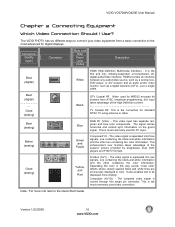
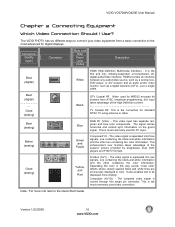
...or video monitor, such as a digital television (DTV), over S-Video takes advantage of...used for digital displays. Connection Quality (type)
Connector
Rear and Side Panel Color Codes
Description
Best (digital)
Best (digital
- Black
DTV Coaxial RF.
The video signal is most advanced for PC input. VIZIO VO370M...
When used for standard NTSC TV using antenna or cable. TV Coaxial ...
VO370M User Manual - Page 16
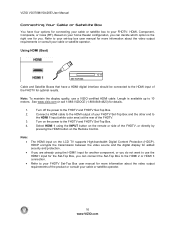
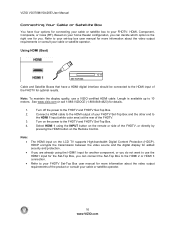
... the LCD TV supports High-bandwidth Digital Content Protection (HDCP). Note: To maintain the display quality, use the HDMI1 input for the Set-Top Box, you do not want to use a VIZIO certified HDMI... satellite operator.
Connect a HDMI cable to the HDMI output of the FHDTV.
3. VIZIO VO370M/VO420E User Manual
Connecting Your Cable or Satellite Box You have a HDMI digital interface ...
VO370M User Manual - Page 17


...Set-Top Box.
5. Turn off the power to view the content.
Using Component Video (Better)
SET TOP BOX
1.
Note: ! !
! ...(white area) at the rear of the FHDTV.
3. VIZIO VO370M/VO420E User Manual HDMI Connections for more information about the video...
1. Turn on the LCD TV supports High-bandwidth Digital Content Protection (HDCP).
The LCD TV will recognize the DVI connection and obtain...
VO370M User Manual - Page 25
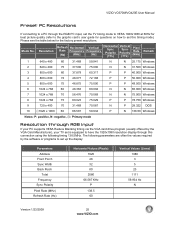
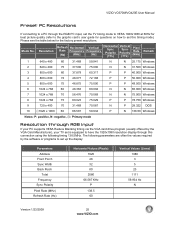
VIZIO VO370M...25 www.VIZIO.com The following timing 138.5MHz. Please see the table below for questions on how to set this connection using the ....941
N
N 25.175 Windows
2
640 x 480
75
37.500
75.000
N
N 31.500 Windows
3
800 x 600
60
37.879
60.317
P
P 40.000 Windows
4
800 x ...your TV set is equipped to have the 1920x1080 resolution display through the RGB PC input, set the TV timing...
VO370M User Manual - Page 37
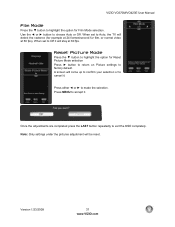
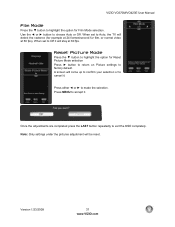
... or to cancel it .
Use the $ or # button to exit the OSD completely. Version 1/23/2009
37 www.VIZIO.com VIZIO VO370M/VO420E User Manual
Film Mode
Press... the " button to highlight the option for Reset Picture Mode selection Press # button to return on Picture settings to factory default. Press either $ or # to Auto, the TV...
VO370M User Manual - Page 50


VIZIO VO370M/VO420E User Manual
System Info
Press the " button to the default factory settings.
Use this function if you wish to have a guided setup when you want to reset the values to factory settings. Reset All Settings
Use... name, version and revision of firmware, source type, and resolution.
Setup Wizard
Use this function to reset the TV to highlight System Info. A new menu will...
VO370M User Manual - Page 57
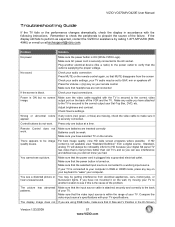
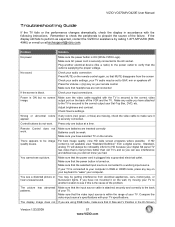
... are using RGB mode, make sure it on the wall, try moving your Set-Top Box, DVD, etc.
Standard, analog TV will ....
Problem
Solution
No power.
Check your digital flat panel TV has video that the power button is supplying ...VIZIO VO370M/VO420E User Manual
Troubleshooting Guide
If the TV fails or the performance changes dramatically, check the display in accordance with the TV...
VO370M User Manual - Page 58


...using an extremely high level of DVD movies are always dark or colored. is up-converted (increased) to this content so the entire screen is not turned down.
The FHDTV has the capability of expanding this type... 32.
58 www.VIZIO.com
Your FHDTV is an ideal platform for standard 4:3 Televisions. Solution
Display (OSD) are connected securely and correctly. The TV has pixels that your...
VO370M User Manual - Page 62


....2"H x 3.86"D wo/stand
Net Weight
VO370M: 27.78 lbs wo/stand, 28.88 lbs w/stand;
VO420E: 36.3 lbs wo/stand, 37.4 lbs w/stand
Gross Weight
VO370M: 37.48 lbs; Standard Definitions
Analog TV: Today's TV system using radio frequency waves that contain information that can display FHDTV programming if you 're there, check out the other device for digital television (DTV) retailers to...
VO370M User Manual - Page 66
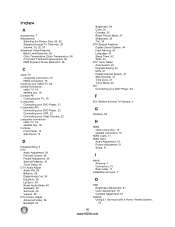
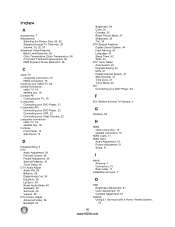
...VIZIO TV, 56 coaxial connection
cable TV, 18 satellite box, 18 Co-axial RF Connecting for TV, 19 Component Connecting your DVD Player, 21 Composite (AV) Connecting your DVD Player, 22 Connecting your VCR, 22 Connecting your Video Camera, 22 composite connection cable TV, 18 satellite box, 18 Controls Front Panel, 10 Side Panel..., 37 Sharpness...Using 5.1 Surround with a Home Theatre System, 23
66 www...
Similar Questions
What Size And Type Screw Do I Need For The Base Of The Model E472vle
where can I y the
where can I y the
(Posted by kattulafamily 2 years ago)
Full Screen Viewing
I watched a dvd, input hdm1 for dvd, switched back to component1 for tv viewing, now my tv screen is...
I watched a dvd, input hdm1 for dvd, switched back to component1 for tv viewing, now my tv screen is...
(Posted by dianagfleenor 9 years ago)
Where Can I Find A Stand For A 37 Inch Vizio Tv, Model # Is E370vl?
I bought a tv, but the stand is missing. Where can I find a replacement stand?
I bought a tv, but the stand is missing. Where can I find a replacement stand?
(Posted by leahavery1 10 years ago)
Does The Vo370m Come With A Table Top Stand?
Does the VO370M come with a table top stand?
Does the VO370M come with a table top stand?
(Posted by lenaranum 12 years ago)

