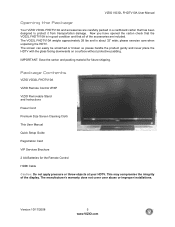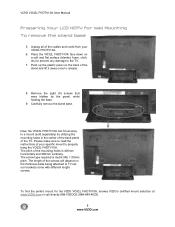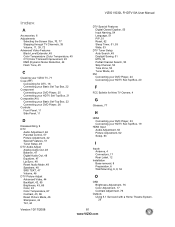Vizio VO32LFHDTV10A Support Question
Find answers below for this question about Vizio VO32LFHDTV10A.Need a Vizio VO32LFHDTV10A manual? We have 2 online manuals for this item!
Question posted by komoncer59 on June 20th, 2014
What Size Screws Fit The Tv Stand
The person who posted this question about this Vizio product did not include a detailed explanation. Please use the "Request More Information" button to the right if more details would help you to answer this question.
Current Answers
Related Vizio VO32LFHDTV10A Manual Pages
Similar Questions
I'm Looking For The Screw Size For My Tv Stand That Came With Tv
(Posted by Irenefrilot 3 years ago)
Void Manufacturerâ??s Warranty
How to get your tv started when is been void manufacturer’s warranty of this equipment?
How to get your tv started when is been void manufacturer’s warranty of this equipment?
(Posted by elmorenocanelero07 9 years ago)
Type Of Screws For Tv Stand
I have a vizio model vx42L hdtv10a can you tell me the type of screws I need to be able to screw the...
I have a vizio model vx42L hdtv10a can you tell me the type of screws I need to be able to screw the...
(Posted by mkay35 10 years ago)