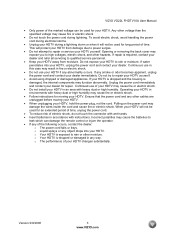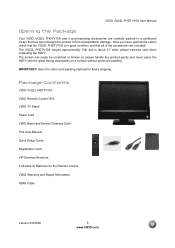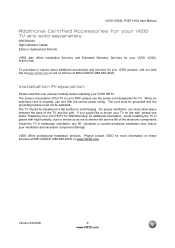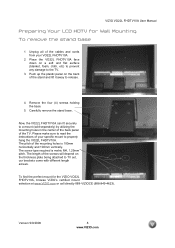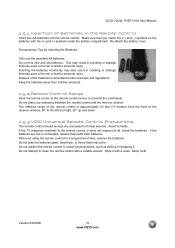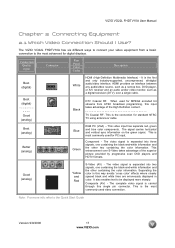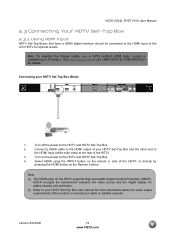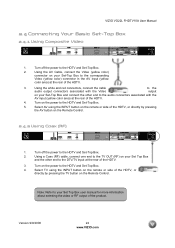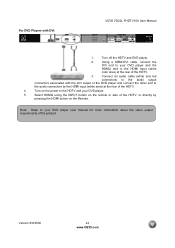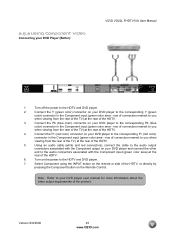Vizio VO22LFHDTV10A Support Question
Find answers below for this question about Vizio VO22LFHDTV10A.Need a Vizio VO22LFHDTV10A manual? We have 2 online manuals for this item!
Question posted by hcdavis19464 on July 1st, 2014
Remote Code
What is the E231i-B1 remode code on a comcast universal remote so I can control volume with the cable remote?
Current Answers
Related Vizio VO22LFHDTV10A Manual Pages
Similar Questions
Where Can I Get A Base Stand For The Vo22l Fhdtv10a.? Thank You.:-)
our tv is a vizio vo22lfhdtv10a. we took it off the wall so we could put on a table. but we dont hav...
our tv is a vizio vo22lfhdtv10a. we took it off the wall so we could put on a table. but we dont hav...
(Posted by vikkimayflower 10 years ago)
Can I Programm My Vizio Remote To Control My Cable Box To Change Channels
I have a Vizio 470vse tv. Can I program my vizio remote to control my Scientific Atlantic Explorer 8...
I have a Vizio 470vse tv. Can I program my vizio remote to control my Scientific Atlantic Explorer 8...
(Posted by stromboli 11 years ago)
I Was Given A Vizio 29 Inch Flat Screen Television After A Week It Stopped Worki
I threw the box and all paperwork away I don't even have the reciept. target told me to contact you...
I threw the box and all paperwork away I don't even have the reciept. target told me to contact you...
(Posted by rjc1961 11 years ago)
Hdmi V1.4 W/e Directional Cable
AFTER INSTALLING COMCAST SET TOP BOX RNG110 WITH PRO CONNECT HDMI V1.4 W/ETHER DIRECTIONAL 1M CABLE ...
AFTER INSTALLING COMCAST SET TOP BOX RNG110 WITH PRO CONNECT HDMI V1.4 W/ETHER DIRECTIONAL 1M CABLE ...
(Posted by safeandsoundconcepts 12 years ago)