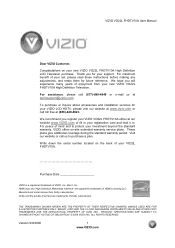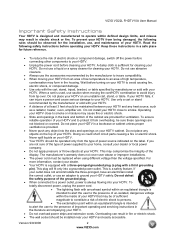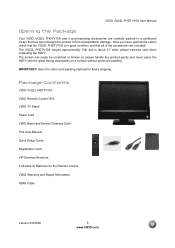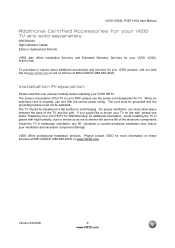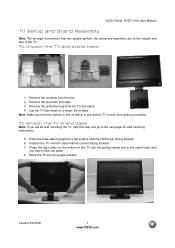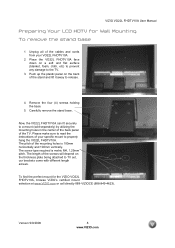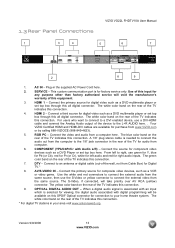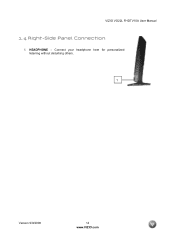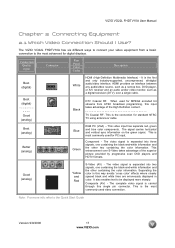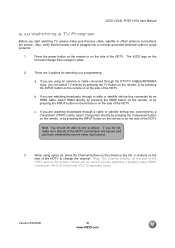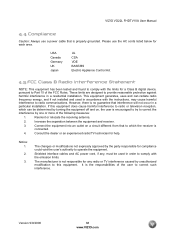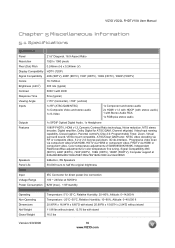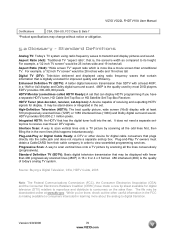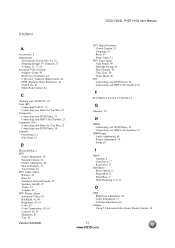Vizio VO22LFHDTV10A Support Question
Find answers below for this question about Vizio VO22LFHDTV10A.Need a Vizio VO22LFHDTV10A manual? We have 2 online manuals for this item!
Question posted by vikkimayflower on January 10th, 2014
Where Can I Get A Base Stand For The Vo22l Fhdtv10a.? Thank You.:-)
our tv is a vizio vo22lfhdtv10a. we took it off the wall so we could put on a table. but we dont have the base / tv stand to hold it up with. where can we get one or is it extinct?
Current Answers
Answer #1: Posted by TexasDeviL on January 10th, 2014 11:17 PM
Open Boxes USA has one listed as new for 19.95 with free shipping.
Supporting Image
You can click the image below to enlargeIf you agree that the answer I provided is correct please remember to "accept" and/or mark it as "helpful" so I know I'm doing a good job. Thank you, I would really appreciate it.
[automotive mechanic and phone modding enthusiast]
Related Vizio VO22LFHDTV10A Manual Pages
Similar Questions
Where Can I Get A Base Stand / Pedestal For My Vizio Gv47l Fhdtv10a? We Mounted
Where can I get a base stand pedestal for my Vizio GV47L FHDTV10A? We mounted it on a wall a few yea...
Where can I get a base stand pedestal for my Vizio GV47L FHDTV10A? We mounted it on a wall a few yea...
(Posted by Lorenstone 8 years ago)
I Was Given A Vizio 29 Inch Flat Screen Television After A Week It Stopped Worki
I threw the box and all paperwork away I don't even have the reciept. target told me to contact you...
I threw the box and all paperwork away I don't even have the reciept. target told me to contact you...
(Posted by rjc1961 11 years ago)
Hdmi V1.4 W/e Directional Cable
AFTER INSTALLING COMCAST SET TOP BOX RNG110 WITH PRO CONNECT HDMI V1.4 W/ETHER DIRECTIONAL 1M CABLE ...
AFTER INSTALLING COMCAST SET TOP BOX RNG110 WITH PRO CONNECT HDMI V1.4 W/ETHER DIRECTIONAL 1M CABLE ...
(Posted by safeandsoundconcepts 12 years ago)