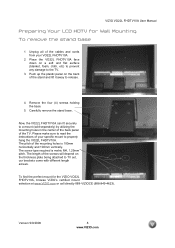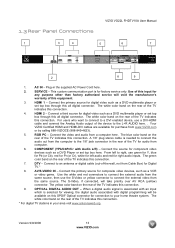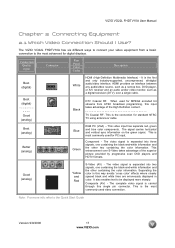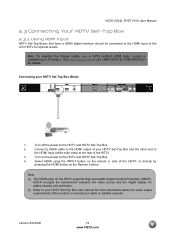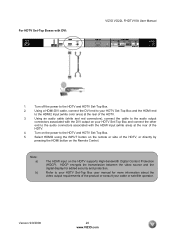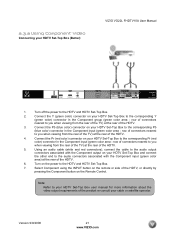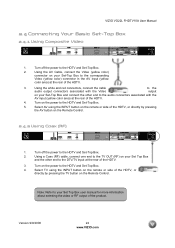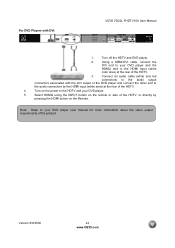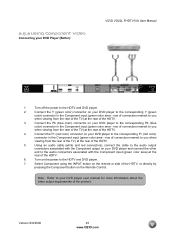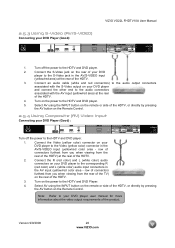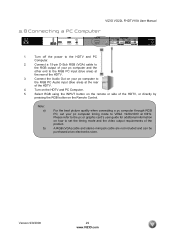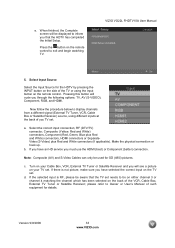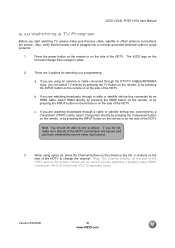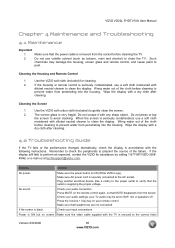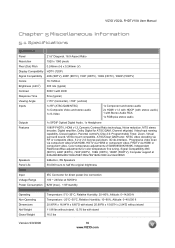Vizio VO22LFHDTV10A Support Question
Find answers below for this question about Vizio VO22LFHDTV10A.Need a Vizio VO22LFHDTV10A manual? We have 2 online manuals for this item!
Question posted by safeandsoundconcepts on July 17th, 2011
Hdmi V1.4 W/e Directional Cable
AFTER INSTALLING COMCAST SET TOP BOX RNG110 WITH PRO CONNECT HDMI V1.4 W/ETHER DIRECTIONAL 1M CABLE TO HDMI 1 ON THE VIZIO VO22L HDTV10A,
THE PROBLEM IS AFTER POWER CYCLES THE VIDEO SIGNAL IS LOST OR SEARCHING ON THE VIZIO
STEPS TO CORRECT THIS IS TO SELECT HDMI INPUT BUTTON ON REMOTE SCROLL THRU HDMI 2 BACK TO HDMI 1 THEN THE CABLE SIGNAL IS RESTORED.
I READ THRU THE SPECS ON THE VIZIO AND SUPPORTS 1080I AND HDMI V1.3
SO IS HDMI V1.4 NOT COMPATABLE?
Current Answers
Related Vizio VO22LFHDTV10A Manual Pages
Similar Questions
How Do I Change From Cable Input To Air Antenna W32l Tv With A Very Basic Remote
just got a used Vizio with input on cable. Don't have cable. I use an air antenna and cannot change ...
just got a used Vizio with input on cable. Don't have cable. I use an air antenna and cannot change ...
(Posted by phartley13 4 years ago)
Picture Fades To White, Then Back To Color.
I have a 5 year old vizio tv that has never given me any trouble. Just yesterday, the picture slowly...
I have a 5 year old vizio tv that has never given me any trouble. Just yesterday, the picture slowly...
(Posted by leashaali 7 years ago)
Remote Code
What is the E231i-B1 remode code on a comcast universal remote so I can control volume with the cabl...
What is the E231i-B1 remode code on a comcast universal remote so I can control volume with the cabl...
(Posted by hcdavis19464 9 years ago)
I Was Given A Vizio 29 Inch Flat Screen Television After A Week It Stopped Worki
I threw the box and all paperwork away I don't even have the reciept. target told me to contact you...
I threw the box and all paperwork away I don't even have the reciept. target told me to contact you...
(Posted by rjc1961 11 years ago)