Vizio VF551XVT Support Question
Find answers below for this question about Vizio VF551XVT - 55" LCD TV.Need a Vizio VF551XVT manual? We have 3 online manuals for this item!
Question posted by bvilpackman on April 22nd, 2014
Stretch Marks
My Vizio VF551XVT appears to have stretch marks alond the center of the screen. They started to appear about a year ago, and seams to be getting worse. What might I do to repair this?
Current Answers
There are currently no answers that have been posted for this question.
Be the first to post an answer! Remember that you can earn up to 1,100 points for every answer you submit. The better the quality of your answer, the better chance it has to be accepted.
Be the first to post an answer! Remember that you can earn up to 1,100 points for every answer you submit. The better the quality of your answer, the better chance it has to be accepted.
Related Vizio VF551XVT Manual Pages
VF551XVT HDTV Owner's Manual - Page 1
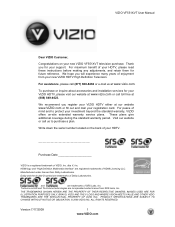
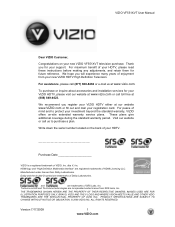
... about accessories and installation services for your new VIZIO HDTV High Definition Television. Visit our website or call (877) 668-8462 or e-mail us to protect your new VIZIO VF551XVT television purchase.
Write down the serial number located on -site extended warranty service plans. VIZIO VF551XVT User Manual
Dear VIZIO Customer,
Congratulations on your investment beyond the...
VF551XVT HDTV Owner's Manual - Page 3


... should be installed near your HDTV and easily accessible. Only power of the marked voltage can damage the remote control or injure the operator. If any abnormality occurs...electric shock, do not touch the connector with instructions. VIZIO VF551XVT User Manual
Do not overload power strips and extension cords. If repair is exposed to rain or moisture. Do not try ...
VF551XVT HDTV Owner's Manual - Page 4


... could fall into such power lines or circuits. Remember, the screen of time, unplug the TV from the wall outlet and disconnect the antenna or cable system. Lightning Protection For added protection of the grounding electrode. VIZIO VF551XVT User Manual
Television Antenna Connection Protection
External Television Antenna Grounding If an outside antenna/satellite dish or cable...
VF551XVT HDTV Owner's Manual - Page 5


... to digital-only broadcasting. Version 7/17/2009
5 www.VIZIO.com For additional information, please contact the parties listed below, as before to receive low power, Class A or translator television stations and with cable and satellite TV services, gaming consoles, VCRs, DVD players, and similar products. VIZIO VF551XVT User Manual
Advisory of receiving Digital Broadcasts, and...
VF551XVT HDTV Owner's Manual - Page 6


VIZIO VF551XVT User Manual
Table of Contents
Important Safety Instructions...2 Television Antenna Connection Protection 4 Advisory of the DTV Transition...5 Setting Up Your HDTV ...10 Wall Mounting your HDTV...10 Attaching the safety strap ...11
CHAPTER 1 BASIC CONTROLS AND CONNECTIONS 12
Front Panel ...12 Side Panel Controls...12 Rear Panel Connections...13 Right-Side Panel... TV or Digital TV 22...
VF551XVT HDTV Owner's Manual - Page 10


... pitch screws for viewing. VIZIO VF551XVT User Manual
Setting Up Your HDTV
Note: We strongly recommend that two people perform the setup and assembly due to mount your HDTV on the wall, follow the instructions below for more information on these services at the bottom to the screen. Wall Mounting your HDTV on...
VF551XVT HDTV Owner's Manual - Page 12


...again to the remote signal.
VIZIO VF551XVT User Manual
Chapter 1 Basic Controls and Connections
Front Panel
POWER 'VIZIO' LIGHT- Point the remote ...Screen Display (OSD). While the OSD is active, pressing this window for the best response to turn the HDTV off . INPUT (ENTER) - Repeated pressing of the TV.
Use these buttons function as up in the following sequence: TV...
VF551XVT HDTV Owner's Manual - Page 13


... connecting to an antenna or digital cable (not a cable box) for Digital TV. For digital TV stations in your home theater system. AUDIO OUT - Version 7/17/2009
13 www.VIZIO.com HDMI 1, 2 & 3 - There is an additional HDMI port on ...with Audio L/R) - Connect composite or S-Video video devices, such as a VCR or video game. Rear Panel Connections
VIZIO VF551XVT User Manual
1.
VF551XVT HDTV Owner's Manual - Page 16


.... This button also starts Playback when using the remote to select TV mode. Press this...screen to control your preprogrammed Cable/Satellite Box DVR.
Pressing it repeatedly you will switch the displays from the main screen to choose the input source for the PIP screen. pressing SWAP will go through the available screen formats: Normal, Panoramic, Zoom, Full, and Stretch.
VIZIO VF551XVT...
VF551XVT HDTV Owner's Manual - Page 18


... a digital television (DTV), over a single cable.
Combining the three video signals into one channel, thus making the image less sharp than composite video and S-video because the three video signals are combined into two channels, S-Video provides a sharper image than Composite video, but is most advanced for PC input.
VIZIO VF551XVT User Manual...
VF551XVT HDTV Owner's Manual - Page 32


...play the songs in the order they are listed on the screen during a slideshow. Audio Mode Choose from Small, Medium, or...set to on, information about the song briefly appears on the remote control to highlight Music menu option, and
then ...TV.
32 www.VIZIO.com Sort By You can adjust various settings, including selecting an audio mode, choosing repeat options, etc.
1. Choose from Flat...
VF551XVT HDTV Owner's Manual - Page 33


...screen: 4:3 videos: choose Normal, Panoramic, Zoom1, or Zoom2. 16:9 videos: choose Stretch, Zoom1, or Zoom2
Audio Mode Choose from Shuffle, Single, and Sequence to on, information about the video briefly appears...Version 7/17/2009
33 www.VIZIO.com Insert a USB device and select the Video Folder. 2. Single will be displayed. 3. Play Mode Choose from Flat, Rock, Pop, Classic, ...
VF551XVT HDTV Owner's Manual - Page 36


... If there is RF, set the HDTV to find the signal. please refer to provider. VIZIO VF551XVT User Manual
Select Input Source
Select the Input Source for the HDTV by the cable box, VCR... the television station or program selected by pressing the INPUT button on the back of the VCR, Cable Box, External TV Tuner or Satellite Receiver; Use the remote control that component to get the ...
VF551XVT HDTV Owner's Manual - Page 52


... bottom.
For 480i/p, 4:3 only.
People will appear wider than they really are displayed with black bars on the sides, the display image will stretch to fill the TV screen. This mode is not stretched.
52 www.VIZIO.com
Stretch Mode When watching a widescreen program (1.78:1 source) with a 4:3 Aspect Ratio. The center of the display image. Viewing Modes
Normal...
VF551XVT HDTV Owner's Manual - Page 55


... Cable / PVR Boxes)
A-Mark
00008, 00144
ABC
00237, ... 00276, 00003, 00012, 00014
Gibralter
00003
GMI
00883
Version 7/17/2009
VIZIO VF551XVT User Manual
Cable Box Codes
(including Cable / PVR Boxes)
GoldStar Hamlin
00144...
01877, 00877, 00144, 00533, 01500
Prism
00012
Pulsar
00000
Quasar
00000
55 www.VIZIO.com
Cable Box Codes
(including Cable / PVR Boxes)
RadioShack
00883
RCA
...
VF551XVT HDTV Owner's Manual - Page 67


...screen.
You switch to a different input and the volume changes. If you cannot hear sound
The TV has pixels (dots) that MUTE is connected securely to the TV and move the antenna around the room or close to a window.
VIZIO VF551XVT User Manual
General TV...VIZIO.com Make sure your digital flat panel TV has... You may be getting interference from another ...
VF551XVT HDTV Owner's Manual - Page 68


...vizio.com (877) 698-4946 Fax: (949) 585-9563 Hours of VIZIO's commitment to expand this function, press ZOOM on warranty service or repair... is an ideal platform for standard 4:3 Televisions. Some files that comply with the supported...VIZIO model number, serial number, and date of DVD movies are often returned due to you call. VIZIO VF551XVT User Manual
General TV Problems
and the screen...
VF551XVT HDTV Owner's Manual - Page 69


...equipment does cause harmful interference to radio or television reception, which the receiver is not responsible ...such interference.
Consult the dealer or an experienced radio/TV technician for help.
If this equipment.
The changes ...and if not installed and used in order to radio communications. VIZIO VF551XVT User Manual
Compliance
Caution: Always use the AC cords listed ...
VF551XVT HDTV Owner's Manual - Page 75


VIZIO VF551XVT User Manual
Index
Accessories 9 Adjustments
Advanced 40 Channel 12 Closed Caption 16 Selecting the Screen Size 16, 52 Volume 12 Antenna 18...Coaxial Connection cable TV 22 Color 41 Component Connector 18 Composite Connector 18 Computer Connecting 27 Connecting Equipment Cable 19 Computer 27 DVD 23 Rear Panel Connections 13 Satellite Box 19 Side Panel Connections 14 ...
VF551XVT HDTV Spec Sheet - Page 1
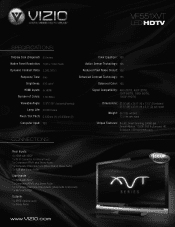
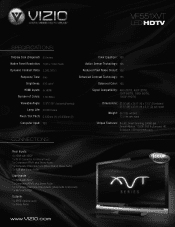
VF551XVT
LED HDTV
SPECIFICATIONS:
Display Size (Diagonal): 55 Inches Native Panel Resolution: 1920 x 1080 Pixels Dynamic Contrast Ratio: 2,000,000:1
Response Time: 5ms Brightness: 500 cd/m2
HDMI Inputs: 5x HDMI Number of Colors: 1.06 ... plus Stereo Audio 1x Composite Video plus Stereo Audio (shared with Component) 1x Multimedia USB
Outputs: 1x SPDIF (optical) audio 1x Stereo Audio
www.VIZIO.com
Similar Questions
About How Much Is Cost To Repair The Lcd Tv Glass
how much is cost to repair the VIZIO E420AR LCD tv glass?
how much is cost to repair the VIZIO E420AR LCD tv glass?
(Posted by chiwawong518 9 years ago)
It Looks Like My 55' Vizio Has Stretch Marks Starting From The Sides. Why?
(Posted by Pook1181 10 years ago)
Looks Like My 55' Vizio Has Got Stretch Marks Along The Center Why Is This
(Posted by zapatavilla09 11 years ago)
My Visio Lcd Tv Starts Flickering After About An Hour Of Use
My Visio LCD TV's screen starts flickering after about an hour of playing. when I disconnet it from ...
My Visio LCD TV's screen starts flickering after about an hour of playing. when I disconnet it from ...
(Posted by mcnolpin 12 years ago)
Tv Keeps Turning On And Off
After TV has been on for a few hours it starts turning itself on and off
After TV has been on for a few hours it starts turning itself on and off
(Posted by vesallm 13 years ago)

