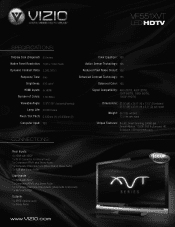Vizio VF551XVT Support Question
Find answers below for this question about Vizio VF551XVT - 55" LCD TV.Need a Vizio VF551XVT manual? We have 3 online manuals for this item!
Question posted by Pook1181 on March 2nd, 2014
It Looks Like My 55' Vizio Has Stretch Marks Starting From The Sides. Why?
The person who posted this question about this Vizio product did not include a detailed explanation. Please use the "Request More Information" button to the right if more details would help you to answer this question.
Current Answers
Related Vizio VF551XVT Manual Pages
Similar Questions
Left Side Of My Tv Is Dark
The left side of my tv is dark what could the cause be
The left side of my tv is dark what could the cause be
(Posted by Gunterm82 2 years ago)
Stretch Marks
My Vizio VF551XVT appears to have stretch marks alond the center of the screen. They started to appe...
My Vizio VF551XVT appears to have stretch marks alond the center of the screen. They started to appe...
(Posted by bvilpackman 10 years ago)
Looks Like My 55' Vizio Has Got Stretch Marks Along The Center Why Is This
(Posted by zapatavilla09 11 years ago)
My Visio Lcd Tv Starts Flickering After About An Hour Of Use
My Visio LCD TV's screen starts flickering after about an hour of playing. when I disconnet it from ...
My Visio LCD TV's screen starts flickering after about an hour of playing. when I disconnet it from ...
(Posted by mcnolpin 11 years ago)
Tv Keeps Turning On And Off
After TV has been on for a few hours it starts turning itself on and off
After TV has been on for a few hours it starts turning itself on and off
(Posted by vesallm 13 years ago)