Vizio VF551XVT Support Question
Find answers below for this question about Vizio VF551XVT - 55" LCD TV.Need a Vizio VF551XVT manual? We have 3 online manuals for this item!
Question posted by RICHIa on March 10th, 2014
Does The Vizio Vf551xvt Have Hdmi Arc Support
The person who posted this question about this Vizio product did not include a detailed explanation. Please use the "Request More Information" button to the right if more details would help you to answer this question.
Current Answers
There are currently no answers that have been posted for this question.
Be the first to post an answer! Remember that you can earn up to 1,100 points for every answer you submit. The better the quality of your answer, the better chance it has to be accepted.
Be the first to post an answer! Remember that you can earn up to 1,100 points for every answer you submit. The better the quality of your answer, the better chance it has to be accepted.
Related Vizio VF551XVT Manual Pages
VF551XVT HDTV Owner's Manual - Page 1
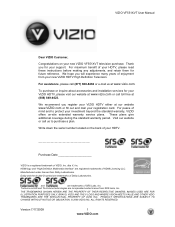
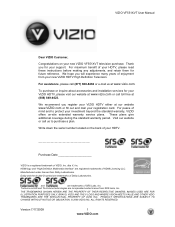
... experience many years of HDMI Licensing LLC.
For assistance, please call us at (888) 849-4623. THE TRADEMARKS SHOWN HEREIN ARE THE PROPERTY OF THEIR RESPECTIVE OWNERS;
These plans give additional coverage during the standard warranty period. dba V, Inc. and
are registered trademarks of enjoyment from your new VIZIO VF551XVT television purchase. To purchase...
VF551XVT HDTV Owner's Manual - Page 4


Lightning Protection For added protection of time, unplug the TV from the wall outlet and disconnect the antenna or cable system. VIZIO VF551XVT User Manual
Television Antenna Connection Protection
External Television Antenna Grounding If an outside antenna/satellite dish or cable system is to be connected to the TV, make sure that the antenna or cable system...
VF551XVT HDTV Owner's Manual - Page 6


VIZIO VF551XVT User Manual
Table of Contents
Important Safety Instructions...2 Television Antenna Connection Protection 4 Advisory of the DTV Transition...5 Setting Up Your HDTV ...10 Wall Mounting your HDTV...10 Attaching the safety strap ...11
CHAPTER 1 BASIC CONTROLS AND CONNECTIONS 12
Front Panel ...12 Side Panel Controls...12 Rear Panel Connections...13 Right-Side Panel Connection ...14 ...
VF551XVT HDTV Owner's Manual - Page 8


VIZIO VF551XVT User Manual
Daylight Saving ...45 Channel Info...46 Setup Menu ...46 Language ...46 ...Satellite Set-Top Box 54 Searching for Component Codes ...54 Remote Control Codes ...55 CHAPTER 8 MAINTENANCE AND TROUBLESHOOTING 65 Maintenance ...65 Troubleshooting Guide ...66 Telephone & Technical Support ...68 Compliance...69 FCC Class B Radio Interference Statement 69 SPECIFICATIONS ...70 ...
VF551XVT HDTV Owner's Manual - Page 12


... following sequence: TV, AV1, AV2, Component1, Component2, RGB, HDMI1, HDMI2, HDMI3, HDMI4 and HDMI SIDE.
TECH LOGO...VIZIO.com
Switch the HDTV on and orange when powered off . While the OSD is active, these buttons to increase or decrease the speaker volume.
Side Panel Controls
POWER ( ) - Use these buttons function as up and down the TV channels. CH ▲/ ▼ - VIZIO VF551XVT...
VF551XVT HDTV Owner's Manual - Page 13


....
4. Connect component video devices such as a DVD multimedia player or set top box here. There is an additional HDMI port on the side of the HDTV.
2.
Rear Panel Connections
VIZIO VF551XVT User Manual
1. DTV/TV - For digital TV stations in your home theater system. b. (ANALOG L/R) Connect the audio from the same source. Speakers can not be...
VF551XVT HDTV Owner's Manual - Page 14


... to music, or watch movies.
14 www.VIZIO.com Connect the secondary source for composite video devices, such as a DVD multimedia player or set top box here. HDMI SIDE - Note: The red and white audio connectors are shared between AV2 and COMPONENT2. 2. VIZIO VF551XVT User Manual
Right-Side Panel Connection
1. MEDIA PORT -
COMPONENT2 (YPb/CbPr...
VF551XVT HDTV Owner's Manual - Page 15


...menu screen or to return to your Vizio remote control is programmable and supports up or down . These buttons are... TV mode. For example, channel 28-2 would be used to open the On-Screen Display (OSD) menu. OK - VIZIO VF551XVT User Manual
VIZIO ... the following sequence: TV, AV1, AV2, Component1, Component2, RGB, HDMI1, HDMI2, HDMI3, HDMI4 and HDMI SIDE. TV - This button changes...
VF551XVT HDTV Owner's Manual - Page 16


...pressing SWAP will go through Service6 when viewing a digital channel. Pressing this button to the sub-screen while in standard TV mode and Service1 through all HDMI inputs in -picture feature. P.SIZE/B -
AV INPUT -
This button cycles through the available screen formats: Normal, ... using the remote to choose the input source for the PIP screen. VIZIO VF551XVT User Manual
PIP/A -
VF551XVT HDTV Owner's Manual - Page 18


... (analog)
Best (analog)
HDMI provides an interface between any audio/video source, such as Component video.
The VIZIO HDTV has six different ways to connect your video equipment from a basic connection to watch TV programming. This is not as good as a set-top box, DVD player, or A/V receiver and a digital television (DTV), over a single...
VF551XVT HDTV Owner's Manual - Page 19


...HDMI button on the HDTV supports High-bandwidth Digital Content Protection (HDCP).
Connect an HDMI cable to the HDMI output of your cable or satellite operator. Select HDMI 1, HDMI 2, HDMI 3, HDMI 4 or HDMI SIDE using the HDMI1 input for another HDMI... your HDTV: HDMI, Component, Composite, or Coax (RF). VIZIO VF551XVT User Manual
Connecting Your Cable or Satellite Box
You have an...
VF551XVT HDTV Owner's Manual - Page 20


... to the adjacent
COMPONENT L and R Audio jacks on the remote control.
20 www.VIZIO.com Refer to the HDTV and HDTV Set-Top Box.
5. Turn off the power to...or Satellite Boxes with the HDMI input on the HDTV supports High-bandwidth Digital Content Protection (HDCP).
VIZIO VF551XVT User Manual HDMI Connections for added security and protection. Using a HDMI-DVI cable, connect the...
VF551XVT HDTV Owner's Manual - Page 23


... right one for connecting your DVD player to your HDTV: HDMI, Component, S-Video and Composite (AV) inputs. Select HDMI 1, HDMI 2, HDMI 3, HDMI 4 or HDMI SIDE using the INPUT button on the remote control, or directly by pressing the HDMI button on the remote control. HDMI Connections for details. VIZIO VF551XVT User Manual
Connecting Your DVD Player
You have a digital interface...
VF551XVT HDTV Owner's Manual - Page 28


...through RGB Input
If your TV set is equipped to have the 1920 x 1080 resolution display through the RGB PC input, set the TV timing mode to VESA 1920x1080...VIZIO.com VIZIO VF551XVT User Manual
Preset PC Resolutions
If connecting to a PC through this timing mode). Also see Resolution through RGB Input chart below for the best resolution available through RGB PC input when video card supports...
VF551XVT HDTV Owner's Manual - Page 29


... Specifications
Supported File ...Supported File Formats
The following are supported but the Multi Media port t does not support hard drives or USB hubs.
Display Limits The Multimedia Viewer will show the first 1000 folders and 1000 files in the Multi Media port, use a USB extension cable. VIZIO VF551XVT...Supported
Audio Encoding Supported
Resolutions Supported...supported...VIZIO.com A...
VF551XVT HDTV Owner's Manual - Page 36


VIZIO VF551XVT User Manual
Select Input Source
Select the Input Source for the HDTV by the cable box, ...channels will display the television station or program selected by pressing the INPUT button on your Cable Box, VCR, External TV Tuner or Satellite Receiver and you through the following options: TV, AV1, AV2, Component1, Component2, RGB, HDMI1, HDMI2, HDMI3, HDMI 4 and HDMI SIDE. If the ...
VF551XVT HDTV Owner's Manual - Page 38


...on the remote control will cycle through the DTV/TV CABLE/ANTENNA input, you start watching TV, please make sure that all of the HDMI or COMP button on the remote control.
Each ... to see a picture. c.
VIZIO VF551XVT User Manual
Watching a TV Program
Before you can select TV directly by pressing the TV button on the remote control or by selecting TV from the Input menu after pressing...
VF551XVT HDTV Owner's Manual - Page 47


...PIP window.
RGB
HDMI
SIDE
DTV
TV
...HDMI SIDE
RGB
"" -
Choose from On or Off. Wide
Select how the picture displays on the screen.
Choose from Small, Medium or Large. Refer to the different sizes.
VIZIO VF551XVT...
VF551XVT HDTV Owner's Manual - Page 68


... at the number below.
VIZIO Address: 39 Tesla Irvine, CA 92618, USA Telephone: (949) 428-2525 Fax: 949-585-9514 Web: www.vizio.com
68 www.VIZIO.com VIZIO VF551XVT User Manual
General TV Problems
and the screen size changes. Solution
(AV-1, AV-2, Component, HDMI and TV).
For technical assistance contact our VIZIO Technical Support Department via email or phone...
VF551XVT HDTV Owner's Manual - Page 70


... video scan via Component/VGA/HDMI, FHDTV via VGA/HDMI. VIZIO VF551XVT User Manual
Specifications
Specifications
Panel
54.64" Diagonal, 16:9...HDMI v1.3,3D comb filter, Zero bright pixel guarantee Smart Dimming Function technology, HD game port, Noise reduction, 10-bit(D) panel, 10-bit video processing, MTS stereo decoder, Dolby Digital for color temperature fine tuning, Computer support...
Similar Questions
Vizio Tv & Hdmi Arc
I was wanting to hook up a vizio sound system S5451W-C2 to my tv which is the vizio E470VLE & I ...
I was wanting to hook up a vizio sound system S5451W-C2 to my tv which is the vizio E470VLE & I ...
(Posted by millsapmm 9 years ago)
My Vizio Vf551xvt Tv Does Not Recieve Signals From The Remote Control
(Posted by Banesha 9 years ago)
Hdmi Connections
hi, i'm having problems with all my HDMI connections . everything was working just fine and all sudd...
hi, i'm having problems with all my HDMI connections . everything was working just fine and all sudd...
(Posted by crzdz 11 years ago)

