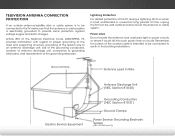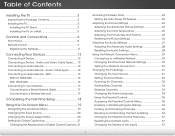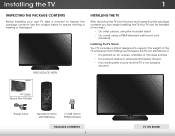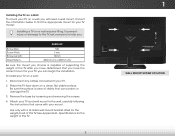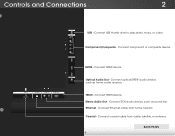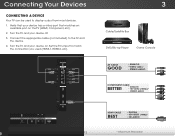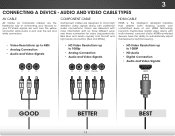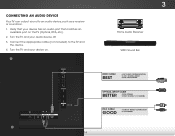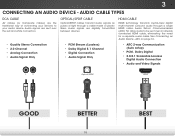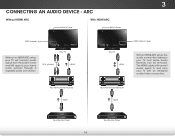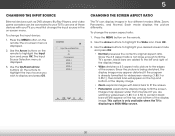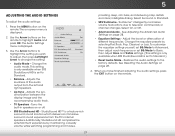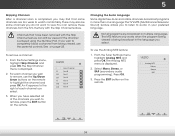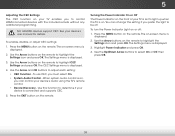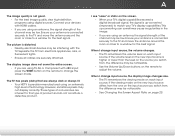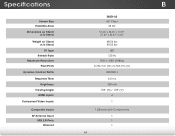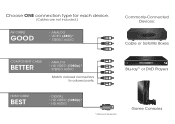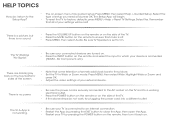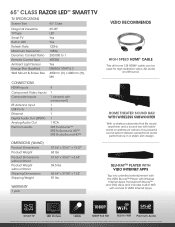Vizio E650i-A2 Support Question
Find answers below for this question about Vizio E650i-A2.Need a Vizio E650i-A2 manual? We have 3 online manuals for this item!
Current Answers
Answer #1: Posted by BusterDoogen on May 7th, 2014 1:44 PM
Read more: http://www.digitaltrends.com/home-theater/hdmi-arc-explained-works-care/#ixzz3144RCSku
Follow us: @digitaltrends on Twitter | digitaltrendsftw on Facebook
I hope this is helpful to you!
Please respond to my effort to provide you with the best possible solution by using the "Acceptable Solution" and/or the "Helpful" buttons when the answer has proven to be helpful. Please feel free to submit further info for your question, if a solution was not provided. I appreciate the opportunity to serve you!
Related Vizio E650i-A2 Manual Pages
Similar Questions
how do I connect external speaker to Vizio TV
I was wanting to hook up a vizio sound system S5451W-C2 to my tv which is the vizio E470VLE & I ...
I threw the box and all paperwork away I don't even have the reciept. target told me to contact you...