Vizio VF551XVT Support Question
Find answers below for this question about Vizio VF551XVT - 55" LCD TV.Need a Vizio VF551XVT manual? We have 3 online manuals for this item!
Question posted by crzdz on January 25th, 2013
Hdmi Connections
hi, i'm having problems with all my HDMI connections . everything was working just fine and all sudden its just stop working. i have the cable box and PlayStation plug in to the HDMI. hope you can help me i love my tv
Current Answers
There are currently no answers that have been posted for this question.
Be the first to post an answer! Remember that you can earn up to 1,100 points for every answer you submit. The better the quality of your answer, the better chance it has to be accepted.
Be the first to post an answer! Remember that you can earn up to 1,100 points for every answer you submit. The better the quality of your answer, the better chance it has to be accepted.
Related Vizio VF551XVT Manual Pages
VF551XVT HDTV Owner's Manual - Page 1
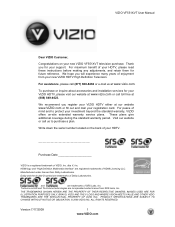
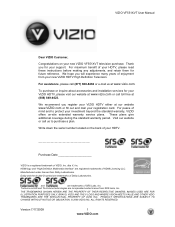
...symbol are registered trademarks of mind and to purchase a plan.
For peace of HDMI Licensing LLC. These plans give additional coverage during the standard warranty period. Write ...VIZIO is a registered trademark of your new VIZIO VF551XVT television purchase.
We hope you for your new VIZIO HDTV High Definition Television. To purchase or inquire about accessories and installation ...
VF551XVT HDTV Owner's Manual - Page 4


..., location of antenna discharge unit, connection to grounding electrodes, and requirements of time, unplug the TV from the wall outlet and disconnect the antenna or cable system. VIZIO VF551XVT User Manual
Television Antenna Connection Protection
External Television Antenna Grounding If an outside antenna/satellite dish or cable system is to be connected to provide some protection against...
VF551XVT HDTV Owner's Manual - Page 6


...Side Panel Controls...12 Rear Panel Connections...13 Right-Side Panel Connection ...14 VIZIO Remote Control ...15
Insertion of Batteries in the Remote Control 17 Remote Control Range ...17 VIZIO Remote Control Precautions ...17
CHAPTER 2 CONNECTING EQUIPMENT 18
Which Video Connection Should I Use 18 Connecting Your Cable or Satellite Box 19
Using HDMI (Best) ...19 HDMI Connections for Cable or...
VF551XVT HDTV Owner's Manual - Page 12


... TV channels.
VIZIO VF551XVT User Manual
Chapter 1 Basic Controls and Connections
Front Panel
POWER 'VIZIO' LIGHT- The VIZIO name lights white when powered on by pressing the button once.
Side Panel Controls...as left and right controls in the following sequence: TV, AV1, AV2, Component1, Component2, RGB, HDMI1, HDMI2, HDMI3, HDMI4 and HDMI SIDE.
TECH LOGO - While the OSD is active...
VF551XVT HDTV Owner's Manual - Page 13


... here. S-VIDEO/AV1 - b. (ANALOG L/R) Connect the audio from the same source. COMPONENT 1 (YPb/CbPr/Cr with this all digital connectors. Version 7/17/2009
13 www.VIZIO.com DTV/TV - A cable with a 1/8" mini plug stereo connector at the end connecting to an external device, such as a DVD Player or set top box through these all digital connector. HDMI 4 -
VF551XVT HDTV Owner's Manual - Page 14


...AV2 and COMPONENT2. 3. HDMI SIDE - Connect another digital video device such as a DVD Player or set top box through this all digital connector. 4. MEDIA PORT -
Connect the secondary source for ... L/R) - VIZIO VF551XVT User Manual
Right-Side Panel Connection
1. Use the white and red connectors to connect the external audio from the same source.
AV2 - Connect the secondary source for...
VF551XVT HDTV Owner's Manual - Page 16


...or large.
CC/STOP - SWAP/NEXT- pressing SWAP will display the subscreen in the PIP screen when TV is selected as ...or POP mode. HDMI INPUT - Press this button again to switch the audio from 30-120 minutes. VIZIO VF551XVT User Manual
PIP/A... drive connected to the Multi Media port on your Cable or Satellite box when using the remote to select the HDMI input.
While in standard TV mode ...
VF551XVT HDTV Owner's Manual - Page 18


Connect a digital or analog antenna cable or coaxial cable to the most commonly used for digital displays. This is not as good as a set-top box, DVD player, or A/V receiver and a digital television (DTV), over a single cable. Combining the three video signals into one channel, thus making the image less sharp than Component or S-Video.
18 www...
VF551XVT HDTV Owner's Manual - Page 19


..., or Coax (RF).
Select HDMI 1, HDMI 2, HDMI 3, HDMI 4 or HDMI SIDE using the HDMI1 input for another HDMI connection. If you can connect the Set-Top Box to another device, or you do not want to use a VIZIO certified HDMI cable. VIZIO VF551XVT User Manual
Connecting Your Cable or Satellite Box
You have an HDMI digital interface should be connected to the HDMI input of the HDTV for...
VF551XVT HDTV Owner's Manual - Page 20


... side of the HDTV.
4. VIZIO VF551XVT User Manual HDMI Connections for added security and protection. Turn off your HDTV.
4. Using a HDMI-DVI cable, connect the DVI end to your HDTV and set -top box.
2.
HDCP encrypts the transmission between the video source and the digital display for Cable or Satellite Boxes with the HDMI input on the HDTV supports High...
VF551XVT HDTV Owner's Manual - Page 22


... of your VCR to the HDTV and VCR.
2.
VIZIO VF551XVT User Manual
Connecting Coaxial (RF)
Using Your Antenna or Digital Cable for Standard TV or Digital TV
CABLE BOX
1. Connect the coaxial (RF) connector from your antenna or cable to the HDTV and VCR.
4. Turn on the power to the DTV/TV
CABLE/ANTENNA connector on the back of the HDTV
3.
VF551XVT HDTV Owner's Manual - Page 23


....
1. Note: To maintain the display quality, use a VIZIO certified HDMI cable. Using HDMI (Best)
CD DVD
For optimal results, DVD players that have several options for you. Turn off your HDTV and DVD player.
2.
Version 7/17/2009
23 www.VIZIO.com VIZIO VF551XVT User Manual
Connecting Your DVD Player
You have a digital interface such as...
VF551XVT HDTV Owner's Manual - Page 36


... channels will see a picture on your Cable Box, VCR, External TV Tuner or Satellite Receiver and you will help you through the following options: TV, AV1, AV2, Component1, Component2, RGB, HDMI1, HDMI2, HDMI3, HDMI 4 and HDMI SIDE. please refer to change programs or channels. Pressing this button will display the television station or program selected by pressing the...
VF551XVT HDTV Owner's Manual - Page 38


... on the remote control.
c.
When using HDMI, Component, or AV (S-Video or
Composite) inputs.
38 www.VIZIO.com VIZIO VF551XVT User Manual
Watching a TV Program
Before you have selected the correct video input source.
There are watching broadcasts through a cable or satellite set -top box connected by a Component (YPbPr) cable, select Component directly by pressing the...
VF551XVT HDTV Owner's Manual - Page 55


...00012, 00014
Gibralter
00003
GMI
00883
Version 7/17/2009
VIZIO VF551XVT User Manual
Cable Box Codes
(including Cable / PVR Boxes)
GoldStar Hamlin
00144 00009, 00273
Hitachi
00003, 00008, 00009..., 00144, 00533, 01500
Prism
00012
Pulsar
00000
Quasar
00000
55 www.VIZIO.com
Cable Box Codes
(including Cable / PVR Boxes)
RadioShack
00883
RCA
01256
Regal
00276, 00279, 00273
Runco...
VF551XVT HDTV Owner's Manual - Page 67


...pixels of your audio settings. Your HDTV is ON (VIZIO logo glows white). VIZIO VF551XVT User Manual
General TV Problems
You cannot see a picture
You see interference and ... specifications of external devices meet the specifications of your digital flat panel TV has video that is connected securely to the TV and move the antenna around the room or close to ...
VF551XVT HDTV Owner's Manual - Page 69


VIZIO VF551XVT User Manual
Compliance
Caution: Always use the AC cords listed below for help. This equipment generates, uses and can be used in a particular installation. However, there is properly grounded.
Increase the separation between the equipment and receiver.
3. Consult the dealer or an experienced radio/TV technician for each area.
Reorient or relocate...
VF551XVT HDTV Owner's Manual - Page 70


..., SRS TSHD Multi Media port
Speakers
2xBuilt-in, 15W Speakers
Panel Life
40,000 hours to half the original brightness
Power
Input
IEC Connector for direct power line connection
Voltage Range
100~240Vac at 640x480/800x600/1024x768/1920x1080 via HDMI or Component, Color temperature adjustments of 6500K/9300K/11000K, Independent Red/Green...
VF551XVT HDTV Owner's Manual - Page 75


VIZIO VF551XVT User Manual
Index
Accessories 9 Adjustments
Advanced 40 Channel ...Panel 12 Daylight Savings 45 DTV Transition 5 DVD Player Connecting 23 DVI Cable Box 20
DVD Player 23 Satellite Box 20 Fine Tuning the picture 37 GUIDE Button 39 HDMI 18 Horizontal/Vertical Position adjustments 49 INFO Button 39 Inputs Antenna 4 Connectors 18 Installation services 9 Maintenance of TV...
VF551XVT HDTV Spec Sheet - Page 1
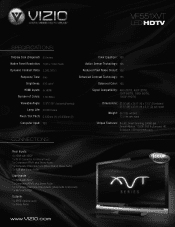
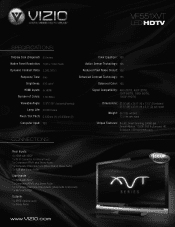
VF551XVT
LED HDTV
SPECIFICATIONS:
Display Size (Diagonal): 55 Inches Native Panel Resolution: 1920 x 1080 Pixels Dynamic Contrast Ratio: 2,000,000:1
Response Time: 5ms Brightness: 500 cd/m2
HDMI Inputs: 5x HDMI Number of..., Smooth Motion, 1080P, SRS TruSurround HD, TruVolume, USB Multimedia port
CONNECTIONS:
Rear Inputs: 4x HDMI with HDCP 1x RF (F Connector for internal tuner) 1x Component YPbPr...
Similar Questions
About How Much Is Cost To Repair The Lcd Tv Glass
how much is cost to repair the VIZIO E420AR LCD tv glass?
how much is cost to repair the VIZIO E420AR LCD tv glass?
(Posted by chiwawong518 9 years ago)
Does The Vizio Vf551xvt Have Hdmi Arc Support
(Posted by RICHIa 10 years ago)
Looks Like My 55' Vizio Has Got Stretch Marks Along The Center Why Is This
(Posted by zapatavilla09 11 years ago)
My Visio Lcd Tv Starts Flickering After About An Hour Of Use
My Visio LCD TV's screen starts flickering after about an hour of playing. when I disconnet it from ...
My Visio LCD TV's screen starts flickering after about an hour of playing. when I disconnet it from ...
(Posted by mcnolpin 12 years ago)
Tv Keeps Turning On And Off
After TV has been on for a few hours it starts turning itself on and off
After TV has been on for a few hours it starts turning itself on and off
(Posted by vesallm 13 years ago)

