Vizio VBR334 Support Question
Find answers below for this question about Vizio VBR334.Need a Vizio VBR334 manual? We have 2 online manuals for this item!
Question posted by artsilva on June 7th, 2012
Vbr334 Shuts Off
My vbr334 shuts off during netflix movies
Current Answers
There are currently no answers that have been posted for this question.
Be the first to post an answer! Remember that you can earn up to 1,100 points for every answer you submit. The better the quality of your answer, the better chance it has to be accepted.
Be the first to post an answer! Remember that you can earn up to 1,100 points for every answer you submit. The better the quality of your answer, the better chance it has to be accepted.
Related Vizio VBR334 Manual Pages
VBR334 Quick Start Guide - Page 3


... JPEG Slideshows To register your 3D Blu-ray Player, sign up for purchasing the VBR334 3D Blu-ray Player with Wireless Internet Apps. • Delivers Cinematic High-Definition 3D • Exceptional Full HD 1080p Performance • Streams Movies, Music, and More with Batteries
Quick Start Guide
USER MANUAL AVAILABLE AT
WWW.VIZIO...
VBR334 Quick Start Guide - Page 11
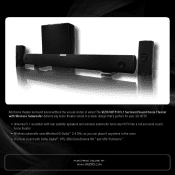
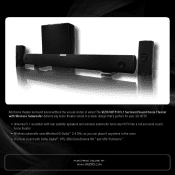
... a sleek design that's perfect for your 3D HDTV:
• Universal 5.1 soundbar with rear satellite speakers and wireless subwoofer turns any HDTV into a full surround sound home theater
• Wireless subwoofer uses Wireless HD Audio™ 2.4 GHz, so you can place it anywhere in the room • Premium sound with Dolby Digital®...
VBR334 Quick Start Guide - Page 13


... GIVES YOU SPECIFIC LEGAL RIGHTS, AND YOU MAY ALSO HAVE OTHER RIGHTS, WHICH VARY FROM STATE TO STATE.
Friday: 6 am to service excellence.
Model Number: VBR334
Serial Number: Your serial number is determined to the VIZIO service center. If a Product covered by this warranty is located on warranty service or repair...
VBR334 User Manual - Page 3


... out of mind, and to :
VIZIO 39 Tesla Irvine, CA 92618
Extended Warranties For peace of your product information here for easy reference: Model Number: VBR334 Serial Number
Date of Purchase VIZIO recommends you see this manual for safekeeping. Product Registration To purchase or inquire about accessories and installation services for...
VBR334 User Manual - Page 5


...the Player to Your TV 11 Connecting the Player to Your Home Audio System 12 Connecting the Player to Your TV and Home Audio System with HDMI.13 Setting Up Your Network Connection 14
Connecting ...Controls 28 Setting the Parental Restriction Level 28 Changing the Parental Code 29 Changing the System Settings 29 Activating or Deactivating Disc Autoplay 29 Setting Auto Power Down 30 Setting the...
VBR334 User Manual - Page 7


...to disconnect or otherwise tamper with an optical (SPDIF) cable. Do not attempt to a home audio system with the wireless transmitter. Disc Drawer: Insert the disc here to play or pause disc...Composite AV
Wireless Transmitter
Power Cord
Rear Panel
USB: Connect a USB thumb drive to a home audio system with an ethernet cable. Coaxial Audio: Connect to play previous chapter. Blu-ray 3D Light...
VBR334 User Manual - Page 8
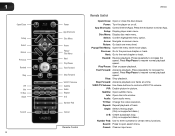
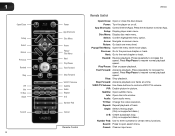
...menu. Select: Confirm highlighted menu option. Popup/Title Menu: Open title menu while movie plays. Previous: Go to increase the speed. Press repeatedly to the previous chapter or...Play/Pause Fast Forward
Step Forward
VIZIO TV Volume Subtitle Audio Repeat A-B Number Pad
Cancel
Remote Control
VBR334
Remote Control
Open/Close: Open or close the disc drawer. Stop: Stop playback. VIZIO TV Volume:...
VBR334 User Manual - Page 9


... or leakage
that the (+) and (-) symbols on the batteries match the (+) and (-) symbols inside the battery compartment.
3. Remove the battery cover.
2. Replace the battery cover.
VBR334
1
Inserting or Replacing the Batteries 1. Insert two AA batteries into the remote control.
VBR334 User Manual - Page 12


...can enjoy theater-style surround sound. Turn your home audio system and the player are ready to use the player, set your home audio system's input...Home Audio System
Your player has two digital audio ports: coaxial and optical. Turn the player on by pressing the Power button on the remote, or by touching the Power control on page 11. See the Home Audio Connection Chart below.
3.
2
VBR334...
VBR334 User Manual - Page 13


... player on by pressing the Power button on the remote, or by
touching the Power control on . 5. Set your device's user manual). VBR334
Connecting the Player to Your TV and Home Audio System with HDMI
Your player can output high-definition digital audio via the HDMI port, enabling you are off. 2.
Turn your...
VBR334 User Manual - Page 14


...TV.
3. Use the Left/Right Arrow buttons on the remote to open the keyboard. Highlight your home wireless network
Once you have : • A router broadcasting a high-speed wireless signal (wireless-n...finished, highlight Connect and press SELECT. 2
VBR334
Setting Up Your Network Connection
Your player is network-ready, and can be connected to your home network in lengths up to a wireless ...
VBR334 User Manual - Page 23


...receiver can process high-bitrate PCM signals:
1. Your current settings are unsure about how to a home audio receiver and your TV. Highlight Automatic or Forced 2D and press SELECT. Turn on the ...in the Audio Menu configure the player's digital audio outputs (HDMI, Coaxial, or Optical/SPDIF). VBR334
4
Changing the Blu-ray 3D Mode Your player's default 3D setting is Automatic, meaning that ...
VBR334 User Manual - Page 24


...you would like to the player using this setting if you can be useful when viewing movies late at night, when others might be set to highlight Dynamic Range Control and press SELECT... to hear secondary audio tracks on a disc (this setting, your home audio receiver and press SELECT:
• PCM - 4
VBR334
Adjusting the Digital Audio Output
This setting changes the type of decoding DTS...
VBR334 User Manual - Page 27


...highlight BD-Live Storage and press SELECT. Some discs do not support multiple country-based rating systems.
You may be prompted to highlight Parental and press SELECT.
To view the available BD-Live... resume playback at the point the disc was halted. If you have their own rating systems, if you live. VBR334
4
Viewing BD-Live Storage Settings When a USB thumb drive is displayed. Setting the...
VBR334 User Manual - Page 29


... also reset the player to highlight System and press SELECT. When this option is displayed. The disc will load and usually the disc's main menu will start a movie. From the Parental Controls menu,
... Using the Up/Down Arrow buttons on the remote, highlight On or Off and press SELECT.
29 VBR334
4
Changing the Parental Code If you use the parental controls, you should change the parental code: ...
VBR334 User Manual - Page 30


... Defaults This setting allows you should occasionally update via your home network and to update the player.
To customize the period...the remote to shut down :
1. Use the Arrow buttons to highlight the duration after which you want the player to shut down, then ... player must be connected to the factory default:
1. VBR334
2.
Confirm that will not activate) • 5 Minutes • ...
VBR334 User Manual - Page 31


... displayed.
2. Remove all account information. • Deactivate Netflix/Pandora/Vudu - Use the Arrow buttons on the remote ...its factory settings, but VIZIO recommends this for assistance.
4. VBR334
4
2. Use the Arrow and SELECT buttons to select the...press SELECT. 31 Restore the player to enter, contact your home network with an ethernet cable, the player will automatically detect ...
VBR334 User Manual - Page 32


4
VBR334
Setting Up a Wireless Connection Manually If you have a wireless home network, including a wireless router or modem and an internet connection, you .... Press SELECT to highlight Wireless and press SELECT. Use the Arrow buttons on the remote to open the on your home wireless network, then press SELECT. To set up a wireless connection using a WPS button: 1. A list of your...
VBR334 User Manual - Page 36


...VUDU and press the SELECT button on the remote, highlight VUDU Movies and press SELECT. Using the Arrow and SELECT buttons, enter your home computer to read the VUDU e-mail. Using the Arrow buttons ... www.VUDU.com/support or call 1-888-554-8838.
36
VBR334
Using VUDU to Watch a Movie VUDU offers thousands of the e-mail. To watch a movie or program on your player is sent to the internet.
&#...
VBR334 User Manual - Page 37


...open an account. Using the Arrow buttons on -screen instructions. Follow the on the remote, highlight I am new to your home computer. The Movie Details screen is displayed.
2. Highest quality 1080p HD video. • HD - 720p HD video. • SD -... - Use the Arrow and SELECT buttons on the remote. VBR334
3. Displays a list of newly available movies. • Explore Catalog -
Similar Questions
How To Connect Vizio Vht510 5.1 Ch Surround Sound Home Theater System With
wireless subwoofer, refurbished to hdtv
wireless subwoofer, refurbished to hdtv
(Posted by MikRI 10 years ago)
What Would Cause A Vizio Vbr334 Blu-ray Player To Shut Down During A Movie
(Posted by emilipgarr 10 years ago)
Vizio Vht510 5.1 Channel Home Theater System Wont Pair With Subwoofer
(Posted by abuscu 10 years ago)
Vbr334's Ability To Play Non 3d Media?
Can I play 1080p and DVD'S on my new VBR334.
Can I play 1080p and DVD'S on my new VBR334.
(Posted by bdandrea 12 years ago)
My Vbr334 Turns Itself Off When Streaming Music Or Movies On Internet Connection
Am on my third VBR334. The door on the first one would not stay closed and kept opening. They sent m...
Am on my third VBR334. The door on the first one would not stay closed and kept opening. They sent m...
(Posted by apensa67 12 years ago)

