Vizio VBR334 Support Question
Find answers below for this question about Vizio VBR334.Need a Vizio VBR334 manual? We have 2 online manuals for this item!
Question posted by bdandrea on October 28th, 2011
Vbr334's Ability To Play Non 3d Media?
Can I play 1080p and DVD'S on my new VBR334.
Current Answers
There are currently no answers that have been posted for this question.
Be the first to post an answer! Remember that you can earn up to 1,100 points for every answer you submit. The better the quality of your answer, the better chance it has to be accepted.
Be the first to post an answer! Remember that you can earn up to 1,100 points for every answer you submit. The better the quality of your answer, the better chance it has to be accepted.
Related Vizio VBR334 Manual Pages
VBR334 Quick Start Guide - Page 3


...Thank you for purchasing the VBR334 3D Blu-ray Player with Wireless Internet Apps. • Delivers Cinematic High-Definition 3D • Exceptional Full HD 1080p Performance • Streams Movies,... Plays MP3s and JPEG Slideshows To register your 3D Blu-ray Player, sign up for a VIZIO service plan, get product updates, or get the complete User Guide, visit www.VIZIO.com.
PACKAGE CONTENTS
3D ...
VBR334 Quick Start Guide - Page 11
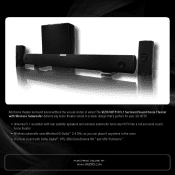
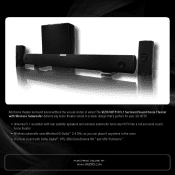
The VIZIO VHT510 5.1 Surround Sound Home Theater with Wireless Subwoofer delivers big home theater sound in a sleek design that's perfect for your 3D HDTV:
• Universal 5.1 soundbar with rear satellite speakers and wireless subwoofer turns any HDTV into a full surround sound home theater
• Wireless subwoofer uses Wireless HD Audio™ 2.4 GHz, so you can place it anywhere...
VBR334 Quick Start Guide - Page 12
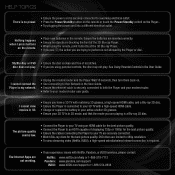
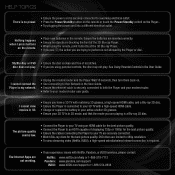
... in the remote. DVD discs are limited to your 3D TV with Netflix, ...new batteries in 3D.
• Ensure you are playing is a Blu-ray 3D disc.
HELP TOPICS
There is no objects are blocking the front of the 3D...1080p for the best picture quality. See Using Parental Controls in 3D mode, and that the movie you have a 3D TV with matching 3D glasses, a high-speed HDMI cable, and a Blu-ray 3D...
VBR334 Quick Start Guide - Page 13


... more information on the back of the 3D Blu-ray Player. Replacement parts and Products... defective within the warranty period. This one year of non-commercial usage and ninety (90) days of commercial use...TO CHANGE WITHOUT NOTICE. Model Number: VBR334
Serial Number: Your serial number is located...new in United States and Puerto Rico Only VIZIO provides a warranty to the original purchaser of a new...
VBR334 Quick Start Guide - Page 14
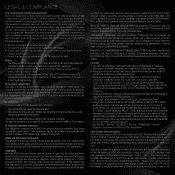
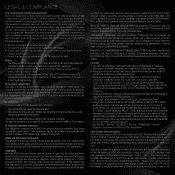
... intended for home and other use of CSS (Content Scramble System) for DVD format, certain restrictions are trademarks or registered trademarks of HDMI licensing LLC. • "DVD Logo" is a trademark of DVD Format/Logo ...a personal and non-commercial activity and/or was encoded by Macrovision. See http://www.mpegla.com. • Blu-ray Disc™, Blu-ray™, Blu-ray 3D™, BD-Live...
VBR334 User Manual - Page 5


...Playing USB Photos and Audio 18 USB Media... 7 Remote Control 8
Inserting or Replacing the Batteries 9
Installing the 3D Blu-ray Player 10
Inspecting the Package Contents 10 Connecting the Player...Home Audio System with HDMI.13 Setting Up Your Network Connection 14
Connecting to A Wired Network 14 Connecting to a Wireless Network 14
Basic Operation 15
Navigating the On-Screen Menu 15 Playing...
VBR334 User Manual - Page 6


... is no power 40 Nothing happens when I press buttons on the remote 40 My Blu-Ray or DVD disc does not play 40 I cannot connect the Player to my network 40 I cannot view movies in 3D 40 The picture quality seems low 40 The Internet Apps are not working 40
Specifications 41
Warranty...
VBR334 User Manual - Page 7


... Cord
Rear Panel
USB: Connect a USB thumb drive to an electrical outlet.
7 Power Cord: Connect to play or pause disc playback. Ethernet: Connect to a home audio system with the wireless transmitter. When the transmitter is playing a Blu-ray 3D disc, the
light turns blue. To use the touch-sensitive controls, place the tip of the...
VBR334 User Manual - Page 8
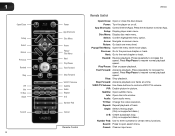
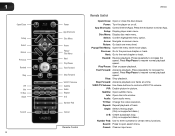
...: Navigate on or off. VIZIO TV Volume: Use these buttons to exit an App. Press Play/Pause to the previous chapter or track. Previous: Go to resume normal playback speed. Subtitle: ... Disc Menu
Arrow Popup/ Title Menu Next Play/Pause Fast Forward
Step Forward
VIZIO TV Volume Subtitle Audio Repeat A-B Number Pad
Cancel
Remote Control
VBR334
Remote Control
Open/Close: Open or close...
VBR334 User Manual - Page 12


...: coaxial and optical.
2
VBR334
Connecting the Player to the home audio system. It also features analog stereo ports. For best quality sound, connect your player to Your TV on .
5. Use the best available
connection. See the next page for details on the front of these ports, you can enjoy theater-style surround sound. To...
VBR334 User Manual - Page 13


...Speed HDMI Cable
HDMI IN
HDMI Connection Chart 13 To view 3D while using an HDMI cable, and connect the player to your home audio system. Turn the player on by pressing the Power button on ...the remote, or by
touching the Power control on . 5.
VBR334
Connecting the Player to Your TV and Home Audio System with HDMI...
VBR334 User Manual - Page 15


... or menu setting will learn how to: • Navigate the On-Screen Menu • Play a Disc • View USB Media
Navigating the On-Screen Menu
3
Playing a Disc
Your player can play several kinds of Disc
Logo
Blu-ray
Blu-ray 3D
Use Arrow and SELECT Buttons
On-Screen Menu
To highlight an icon or menu...
VBR334 User Manual - Page 17


...Change repeat mode: • All - Repeat the currently playing track. • Off - The player supports the following file types:
Media Type
File Types
Audio
.mp3 .wma .aac
Images
....A-B
Repeat
Advanced Playback
Angle: Some video discs are recorded using multiple camera angles. VBR334
Advanced Playback Functions Your player also features advanced playback functions. Press again to change...
VBR334 User Manual - Page 18


... press SELECT.
4. Do not remove the USB thumb drive while the player is on the remote to play media from external hard drives or mp3 players.
3
VBR334
Playing USB Photos and Audio To play . Remember: • The USB thumb drive must be formatted as FAT32. • Files on the USB thumb drive must first save...
VBR334 User Manual - Page 19


...: Increase speed of the player.
19 See Advanced Playback Functions on page 17.
2. Press Play/ Pause to increase the speed. Load all of your USB thumb drive to the USB port on the back of playback.
VBR334
3
USB Media Playback Controls
When listening to USB audio, you can be viewed sequentially using buttons...
VBR334 User Manual - Page 20


...no delay between slides. Use the Up/Down Arrow buttons to highlight Media, then press SELECT. Use the Arrow buttons on the remote to play.
20
Press the Power/Standby button on the remote or touch the....
2. If you have adjusted the settings, highlight OK and press SELECT. Power/ Standby
VBR334
Adjusting the Slide Show Settings The slide show settings can be adjusted to turn it on ...
VBR334 User Manual - Page 23


... Automatic or Forced 2D and press SELECT.
Use the Arrow buttons on the remote to a home audio receiver and your TV. If you have the player connected to highlight Settings and press ... settings will detect 3D Blu-ray content and automatically prompt you would like to the right of each menu option.
VBR334
4
Changing the Blu-ray 3D Mode Your player's default 3D setting is Automatic,...
VBR334 User Manual - Page 26


...the Subtitle Language This setting changes the default subtitle language when playing a disc. From the Language menu, use the Up/ Down... This setting allows you to set limitations on the player's ability to highlight BD-Live Internet Access and press SELECT.
2.
... to download content from accessing any BD-Live internet sites.
VBR334
2. To change BD-Live access:
1. This setting blocks ...
VBR334 User Manual - Page 37


... quality 1080p HD video. • HD - 720p HD video. • SD - 480p (DVD-quality)...New on the remote.
Your movie plays.
5
Using the Pandora App
Pandora is a personalized internet-based radio service that is designed to help you discover new music while you already know and enjoy. To open an account. Follow the on the remote to Pandora and press SELECT. VBR334
3. Confirm your home...
VBR334 User Manual - Page 44


... Dolby Laboratories.
These agreements are trademarks of DVD Format/Logo Licensing Corporation.
• This product...Blu-ray Disc™, Blu-ray™, Blu-ray 3D, BD-Live™, BONUSVIEW™, and the logos...the Internet (such as the cost of media, shipping and handling upon request made to..., available, function in a personal and non-commercial activity and/or was encoded by VIZIO...
Similar Questions
How To Connect Vizio Vht510 5.1 Ch Surround Sound Home Theater System With
wireless subwoofer, refurbished to hdtv
wireless subwoofer, refurbished to hdtv
(Posted by MikRI 10 years ago)
Vizio Vht510 5.1 Channel Home Theater System Wont Pair With Subwoofer
(Posted by abuscu 10 years ago)

