Vizio VBR333 Support Question
Find answers below for this question about Vizio VBR333.Need a Vizio VBR333 manual? We have 2 online manuals for this item!
Question posted by hessjsam on July 13th, 2014
How To Fix A Vizio Blue Ray Vbr333
The person who posted this question about this Vizio product did not include a detailed explanation. Please use the "Request More Information" button to the right if more details would help you to answer this question.
Current Answers
There are currently no answers that have been posted for this question.
Be the first to post an answer! Remember that you can earn up to 1,100 points for every answer you submit. The better the quality of your answer, the better chance it has to be accepted.
Be the first to post an answer! Remember that you can earn up to 1,100 points for every answer you submit. The better the quality of your answer, the better chance it has to be accepted.
Related Vizio VBR333 Manual Pages
VBR333 Quick Start Guide - Page 3
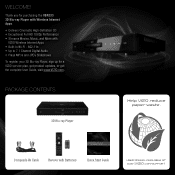
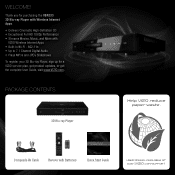
... User Guide, visit www.VIZIO.com. Composite AV Cable
Remote with
VIZIO Wireless Internet Apps • Built-In Wi-Fi - 802.11n • Up to 7.1 Channel Digital Audio • Plays MP3s and JPEG Slideshows To register your 3D Blu-ray Player, sign up for purchasing the VBR333 3D Blu-ray Player with Wireless Internet Apps...
VBR333 Quick Start Guide - Page 8
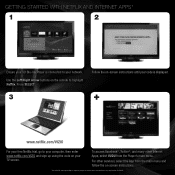
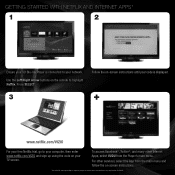
GETTING STARTED WITH NETFLIX AND INTERNET APPS*
1
2
Ensure your 3D Blu-ray Player is connected to highlight Netflix. Use the Left/Right Arrow buttons on the remote ...screen instructions until your code is expressly subject to your computer, then enter www.netflix.com/VIZIO and sign up using the code on -screen instructions.
*Use of Netflix and Internet Apps is displayed.
+
www.netflix.com...
VBR333 Quick Start Guide - Page 10
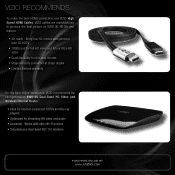
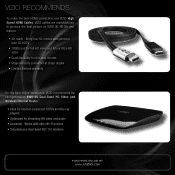
...at sharp angles • Limited lifetime warranty
For the best online experience, VIZIO recommends the next-generation XWR100 Dual-Band HD Video and Wireless Internet Router.
• Ideal ... Blu-ray players
• Optimized for streaming HD video and audio • Universal - Works with other Wi-Fi devices • Simultaneous dual-band 802.11n wireless
PURCHASE ONLINE AT
WWW.VIZIO.COM ...
VBR333 Quick Start Guide - Page 11
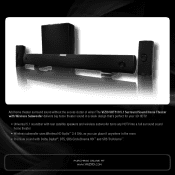
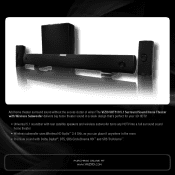
The VIZIO VHT510 5.1 Surround Sound Home Theater with Wireless Subwoofer delivers big home theater sound in a sleek design that's perfect for your 3D HDTV:
• Universal 5.1 soundbar with rear satellite speakers and wireless subwoofer turns any HDTV into a full surround sound home theater
• Wireless subwoofer uses Wireless HD Audio™ 2.4 GHz, so you can place it anywhere...
VBR333 Quick Start Guide - Page 13
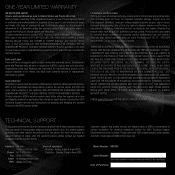
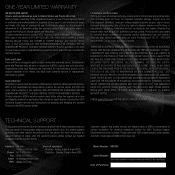
...SUBJECT TO CHANGE WITHOUT NOTICE.
Model Number: VBR333
Serial Number: Your serial number is required to show that affords an equal degree of VIZIO's commitment to service excellence. Parts and Labor ...MUST BE OBTAINED BEFORE SENDING ANY PRODUCT TO A VIZIO SERVICE CENTER. This warranty does not cover, for a period of the 3D Blu-ray Player. Products with unreadable or removed serial numbers,...
VBR333 Quick Start Guide - Page 14
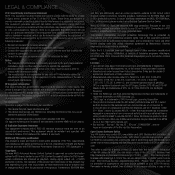
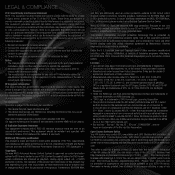
...to which imposes certain restrictions including playback restrictions for home and other limited viewing uses only unless otherwise ...the U.S. in a residential installation. com. Please visit www.vizio.com for attribution of Dolby Laboratories. • Manufactured under ... protection system for BD format, similar to correct the interference by AACS after the production of the Blu-ray Disc ...
VBR333 User Manual - Page 3
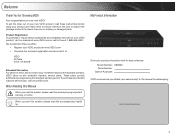
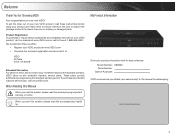
... and retain them for easy reference: Model Number: VBR333 Serial Number
Date of Purchase VIZIO recommends you either:
• Register your VIZIO product at 1-888-849-4623. Welcome
Thank You for your VIZIO product, visit our website at www.VIZIO.com or call toll free at www.VIZIO.com • Complete the enclosed registration card...
VBR333 User Manual - Page 5
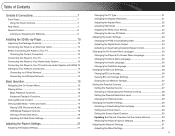
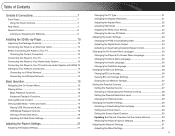
... 7
Rear Panel 7 Remote Control 8
Inserting or Replacing the Batteries 9
Installing the 3D Blu-ray Player 10
Inspecting the Package Contents 10 Connecting the Player to an Electrical Outlet 10 Before Connecting ...Player to Your TV 11 Connecting the Player to Your Home Audio System 12 Connecting the Player to Your TV and Home Audio System with HDMI.13 Setting Up Your Network Connection 14
...
VBR333 User Manual - Page 6
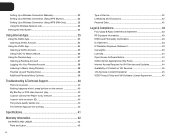
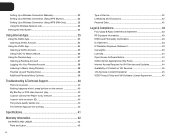
...40
There is no power 40 Nothing happens when I press buttons on the remote 40 My Blu-Ray or DVD disc does not play 40 I cannot connect the Player to my network 40 I ... Statement 43 IC Radiation Exposure Statement 43 Copyrights 43 Licenses 44 Open Source Software Notice 44 VIZIO Internet Applications (VIA) Policy 44 Internet Access Required for VIA Services and Updates 44 Availability ...
VBR333 User Manual - Page 7
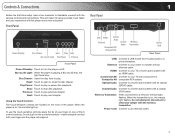
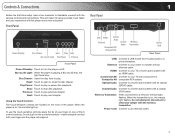
...Panel
Power/Standby
Disc Drawer
Eject Stop Next
Blu-ray 3D Light Play/Pause Previous
Front Panel
Power/...blue. To use the touch-sensitive controls, place the tip of the lit control symbols.
Next: Touch to play audio or a photo slideshow. Component AV/ Connect to your experience with an optical (SPDIF) cable. This will respond.
Optical Audio: Connect to a home audio system...
VBR333 User Manual - Page 8
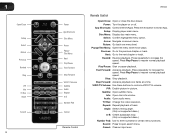
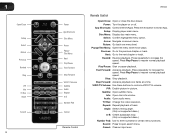
...Repeat: Repeat playback of track. Disc Menu: Display disc main menu. Next: Go to control a VIZIO TV's volume. Press repeatedly to enter numbers for certain menu functions. Angle: Select viewing angle. .../ Title Menu Next Play/Pause Fast Forward
Step Forward
VIZIO TV Volume Subtitle Audio Repeat A-B Number Pad
Cancel
Remote Control
VBR333
Remote Control
Open/Close: Open or close the disc ...
VBR333 User Manual - Page 12
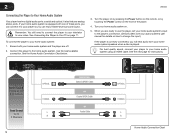
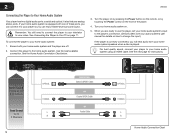
... player to view video. See the next page for details on .
5. Remember: You still need to connect the player to your home audio system: 1. When you can enjoy theater-style surround sound. 2
VBR333
Connecting the Player to the player's connection. (Devices differ; To connect the player to
2 Channels
12
OPTICAL
COAXIAL
L R
CHOOSE ONE: Optical...
VBR333 User Manual - Page 13
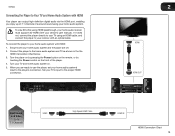
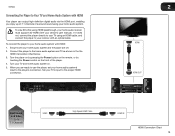
...player to your device's user manual). Set your TV and home audio system on the front of surround sound using your home audio system with HDMI: 1. To view 3D while using an HDMI cable...
HDMI HDMI OUT
Best Sound
HDMI
and Video
Up to Your TV and Home Audio System with an optical cable.
VBR333
Connecting the Player to
7.1 Channels
High Speed HDMI Cable
HDMI IN
HDMI Connection...
VBR333 User Manual - Page 14
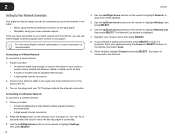
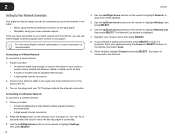
... panel • Wirelessly, using the Arrow and SELECT buttons on the remote to which the Blu-ray player is connected.
3. When finished, highlight Connect and press SELECT. Connecting to A Wired Network...buttons on the remote to highlight Network. 2
VBR333
Setting Up Your Network Connection
Your player is network-ready, and can be connected to your home network in lengths up to 50 feet) •...
VBR333 User Manual - Page 15
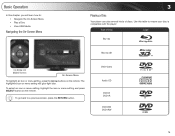
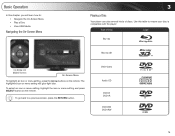
... a Disc
Your player can play several kinds of Disc
Logo
Blu-ray
Blu-ray 3D
Use Arrow and SELECT Buttons
On-Screen Menu
To highlight an... icon or menu setting, press the Arrow buttons on the remote.
To go back to ensure your disc is compatible with the player:
Type of discs. Use this chapter, you will glow light blue...
VBR333 User Manual - Page 23
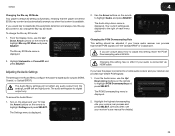
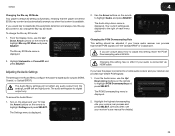
...Up/ Down Arrow buttons on the remote to a home audio receiver and your home audio receiver can process high-bitrate PCM signals:
1.
To change the Blu-ray 3D mode. The Audio drop-down menu is ...leave the PCM Downsampling rate at 48 kHz.
2. If you are for details.)
23 VBR333
4
Changing the Blu-ray 3D Mode Your player's default 3D setting is Automatic, meaning that the player will not...
VBR333 User Manual - Page 24
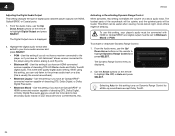
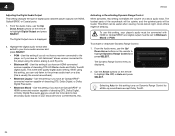
...or deactivate Dynamic Range Control:
1.
Selecting Auto for all Blu-ray soundtracks except Dolby TruHD.
24 Use this setting, you can...audio format best suited to highlight Digital Output and press SELECT. 4
VBR333
Adjusting the Digital Audio Output
This setting changes the type of decoding.... Use this setting, your home audio receiver and press SELECT:
• PCM -
When using the stereo...
VBR333 User Manual - Page 27
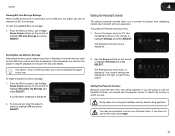
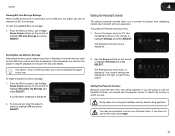
...0000.
27 Some discs do not support multiple country-based rating systems.
You may be prompted to enter your TV.
Erasing Blu-ray Memory Storage Selecting this menu option clears the portion of each ...'s internal memory used by the player to resume playback at the point the disc was halted.
VBR333
4
Viewing BD-Live Storage Settings When a USB thumb drive is connected to the USB port,...
VBR333 User Manual - Page 31
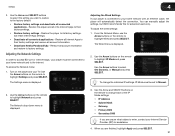
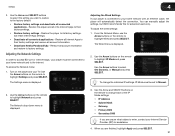
... SELECT. 31 Use the Arrow buttons on the remote to your home network with an ethernet cable, the player will automatically detect the...restore to the internet. The Settings menu is connected to your home network and to factory settings. Adjusting the Wired Settings If ...remote to select Off, Dynamic, or Manual and press SELECT. VBR333
4
2. To access the Network menu:
1. Use the Arrow buttons to...
VBR333 User Manual - Page 40
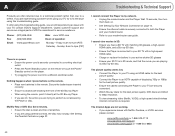
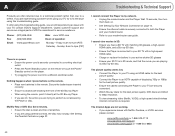
... Place new batteries in your active-shutter 3D glasses • Ensure your TV, try to fix the issue using this troubleshooting guide, you are playing is securely connected to an HDTV capable ... play . • Ensure the disc is clean and free of VIZIO's commitment to 9 pm (PST) Saturday - Sunday: 8 am to service excellence. My Blu-Ray or DVD disc does not play . DVD discs are limited to ...
Similar Questions
How To Connect Vizio Vht510 5.1 Ch Surround Sound Home Theater System With
wireless subwoofer, refurbished to hdtv
wireless subwoofer, refurbished to hdtv
(Posted by MikRI 9 years ago)
Cannot Get Vizio Blu Ray Vbr333 To Connect To The Internet
(Posted by LAZEEMWAI 10 years ago)
Vizio Vht510 5.1 Channel Home Theater System Wont Pair With Subwoofer
(Posted by abuscu 10 years ago)
Visio 3d Blue-ray Player With Wireless Internet Apps. Vbr333
Purchased the player 12-11 to use as a second tv. Hooked it up at that time and it played fine. Have...
Purchased the player 12-11 to use as a second tv. Hooked it up at that time and it played fine. Have...
(Posted by snstone19 11 years ago)

