Vizio VBR333 Support Question
Find answers below for this question about Vizio VBR333.Need a Vizio VBR333 manual? We have 2 online manuals for this item!
Question posted by LAZEEMWAI on May 4th, 2014
Cannot Get Vizio Blu Ray Vbr333 To Connect To The Internet
The person who posted this question about this Vizio product did not include a detailed explanation. Please use the "Request More Information" button to the right if more details would help you to answer this question.
Current Answers
There are currently no answers that have been posted for this question.
Be the first to post an answer! Remember that you can earn up to 1,100 points for every answer you submit. The better the quality of your answer, the better chance it has to be accepted.
Be the first to post an answer! Remember that you can earn up to 1,100 points for every answer you submit. The better the quality of your answer, the better chance it has to be accepted.
Related Vizio VBR333 Manual Pages
VBR333 Quick Start Guide - Page 3
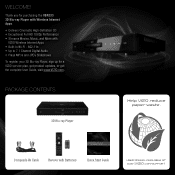
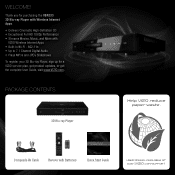
... your 3D Blu-ray Player, sign up for purchasing the VBR333 3D Blu-ray Player with Wireless Internet Apps. • Delivers Cinematic High-Definition 3D • Exceptional Full HD 1080p Performance • Streams Movies, Music, and More with Batteries
Quick Start Guide
USER MANUAL AVAILABLE AT
WWW.VIZIO.COM/SUPPORT
WELCOME!
PACKAGE CONTENTS
3D Blu-ray Player
Help VIZIO reduce...
VBR333 Quick Start Guide - Page 6
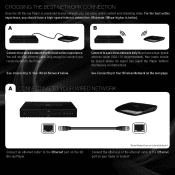
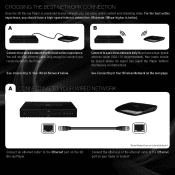
...to connect your router/modem to a wireless network only if you have a high-speed internet connection (Minimum 1Mbps-higher is connected to your router or modem*.
Connect to the Player. See Connecting to... A
B
Connect to Your Wireless Network on the next page.
See Connecting to the Ethernet port on the 3D Blu-ray Player.
*Router/Modem/Ethernet Cable Not Included
Connect the other ...
VBR333 Quick Start Guide - Page 8
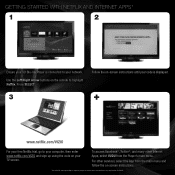
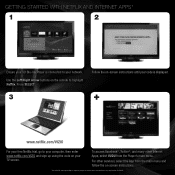
... NETFLIX AND INTERNET APPS*
1
2
Ensure your 3D Blu-ray Player is displayed.
+
www.netflix.com/VIZIO
For your free Netflix trial, go to your computer, then enter www.netflix.com/VIZIO and sign ... the remote to your code is connected to highlight Netflix. Use the Left/Right Arrow buttons on -screen instructions until your network. For other Internet Apps, select VUDU from the main...
VBR333 Quick Start Guide - Page 10
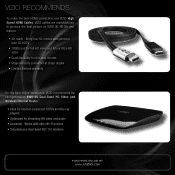
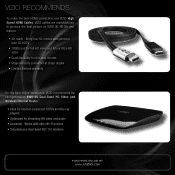
... the next-generation XWR100 Dual-Band HD Video and Wireless Internet Router.
• Ideal for internet-connected HDTVs and Blu-ray players
• Optimized for streaming HD video and audio • Universal - VIZIO RECOMMENDS
To make the best HDMI connection, use VIZIO High Speed HDMI Cables. Works with other Wi-Fi devices • Simultaneous dual-band 802.11n...
VBR333 Quick Start Guide - Page 11
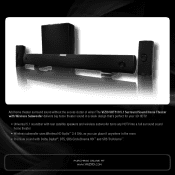
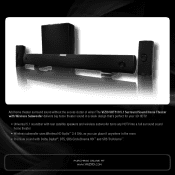
... AT
WWW.VIZIO.COM Add home theater surround sound without the excess clutter of wires! The VIZIO VHT510 5.1 Surround Sound Home Theater with Wireless Subwoofer delivers big home theater sound in a sleek design that's perfect for your 3D HDTV:
• Universal 5.1 soundbar with rear satellite speakers and wireless subwoofer turns any HDTV into a full surround sound home theater
• Wireless...
VBR333 Quick Start Guide - Page 12
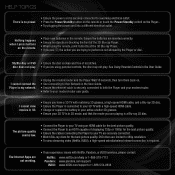
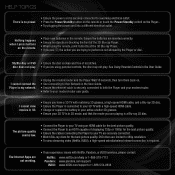
... clean and free of scratches. disc does not play. • If you are playing is a Blu-ray 3D disc. Wait 10 seconds, then turn them back on. • See Connecting to your modem/router user guide.
The Internet Apps are not working electrical outlet. • Press the Power/Standby button on the remote or...
VBR333 Quick Start Guide - Page 13
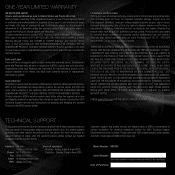
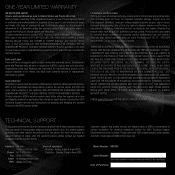
....
Sunday: 8 am to service excellence. Model Number: VBR333
Serial Number: Your serial number is determined to be sent to a VIZIO service center to 4pm (PST)
Customer support and quality ... For more information on the back of the 3D Blu-ray Player. PRE-AUTHORIZATION MUST BE OBTAINED BEFORE SENDING ANY PRODUCT TO A VIZIO SERVICE CENTER. Products with unreadable or removed serial numbers...
VBR333 Quick Start Guide - Page 14
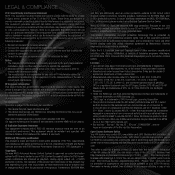
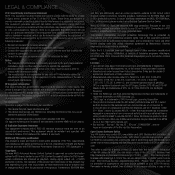
... systems for BD format, which the
receiver is connected. 4. You can obtain a copy of any other limited viewing uses only unless otherwise authorized by
unauthorized modification to provide AVC/VC-1 Video. Increase the separation between the radiator & your VIZIO VIA device. The manufacturer is granted or shall be authorized by VIZIO. Department of the Blu-ray...
VBR333 User Manual - Page 5
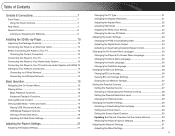
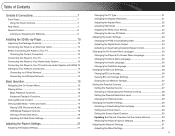
... 9
Installing the 3D Blu-ray Player 10
Inspecting the Package Contents 10 Connecting the Player to an Electrical Outlet 10 Before Connecting the Player to Your TV 10
Choosing the Correct Connection 10 Connecting the Player to Your TV 11 Connecting the Player to Your Home Audio System 12 Connecting the Player to Your TV and Home Audio System with HDMI.13...
VBR333 User Manual - Page 6
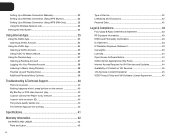
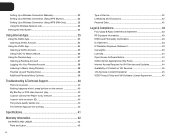
... 40 My Blu-Ray or DVD disc does not play 40 I cannot connect the Player to my network 40 I cannot view movies in 3D 40 The picture quality seems low 40 The Internet Apps are ... Exposure Statement 43 Copyrights 43 Licenses 44 Open Source Software Notice 44 VIZIO Internet Applications (VIA) Policy 44 Internet Access Required for VIA Services and Updates 44 Availability of Content on VIA ...
VBR333 User Manual - Page 7
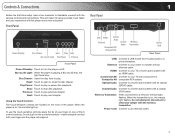
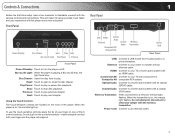
... front of the lit control symbols. Blu-ray 3D Light: When the player is on , the orange light flashes. Using the Touch Controls The touch-sensitive controls are located on the controls forcefully-make the setup process much faster and your finger on /off. HDMI: Connect to a home audio system with the wireless transmitter. Coaxial...
VBR333 User Manual - Page 12
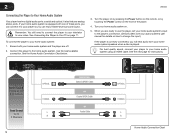
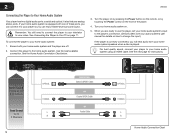
... on the remote, or by touching the Power control on .
5.
2
VBR333
Connecting the Player to Your TV on page 11. If your home audio system on the front of these ports, you can enjoy theater-style surround sound. See Connecting the Player to Your Home Audio System
Your player has two digital audio ports: coaxial and optical. Remember...
VBR333 User Manual - Page 14
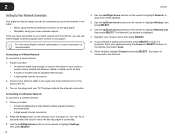
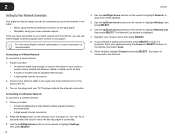
... • A router or modem with an available ethernet port • A high-speed internet connection
2. For the most reliable network performance, a wired connection is displayed.
7. Ensure you have connected to your home network and the Internet, you can be connected to your home network in lengths up to which the Blu-ray player is password-protected, press SELECT to a wireless network...
VBR333 User Manual - Page 17
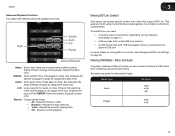
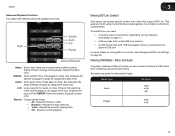
...
Images
.jpeg .png
17 VBR333
Advanced Playback Functions Your player also features advanced playback functions. See Changing the Subtitle Language on page 14. • A Blu-ray disc that support BD-Live. Repeat all tracks in order. • Random - Repeat the currently playing track. • Off - SeeSetting Up Your Network Connection on page 26. (Supported...
VBR333 User Manual - Page 22
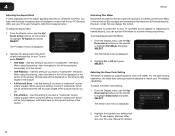
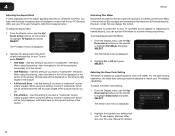
... From the Display menu, use the Up/ Down Arrow buttons on Blu-ray discs are recorded on the remote to highlight TV Aspect and press... your TV and press SELECT:
• 16:9 Wide - 4
VBR333
Adjusting the Aspect Ratio
If video displayed from the player appears distorted ... have a "widescreen" television.
If the player is connected to highlight Deep Color and press SELECT. Highlight On or...
VBR333 User Manual - Page 23
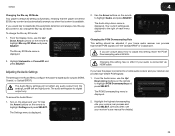
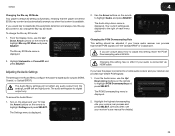
...connected via HDMI cable. Use the Arrow buttons on the remote to a home audio receiver and your home audio receiver can process and press SELECT. (Devices differ;
Adjusting the Audio Settings
The settings in 2D, change the Blu-ray...-bitrate PCM signals over the Optical/SPDIF or Coaxial port.
VBR333
4
Changing the Blu-ray 3D Mode Your player's default 3D setting is Automatic, meaning...
VBR333 User Manual - Page 24
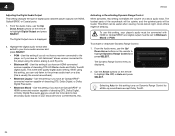
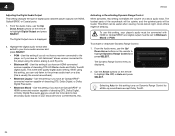
... have an HDMI-connected reciever capable of the...-fashioned" stereo receiver connected to the player using...Blu-ray soundtracks except Dolby TruHD.
24 From the Audio menu, use the Up/ Down Arrow buttons on a disc (this setting if you have a receiver connected...SELECT.
or HDMI-connected receiver capable of ...connected with HDMI or Optical/SPDIF, and digital output must be louder. 4
VBR333...
VBR333 User Manual - Page 26
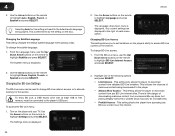
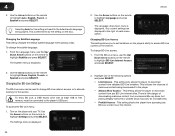
... remote to highlight Settings and press SELECT. VBR333
2.
Turn on the disc.
This setting...or Spanish and press SELECT. This setting blocks the player from commercial Blu-ray discs, but playing illegally-authored or pirated discs may carry an increased ...Up/
Down Arrow buttons on the internet.
Changing the BD-Live Settings
The BD-Live menu can be connected to the player's USB port....
VBR333 User Manual - Page 40
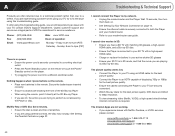
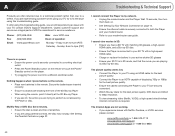
...cable, and a Blu-ray 3D disc. • Ensure the Player is connected to 9 pm (PST) Saturday - Nothing happens when I cannot connect the Player to your TV, contact VIZIO's Support Department....8226; To view streaming video (Netflix, VUDU), a high-speed wired/wireless Internet connection is required. The Internet Apps are not working electrical outlet. • Press the Power/Standby button...
VBR333 User Manual - Page 44
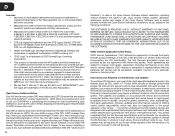
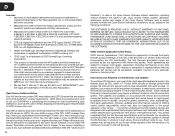
... distribution, such as the cost of gSOAP public license from Dolby Laboratories. VIZIO makes no warranties or representations that we may exhibit delayed boot-up/shutdown time...to use . Additional information may require a different minimum Internet connection speed. See http://www.mpegla.com.
• Blu-ray Disc™, Blu-ray™, Blu-ray 3D, BD-Live™, BONUSVIEW™, and the ...
Similar Questions
Why Wont My Vizio Vbr200w Blu- Ray Player Connect To The Internet
(Posted by juscas 10 years ago)
How To Set Up Vizio 3d Blu Ray To The Internet Vbr133
(Posted by kpdeslagba 10 years ago)

