Vizio VBR333 Support Question
Find answers below for this question about Vizio VBR333.Need a Vizio VBR333 manual? We have 2 online manuals for this item!
Question posted by dadstee on March 17th, 2014
Cant Update My Vizio Blu Ray Player Model Vbr333
The person who posted this question about this Vizio product did not include a detailed explanation. Please use the "Request More Information" button to the right if more details would help you to answer this question.
Current Answers
There are currently no answers that have been posted for this question.
Be the first to post an answer! Remember that you can earn up to 1,100 points for every answer you submit. The better the quality of your answer, the better chance it has to be accepted.
Be the first to post an answer! Remember that you can earn up to 1,100 points for every answer you submit. The better the quality of your answer, the better chance it has to be accepted.
Related Vizio VBR333 Manual Pages
VBR333 Quick Start Guide - Page 3
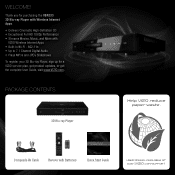
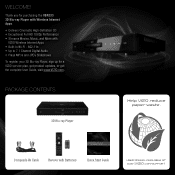
... VBR333 3D Blu-ray Player with Wireless Internet Apps. • Delivers Cinematic High-Definition 3D • Exceptional Full HD 1080p Performance • Streams Movies, Music, and More with Batteries
Quick Start Guide
USER MANUAL AVAILABLE AT
WWW.VIZIO.COM/SUPPORT
PACKAGE CONTENTS
3D Blu-ray Player
Help VIZIO reduce paper waste.
Thank you for a VIZIO service plan, get product updates...
VBR333 Quick Start Guide - Page 4
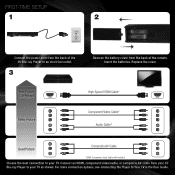
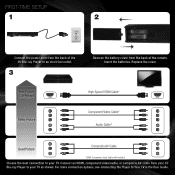
....
3
Remove the battery cover from your TV as shown.
Connect an HDMI, component video/audio, or composite AV cable from the back of the 3D Blu-ray Player to your TV. For more connection options, see Connecting the Player to your 3D Blu-ray Player to Your TV in the User Guide.
VBR333 Quick Start Guide - Page 6
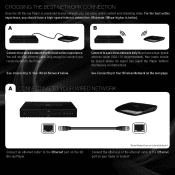
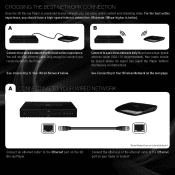
...to a wired network for the best online experience. CHOOSING THE BEST NETWORK CONNECTION
Once the 3D Blu-ray Player is better).
See Connecting to a wireless network only if you should be placed where its ... WIRED NETWORK
Connect an ethernet cable* to the Ethernet port on the 3D Blu-ray Player.
*Router/Modem/Ethernet Cable Not Included
Connect the other end of the ethernet cable to the...
VBR333 Quick Start Guide - Page 7
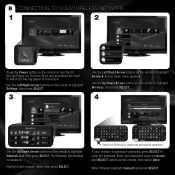
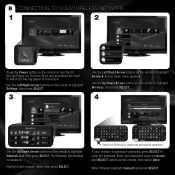
... the remote to highlight Wireless, then press SELECT.
4
Use the Up/Down Arrow buttons on the remote to turn the 3D Blu-ray Player on. If your network is displayed.
Highlight your password using the Arrow and SELECT buttons on the remote, then select Done. .... Select the Shift key for uppercase and special characters. Turn the TV on the remote to which the Blu-ray player is connected.
VBR333 Quick Start Guide - Page 8
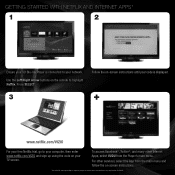
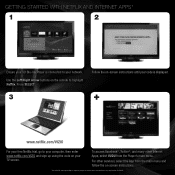
... for details.
Press SELECT.
3
Follow the on-screen instructions until your code is expressly subject to your computer, then enter www.netflix.com/VIZIO and sign up using the code on the remote to your network. GETTING STARTED WITH NETFLIX AND INTERNET APPS*
1
2
Ensure your 3D Blu-ray Player is connected to highlight Netflix.
VBR333 Quick Start Guide - Page 9
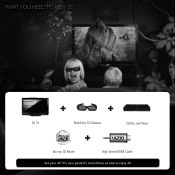
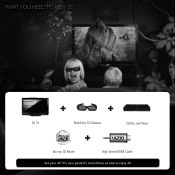
WHAT YOU NEED TO VIEW 3D
+
+
3D TV
Matching 3D Glasses
+
3D Blu-ray Player
Blu-ray 3D Movie
High Speed HDMI Cable
See your 3D TV's user guide for instructions on how to enjoy 3D.
VBR333 Quick Start Guide - Page 10
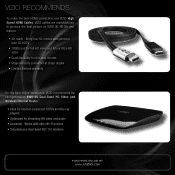
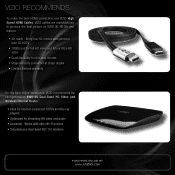
...; Stays securely connected at sharp angles • Limited lifetime warranty
For the best online experience, VIZIO recommends the next-generation XWR100 Dual-Band HD Video and Wireless Internet Router.
• Ideal for internet-connected HDTVs and Blu-ray players
• Optimized for streaming HD video and audio • Universal - Bring true 3D movies and...
VBR333 Quick Start Guide - Page 11
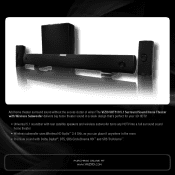
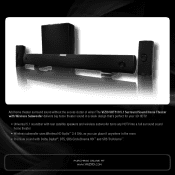
... AT
WWW.VIZIO.COM Add home theater surround sound without the excess clutter of wires! The VIZIO VHT510 5.1 Surround Sound Home Theater with Wireless Subwoofer delivers big home theater sound in a sleek design that's perfect for your 3D HDTV:
• Universal 5.1 soundbar with rear satellite speakers and wireless subwoofer turns any HDTV into a full surround sound home theater
• Wireless...
VBR333 Quick Start Guide - Page 12
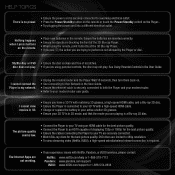
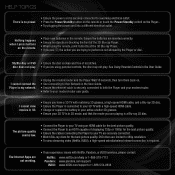
... the power cord into a different electrical outlet. HELP TOPICS
There is no objects are blocking the front of the 3D Blu-ray Player. • When using the remote, point it directly at the 3D Blu-ray Player. • If you see , the action you are using an HDMI cable for the best picture quality. • Connect...
VBR333 Quick Start Guide - Page 13
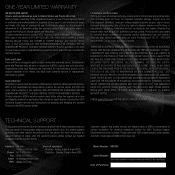
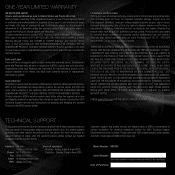
... VERSION. For more information on the back of the 3D Blu-ray Player. Address: 39 Tesla Irvine, CA 92618, USA
Phone: (877) 698-4946 Fax: (949) 585-9563
Email: techsupport@vizio.com Web: www.vizio.com
Hours of purchase available before your call. Please have your VIZIO model number, serial number, and date of operation: Monday - Parts...
VBR333 Quick Start Guide - Page 14
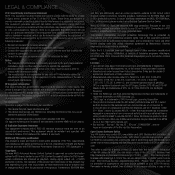
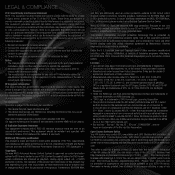
...systems for BD format, which the
receiver is prohibited. The manufacturer is protected by VIZIO. This device may cause
undesired operation of this VIA device by U.S.
To obtain additional information on playback, analog signal output, etc., of the Blu-ray...only connect your player directly to your VIZIO VIA device....System) is intended for home and other use of CSS (Content Scramble...
VBR333 User Manual - Page 5
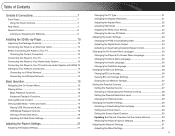
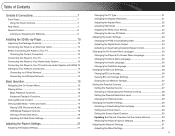
... 9
Installing the 3D Blu-ray Player 10
Inspecting the Package Contents 10 Connecting the Player to an Electrical Outlet 10 Before Connecting the Player to Your TV 10
Choosing the Correct Connection 10 Connecting the Player to Your TV 11 Connecting the Player to Your Home Audio System 12 Connecting the Player to Your TV and Home Audio System with HDMI.13...
VBR333 User Manual - Page 6
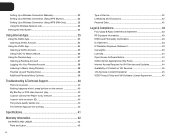
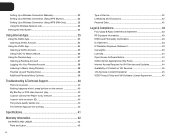
... 40 Nothing happens when I press buttons on the remote 40 My Blu-Ray or DVD disc does not play 40 I cannot connect the Player to my network 40 I cannot view movies in 3D 40 The ...43 Copyrights 43 Licenses 44 Open Source Software Notice 44 VIZIO Internet Applications (VIA) Policy 44 Internet Access Required for VIA Services and Updates 44 Availability of Content on VIA Services 45 VIA ...
VBR333 User Manual - Page 10
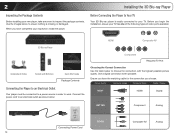
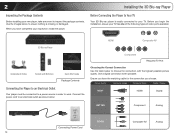
.... Ensure you have the matching cable for the connection you have completed your TV has one of the following types of video ports available:
3D Blu-ray Player
Composite AV Cable
Remote with the highest possible picture quality. Picture Quality
Connector Image
Connector Name
Digital / Analog
BEST
HDMI
Digital
BETTER
Component
Analog
GOOD...
VBR333 User Manual - Page 12
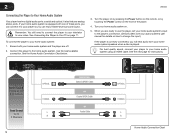
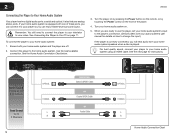
... features analog stereo ports.
Ensure both your home audio system and the player are ready to use the player, set your home audio system's input to the player's connection. (Devices differ; Turn your home audio system using an HDMI cable. When you are off. 2. See the next page for details on .
5. 2
VBR333
Connecting the Player to
2 Channels
12
OPTICAL
COAXIAL
L R
CHOOSE...
VBR333 User Manual - Page 13
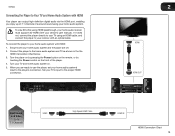
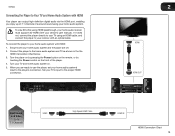
VBR333
Connecting the Player to Your TV and Home Audio System with HDMI
Your player can output high-definition digital audio via the HDMI port, enabling you are off. 2.
Ensure both your TV's input to the proper HDMI connection.
2
HDMI ...
VBR333 User Manual - Page 14
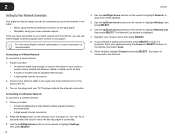
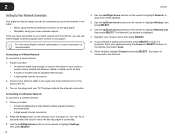
... Ensure you have connected to your home network and the Internet, you can be connected to your home network in lengths up to 50 feet...the input to which the Blu-ray player is connected.
3. The player detects the ethernet connection. Your player is password-protected, press ...recommended. 2
VBR333
Setting Up Your Network Connection
Your player is network-ready, and can use Internet ...
VBR333 User Manual - Page 23
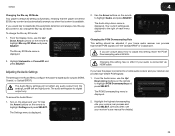
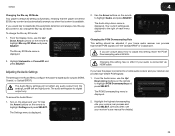
VBR333
4
Changing the Blu-ray 3D Mode Your player's default 3D setting is Automatic, meaning that the player will not affect any audio output from the analog L and R (left and right) ports. The Blu-ray 3D Mode menu is available.
To access the Audio Menu: 1. Turn on the player and your reciever can process and press SELECT. (Devices differ...
VBR333 User Manual - Page 24
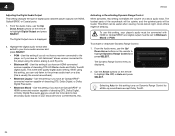
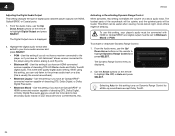
... etc). The loudest parts of digital audio data the player outputs over HDMI, Optical/SPDIF, or Coaxial ports.
1....PCM. To use the Up/ Down Arrow buttons on your home audio receiver and press SELECT:
• PCM -
The ...or Dolby Digital Plus audio.
• Bitstream Mixed - 4
VBR333
Adjusting the Digital Audio Output
This setting changes the type of ...Blu-ray soundtracks except Dolby TruHD.
24
VBR333 User Manual - Page 40
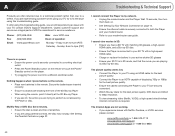
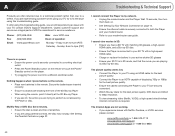
.... • Unplug the modem/router and the Player.
I cannot connect the Player to your TV, contact VIZIO's Support Department. Friday: 6 am to 4pm (PST)
There is no objects are blocking the front of scratches. • If you are using the remote, point it directly at the 3D Blu-ray Player. • If you see , the action...
Similar Questions
Can My Vizio Blu Ray Player Model Vbr120 Be Wireless Network Connected Or Does I
Or does it have to connect with the ether net connection. I have wireless inter net and the VBR 120 ...
Or does it have to connect with the ether net connection. I have wireless inter net and the VBR 120 ...
(Posted by Lisac420 6 years ago)
Can I Download Hulu To My Vizio Blu Ray Player Model Vbr120
(Posted by fufpiri 10 years ago)

