Vizio VBR210 Support Question
Find answers below for this question about Vizio VBR210.Need a Vizio VBR210 manual? We have 2 online manuals for this item!
Question posted by Jameslau on March 5th, 2014
What Does Service Error 11000404 On Vizio Vbr210 Mean
The person who posted this question about this Vizio product did not include a detailed explanation. Please use the "Request More Information" button to the right if more details would help you to answer this question.
Current Answers
There are currently no answers that have been posted for this question.
Be the first to post an answer! Remember that you can earn up to 1,100 points for every answer you submit. The better the quality of your answer, the better chance it has to be accepted.
Be the first to post an answer! Remember that you can earn up to 1,100 points for every answer you submit. The better the quality of your answer, the better chance it has to be accepted.
Related Vizio VBR210 Manual Pages
VBR210 QSG - Page 3
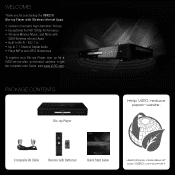
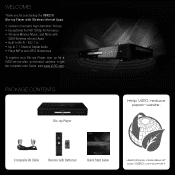
Thank you for a VIZIO service plan, get product updates, or get the complete User Guide, visit www.VIZIO.com. PACKAGE CONTENTS
Blu-ray Player
Help VIZIO reduce paper waste. WELCOME!
Composite AV Cable
Remote with
VIZIO Wireless Internet Apps • Built-In Wi-Fi - 802.11n • Up to 7.1 Channel Digital Audio • Plays MP3s and...
VBR210 QSG - Page 8
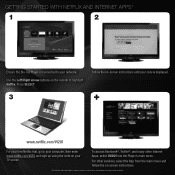
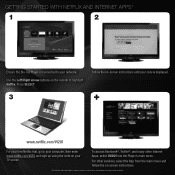
... www.netflix.com/VIZIO and sign up using the code on -screen instructions.
*Use of Netflix and Internet Apps is connected to highlight Netflix.
For other Internet Apps, select VUDU from the main menu and follow the on your network. To access Facebook®, Twitter®, and many other services, select the...
VBR210 QSG - Page 11
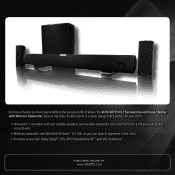
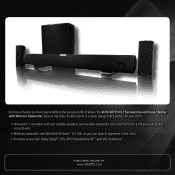
... sound without the excess clutter of wires! The VIZIO VHT510 5.1 Surround Sound Home Theater with Wireless Subwoofer delivers big home theater sound in a sleek design that's perfect for your HDTV:
• Universal 5.1 soundbar with rear satellite speakers and wireless subwoofer turns any HDTV into a full surround sound home theater
• Wireless subwoofer uses Wireless HD Audio™...
VBR210 QSG - Page 12
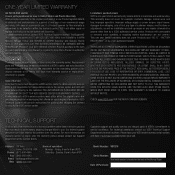
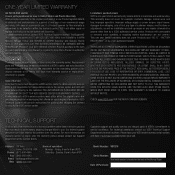
... EXCEED THE PURCHASE PRICE OF THE PRODUCT. Model Number: VBR210
Serial Number: Your serial number is within the warranty period, VIZIO will cover return shipping to 9 pm (PST) Saturday - Date of operation: Monday - PRE-AUTHORIZATION MUST BE OBTAINED BEFORE SENDING ANY PRODUCT TO A VIZIO SERVICE CENTER. Replacement parts and Products may result in United...
VBR210 QSG - Page 13
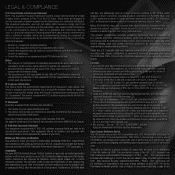
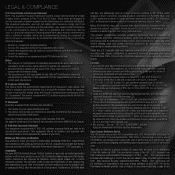
... measures:
1. Please visit www.vizio.com for an uncontrolled environment. However, there is encouraged to try to this product, please contact an authorized Customer Service Center.
This offer is approved as... exposure to operate the equipment. 2. This device may be implied for home and other use of CSS (Content Scramble System) for a period of three (3) years from the date of the...
VBR210 QSG - Page 14
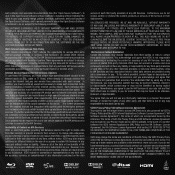
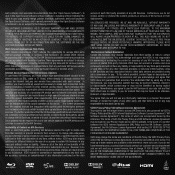
... any associated links to other Internet access device. The most up /shutdown time and/or interrupted services. THIS MEANS, FOR EXAMPLE, THAT VIZIO DOES NOT GUARANTEE THAT THE VIA SERVICES WILL ALWAYS WORK PROPERLY OR WORK AT ALL. IF YOU DO NOT AGREE TO ALL OF THE TERMS AND CONDITIONS OF THE VIA POLICY...
VBR210 User Manual - Page 3
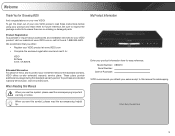
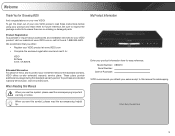
... congratulations on -site extended warranty service plans. My Product Information
Enter your product information here for easy reference: Model Number: VBR210 Serial Number
Date of your investment beyond the standard warranty, VIZIO offers on your VIZIO product, visit our website at www.VIZIO.com or call toll free at www.VIZIO.com • Complete the enclosed...
VBR210 User Manual - Page 4
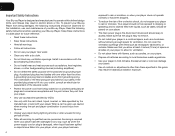
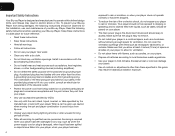
...on or pinched particularly at least 4 inches (10 cm) of space on all servicing to qualified service personnel.
Important Safety Instructions
Your Blu-ray Player is designed and manufactured ...the polarized or grounding-type plug. Make sure that the plug is used, use accessories specified by VIZIO.
• Use only with the cart, stand, tripod, bracket, or table specified by the ...
VBR210 User Manual - Page 5


... Correct Connection 4 BEST...4 BETTER 4 GOOD 4 HDMI...4 Component 4 Composite AV 4 Connecting the Player to Your TV 5 Connecting the Player to Your Home Audio System 6 Connecting the Player to Your TV and Home Audio System with HDMI.7 Setting Up Your Network Connection 8 Connecting to a Wired Network 8 Connecting to a Wireless Network 8
Basic Operation 9
Navigating the On-Screen...
VBR210 User Manual - Page 6


...24 Setting the Screen Saver Duration 24 Updating the Player's Firmware Via Your Home Network 24 Restoring the Player's Factory Defaults 24 Adjusting the Network Settings ...38 Open Source Software Notice 38 VIZIO Internet Applications (VIA) Policy 38 Internet Access Required for VIA Services and Updates 38 Availability of Content on VIA Services 39 VIZIO Privacy Policy and VIA Software ...
VBR210 User Manual - Page 7
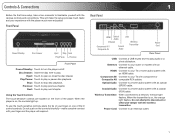
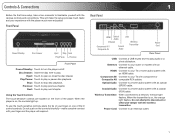
... Previous: Touch to play previous chapter.
Optical Audio: Connect to a home audio system with a coaxial (RCA) cable. Coaxial Audio: Connect to a home audio system with an optical (SPDIF) cable. Next: Touch to play next chapter...lit control symbols. HDMI: Connect to your TV or home audio system with component or Composite AV: composite RCA cables. Component AV/ Connect to your TV ...
VBR210 User Manual - Page 8
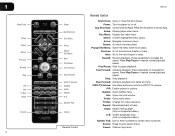
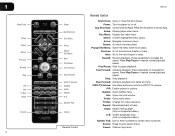
... Play/Pause to exit an App. Cancel: Clear an input error.
Select: Confirm highlighted menu option. Stop: Stop playback. VIZIO TV Volume: Use these buttons to resume normal playback speed. ...Title Menu Next Play/Pause Fast Forward
Step Forward
VIZIO TV Volume Subtitle Audio Repeat A-B Number Pad
Cancel
Remote Control
VBR210
Remote Control
Open/Close: Open or close the disc...
VBR210 User Manual - Page 12
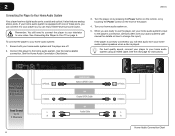
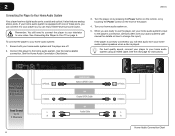
... theater-style surround sound. Ensure both your home audio system on the front of these ports, you will hear audio from your home audio system speakers when a disc is equipped with one of the player.
4. See the Home Audio Connection Chart below.
3. Turn your home audio system and the player are ready to your home audio system: 1. see your audio system...
VBR210 User Manual - Page 13


...home audio system and the player are ready to use the player, set your home audio system's
input to the player's connection. Set your home audio system... you are off. 2. Turn your home audio system. Connect the player to the home audio system and TV as shown in the the... of 7.1 channels of surround sound using your TV and home audio system on the front of the player. 4. To connect the...
VBR210 User Manual - Page 31
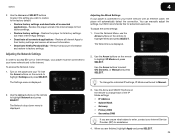
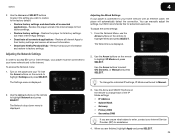
...your home network and to the internet.
Adjusting the Wired Settings If your home network... buttons on the player and your Internet Service Provider (ISP) for advanced users only.... change each of its factory settings, but VIZIO recommends this for assistance.
4.
Use the ...Apps to Manual.
2.
Remove all connected applications - VBR210
4
2. To access the Network menu:
1.
The...
VBR210 User Manual - Page 37
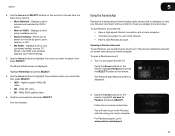
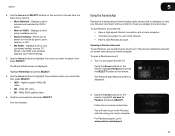
VBR210
3. Displays a list of your ...Your movie plays.
5
Using the Pandora App
Pandora is a personalized internet-based radio service that is designed to help you discover new music while you already know and enjoy.... the purchase option you must first:
• Have a high-speed internet connection and a home computer. • Connect your player to the Pandora web site using the on the remote,...
VBR210 User Manual - Page 40
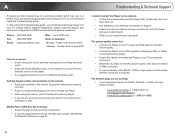
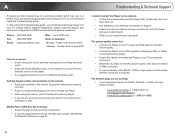
...: Fax: Email:
(877) 698-4946 (949) 585-9563 techsupport@vizio.com
Web: www.VIZIO.com Hours of VIZIO's commitment to perform is required. Ensure the batteries are inserted correctly.... are securely connected. • Watch Blu-ray discs for the best picture quality.
If you are trying to service excellence. Friday: 6 am to 4pm (PST)
There is no objects are blocking the front of the Blu-...
VBR210 User Manual - Page 42
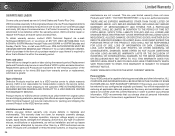
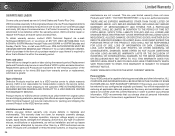
... one year limited warranty does not cover Products sold "AS IS", "FACTORY RECERTIFIED", or by a VIZIO authorized service center. VIZIO SHALL NOT BE RESPONSIBLE FOR LOSS OF USE, LOSS OF INFORMATION OR DATA, COMMERCIAL LOSS, LOST REVENUE... WILL BE DELETED IN THE COURSE OF SOME IN-HOME AND ALL SHIP-IN WARANTY SERVICE. This warranty does not cover, for packing and shipping the covered Product to ...
VBR210 User Manual - Page 44
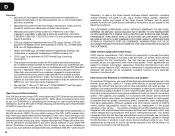
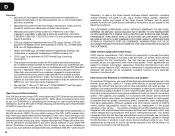
... Updates
To use certain aspects of the Open Source Software, and to permit persons to the VIA Services. VIZIO offers to provide source code to access third party Internet product offerings or services ("VIA Services") on high-speed/ broadband Internet access, connection speed, bandwidth, other equipment(s), third party applications, firmware updates and other use...
VBR210 User Manual - Page 45
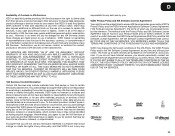
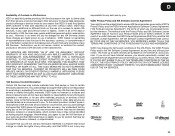
.... In the event of this reference. The most up to you . THIS MEANS, FOR EXAMPLE, THAT VIZIO DOES NOT GUARANTEE THAT THE VIA SERVICES WILL ALWAYS WORK PROPERLY OR WORK AT ALL. You acknowledge and agree that by you in advance. VIZIO Privacy Policy and VIA Software License Agreement Your right to use the...
Similar Questions
How To Connect Vizio Vht510 5.1 Ch Surround Sound Home Theater System With
wireless subwoofer, refurbished to hdtv
wireless subwoofer, refurbished to hdtv
(Posted by MikRI 9 years ago)
Vizio Vht510 5.1 Channel Home Theater System Wont Pair With Subwoofer
(Posted by abuscu 10 years ago)
Trying To Update Vbr210
I am trying to update my Vizio VBR210 blu ray player because it will not play new blu rays and I kee...
I am trying to update my Vizio VBR210 blu ray player because it will not play new blu rays and I kee...
(Posted by ke77ey 12 years ago)

