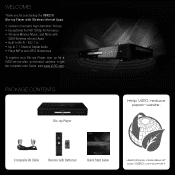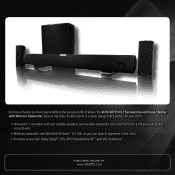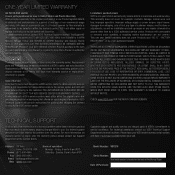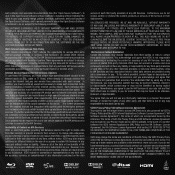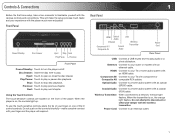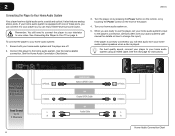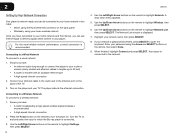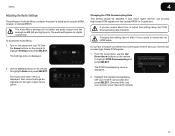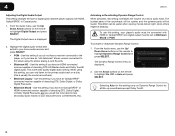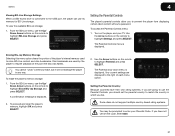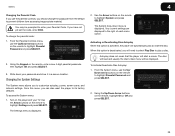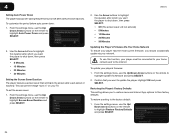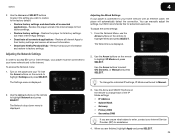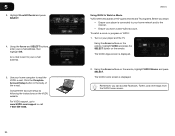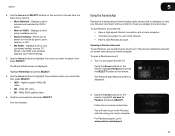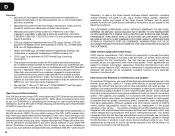Vizio VBR210 Support Question
Find answers below for this question about Vizio VBR210.Need a Vizio VBR210 manual? We have 2 online manuals for this item!
Question posted by splantek on March 2nd, 2013
Where Do U Find Vbr210 Firmware For Updating
The person who posted this question about this Vizio product did not include a detailed explanation. Please use the "Request More Information" button to the right if more details would help you to answer this question.
Current Answers
Answer #1: Posted by tintinb on March 30th, 2013 4:13 PM
Based on my research, there is no available firmware software for your Vizio VBR210. The device may not be required to have a firmware update to make it work properly.
If you have more questions, please don't hesitate to ask here at HelpOwl. Experts here are always willing to answer your questions to the best of our knowledge and expertise.
Regards,
Tintin
Related Vizio VBR210 Manual Pages
Similar Questions
How To Connect Vizio Vht510 5.1 Ch Surround Sound Home Theater System With
wireless subwoofer, refurbished to hdtv
wireless subwoofer, refurbished to hdtv
(Posted by MikRI 9 years ago)
Is There Any Compatible Firmware Updates For Vizio Vbr210
(Posted by texmille 10 years ago)
Vizio Vht510 5.1 Channel Home Theater System Wont Pair With Subwoofer
(Posted by abuscu 10 years ago)
Where Can I Get Vizio Blu Ray Vbr210 Firmware Update
(Posted by JessKent983 12 years ago)