Vizio VBR110 Support Question
Find answers below for this question about Vizio VBR110.Need a Vizio VBR110 manual? We have 3 online manuals for this item!
Question posted by margaretmorford on August 20th, 2012
Blue Ray Update
I can't play a blue ray video. It say it's looking for updates. What do I do?
Current Answers
There are currently no answers that have been posted for this question.
Be the first to post an answer! Remember that you can earn up to 1,100 points for every answer you submit. The better the quality of your answer, the better chance it has to be accepted.
Be the first to post an answer! Remember that you can earn up to 1,100 points for every answer you submit. The better the quality of your answer, the better chance it has to be accepted.
Related Vizio VBR110 Manual Pages
VBR110 User Manual - Page 1
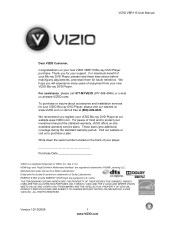
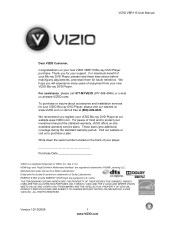
...LLC. IMAGES USED ARE FOR ILLUSTRATION PURPOSES ONLY. Thank you register your new VIZIO VBR110 Blu-ray DVD Player purchase.
ALL RIGHTS RESERVED. For assistance, please call us at www.... or inquire about accessories and installation services for future reference. marks. VIZIO VBR110 User Manual
Dear VIZIO Customer,
Congratulations on -site extended warranty service plans. Write...
VBR110 User Manual - Page 3


...Media Center...19! Playing Music Files...22! Playing AVCHD Video Files ...23!...ray DVD Player 5!
Remote Control Range ...8! Version 12/10/2009
3 www.VIZIO.com VIZIO VBR110 User Manual
Table of Batteries in the Remote Control 8! CHAPTER 1 FEATURES & FORMATS...6!
Network Menu Options ...26!
Features ...6! Table of Contents ...3!
General Setting Menu...24! System...
VBR110 User Manual - Page 4


Video Menu Options ...28! System Information Menu...29!
Maintenance ...30! VIZIO VBR110 User Manual HDMI Deep Color...28! Audio Output Menu Options ...28! FAQ & Troubleshooting ...! ONE-YEAR LIMITED WARRANTY...40! CHAPTER 9 SPECIFICATIONS ...37! Telephone & Technical Support ...36! Video Troubleshooting ...34! HDMI 1080p 24 Hz ...28! Blu-ray DVD Player Troubleshooting 32!
VBR110 User Manual - Page 6


... code does not match your player. Multiple outputs for an amazing viewing experience.
! HDMI 1080p output (Blu-ray Disc only) that enables you to 1080p resolution for connecting your home theater system or amplifier. !
Full, high-definition video playback at up to get the most out of discs. Up-conversion of standard-definition DVDs for...
VBR110 User Manual - Page 7
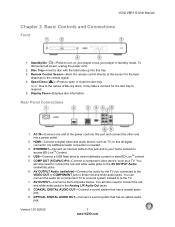
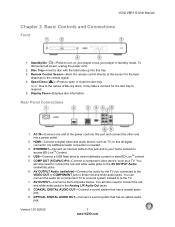
...system that has an optical audio jack. AC IN-Connect one end of Blu-ray discs, it may take a moment for the TV you connected to the VIDEO OUT or COMPONENT jack to access BD-LiveTM Content.
4. VIZIO VBR110...cable to the remote signal. 4. Standby/On ( )-Press to turn on your player or put your home network to these red and white audio jacks. Note: Due to the nature of the power cord into...
VBR110 User Manual - Page 9


...down on those discs, it may take a moment for the disc tray to respond. VIZIO VBR110 User Manual
Remote Control Buttons
OPEN/CLOSE ( )-Press to open the setup menu to adjust ...press to open a menu that came with the Blu-ray Disc. A (red), B (green), C (yellow), D (blue)-Press to navigate the disc menu when playing a Blu-ray Disc or DVD. Play/Pause ( )-Press to start or pause playback of...
VBR110 User Manual - Page 12


...cut down on your Blu-ray DVD Player: HDMI, Component, or Composite. Component video provides a sharper image than HDMI or Composite so try to your home theater configuration, you should be ....com
VIZIO VBR110 User Manual
Chapter 4 Connecting Equipment
Which Video Connection Should I Use?
While it provides a decent image, it won't provide the high-quality video and audio that...
VBR110 User Manual - Page 13


... jack on the TV.
3. Version 12/10/2009
13 www.VIZIO.com
HDMI with no home theater sound system
VIZIO VBR110 User Manual
1. Select the HDMI input on the power to your player to the HDMI IN on the home theater system.
2. Turn on your player.
2. Connect an HDMI cable from the HDMI jack on your player...
VBR110 User Manual - Page 14


... jacks on the home theater system.
3. Connect the component cables (green, blue, and red) from your TV to the AV OUTPUT Audio (red/white) jacks on the back of your TV to the COMP OUT jacks on the back of your player. 4. VIZIO VBR110 User Manual Using Component Video (Better)
Component Video with a home theater sound system using analog audio...
VBR110 User Manual - Page 15


VIZIO VBR110 User Manual Component Video with one of your player.
2. Connect a coaxial digital audio cable (not provided) from your player to the OPTICAL IN jack on the back of your home theater system is equipped with a home theater sound system using digital audio
Your Blu-ray Player has two digital audio jacks: coaxial and optical. Using Composite (AV) Video (Compatible...
VBR110 User Manual - Page 16
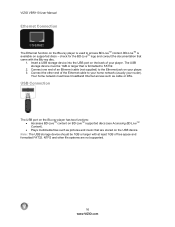
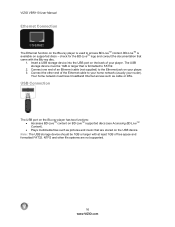
VIZIO VBR110 User Manual
Ethernet Connection
The Ethernet function on the Blu-ray player is available on supported discs - The USB storage device must...-LiveTM content on the Blu-ray player has two functions: ! check for the BD-LiveTM logo and consult the documentation that is formatted to your home network (usually your router). Connect the other file systems are stored on the USB device...
VBR110 User Manual - Page 18


... other file systems are not supported. 7. Turn on your Internet connection, it may take several seconds to connect to the BD-LiveTM content.
18 www.VIZIO.com Depending on your home network (see Connecting Equipment for detailed steps). 2. Turn on the speed of your player and TV. 8. Connect your Blu-ray player to...
VBR110 User Manual - Page 24


...Your player will enter standby mode. Press # or ! General Settings: System,
Language, Playback, Security, & Network options ! Press # or ...& Video options ! Audio Settings: Audio Output option ! Press " to move to the settings, even if it is playing. ...factory defaults.
24 www.VIZIO.com
VIZIO VBR110 User Manual
Chapter 8 Adjusting Blu-ray DVD Player Settings
The Setup Menu allows you...
VBR110 User Manual - Page 27


... aspect ratios.
Version 12/10/2009
27 www.VIZIO.com This will only allow your current TV system. Press # or ! to exit the menu. Press ! If you have a standard TV, select... to Prohibited to prevent the Blu-ray player from downloading content from 16:9 Wide, 16:9 Pillarbox, 4:3 Pan and Scan, or 4:3 Letterbox to see video on your player. ! VIZIO VBR110 User Manual
BD-Live Connection ! ...
VBR110 User Manual - Page 29
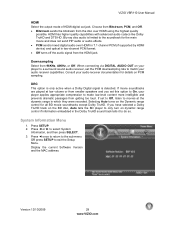
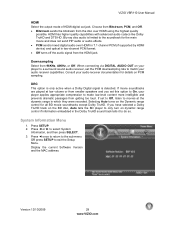
...ray disc audio is detected. Selecting Auto turns on the Dynamic range control for the main movie and does not send PIP audio or audio effects. ! Press # once to return to the sub-menu
OR press SETUP to select System...PCM, and Off. ! If movie soundtracks are played at the dynamic range in which they were recorded...VBR110 User Manual
HDMI Select the output mode of HDMI digital out jack.
VBR110 User Manual - Page 31


... system. player play the discs if the video was recorded in standard NTSC format. Connect a home theater system to industry standards or do I connect headphones ! You cannot connect headphones and speakers directly to industry standards.
You cannot record discs with your player fails or the performance changes dramatically, check the FAQ and Troubleshooting solutions below. VIZIO VBR110...
VBR110 User Manual - Page 32


... the power is not dirty or defective. not play. ! !
!
Press on the front of ... power outlet to save power. Some Blu-ray Discs can interfere with HDMI. Playback will not...is not in safety device may have been activated. VIZIO VBR110 User Manual
Power Troubleshooting Issue
No power. ! ! ... the cable connections of your home. Try another electrical outlet elsewhere in...
VBR110 User Manual - Page 33


...Make sure headphones are not recorded on the TV remote control to the TV or home theater system. Audio may be connected.
work. Turn the subtitles on the TV remote control.
...or when you see "Playable discs".
VIZIO VBR110 User Manual
Issue
Subtitles do not support the resume feature. Resume feature does not !
automatically while playing ! displays the start logo and menu,...
VBR110 User Manual - Page 34
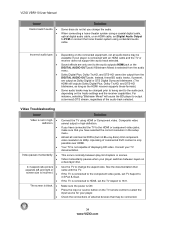
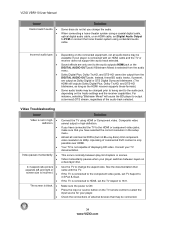
... picture ! If you have connected the TV to PCM or connect the home theater system using HDMI or Component video.
Use the TV to the audio jack, depending on the connected equipment, not all commercial DVDs (but not Blu-ray discs) limit component video resolution to 4:3 Pan & Scan. If the TV is selected from the DIGITAL...
VBR110 User Manual - Page 35


... the System menu section. Test the Internet connection to ... other file systems are recorded with... section.
See the documentation that the Blu-ray disc allows PIP. The picture is a ... to make sure they are playing is distorted. ! ! Press...com Cannot change the viewing ! Check the video cables to select the input source for your... screen. ! ! Blu-ray Disc. Make sure that came with multiple...
Similar Questions
How To Connect Vizio Vht510 5.1 Ch Surround Sound Home Theater System With
wireless subwoofer, refurbished to hdtv
wireless subwoofer, refurbished to hdtv
(Posted by MikRI 9 years ago)
Vizio Vht510 5.1 Channel Home Theater System Wont Pair With Subwoofer
(Posted by abuscu 10 years ago)

