Vizio SV421XVT Support Question
Find answers below for this question about Vizio SV421XVT - 42" LCD TV.Need a Vizio SV421XVT manual? We have 3 online manuals for this item!
Question posted by donbrew on August 30th, 2011
What Is The Code For The Remote?
The person who posted this question about this Vizio product did not include a detailed explanation. Please use the "Request More Information" button to the right if more details would help you to answer this question.
Current Answers
There are currently no answers that have been posted for this question.
Be the first to post an answer! Remember that you can earn up to 1,100 points for every answer you submit. The better the quality of your answer, the better chance it has to be accepted.
Be the first to post an answer! Remember that you can earn up to 1,100 points for every answer you submit. The better the quality of your answer, the better chance it has to be accepted.
Related Vizio SV421XVT Manual Pages
SV471XVT HDTV User Manual - Page 4


...unattended or unused for long periods of time, unplug the TV from the wall outlet and disconnect the antenna or cable ...Code, ANSI/NFPSA 70, provides information with regard to proper grounding of the mast and supporting structure, grounding of the lead-in the building installation.
4 www.VIZIO.com VIZIO SV421XVT & SV471XVT User Manual
Television Antenna Connection Protection
External Television...
SV471XVT HDTV User Manual - Page 5


VIZIO SV421XVT & SV471XVT User Manual
Advisory of receiving Digital Broadcasts, and no Digital Converter Box is capable of the DTV Transition
The nationwide switch to digital television broadcasting will be ... a converter box to continue to receive over-the-air TV.
After the switch, analog-only television sets that receive TV programming through an antenna will turn off their analog signal ...
SV471XVT HDTV User Manual - Page 6


......2 Television Antenna Connection Protection 4 Advisory of the DTV Transition...5
CHAPTER 1 SETTING UP YOUR HDTV 10
Finding a Location for Your HDTV ...10 Wall Mounting your HDTV...10 Attaching the safety strap ...11
CHAPTER 2 BASIC CONTROLS AND CONNECTIONS 12
Front Panel ...12 Side Panel Controls...12 Rear Panel Connections...13 Right-Side Panel Connection ...14
CHAPTER 3 VIZIO REMOTE...
SV471XVT HDTV User Manual - Page 8


...SV421XVT & SV471XVT User Manual
Tuner Mode...40 Auto Search ...40 Partial Channel Search ...40 Skip Channel...40 MTS...40 Time Zone...40 Daylight Saving ...40 Channel Info...41 Setup Menu ...41 Language ...41 PIP ...41 Sleep Timer...42 Wide ...42...Searching for Component Codes ...49 Remote Control Codes ...50 CHAPTER 11 MAINTENANCE AND TROUBLESHOOTING 60 Cleaning the TV and Remote Control ...60 ...
SV471XVT HDTV User Manual - Page 12


... SV421XVT & SV471XVT User Manual
Chapter 2 Basic Controls and Connections
Front Panel
POWER 'VIZIO' LIGHT-
Use these buttons to turn the HDTV off . Press the button again to step up and down the TV ...volume.
MENU - Use these buttons to be adjusted.
12 www.VIZIO.com Point the remote control directly at this button steps through the entire sequence, you will return to the ...
SV471XVT HDTV User Manual - Page 15


...SV421XVT & SV471XVT User Manual
Chapter 3 VIZIO Remote Control
Installing the Batteries
1.
This may result in cracking or leakage that may cause a fire or lead to personal injury. Inserting the batteries incorrectly may cause a fire or lead to personal injury. Dispose of
the remote.... If the TV responds erratically to clean the remote control with the (+) and...
SV471XVT HDTV User Manual - Page 16


... to return TV mode. TV-Press this button between the main and sub-channels. INPUT-Repeatedly pressing this button will return to the beginning. - (DASH) -When selecting a digital channel directly, use this button to the Standby mode. See "Programming the VIZIO Universal Remote Control" at the back of the Remote Control. VIZIO SV421XVT & SV471XVT User...
SV471XVT HDTV User Manual - Page 17


....
SWAP/NEXT-While in standard TV mode and alternate audio channels, where available when viewing digital channels.
This button also performs the same function as the "B" button on your Cable or Satellite box when using the remote to control your pre-programmed Cable/Satellite Box DVR. VIZIO SV421XVT & SV471XVT User Manual
PIP/A-Pressing...
SV471XVT HDTV User Manual - Page 19


...com
When using HDMI, Component, or AV inputs. See Auto Search on the remote control. VIZIO SV421XVT & SV471XVT User Manual
Chapter 5 Using your HDTV. Press the power button on... HDTV will display the television station or program selected by pressing the INPUT button on the remote control will light up white. 2. Use the remote control that provides TV programming (e.g. The channel...
SV471XVT HDTV User Manual - Page 33


...briefly appears on the TV. Thumbnail Size Set the...remote control to highlight Music menu option, and then press ◄ or ► to adjust
the setting. 4.
Version 4/7/2010
33 www.VIZIO.com VIZIO SV421XVT... & SV471XVT User Manual
Slideshow Effect Choose from Random, Dissolve, Wipe Right, Wipe Left, Wipe Up, Wipe Down, Box In, or Box Out to set the transition type when changing from Flat...
SV471XVT HDTV User Manual - Page 34


VIZIO SV421XVT & SV471XVT User Manual
Video Settings
When watching videos you can choose to sort the videos by Type, Date, or, File Name. Press ▲ or ▼ on the remote control to highlight Video menu ...the Video Folder. 2. Wide Format Set the way the picture looks on the TV.
34 www.VIZIO.com Picture Mode Choose from Flat, Rock, Pop, Classic, Jazz, and Soft to On, the video(s) will...
SV471XVT HDTV User Manual - Page 38


...remote control to highlight the Audio menu, and then press OK to accept it . Press ▲ or ▼ on the screen. 2.
Note: The Equalizer adjustment will be available when SRS TSHD is set a preset calibrated for television broadcasting. Choose from Flat...screen or repeatedly to return to factory default.
VIZIO SV421XVT & SV471XVT User Manual
Color Temperature Color Temperature is ...
SV471XVT HDTV User Manual - Page 46


.... Note: Previously scanned channels will be removed. VIZIO SV421XVT & SV471XVT User Manual
Canadian French Rating Note: When ... enter a new, 4-digit password using the number buttons on the remote control. The System Reset feature does NOT reset the password. Not ...TV or Movie rating table for young children 13 ans+ - Change the Password Select Access Code Edit to confirm you move your TV...
SV471XVT HDTV User Manual - Page 48


... 2 through 4 with the next code listed for Component Codes." Sometimes a code listed will only include limited functions. Notes: If the codes do not work or your cable or satellite remote. VIZIO SV421XVT & SV471XVT User Manual
Chapter 10 Programming the VIZIO Universal Remote Control
Using a Cable or Satellite Box Remote
Your VIZIO remote uses codes 000, 047, 050, 067...
SV471XVT HDTV User Manual - Page 49


...not flash twice, repeat Steps 2 through 4 with the next code listed.
5. Searching for Component Codes
If you can use the remote control to search for the component and manufacturer. Press and ... Steps 2 through 4 with the next code listed for the correct component code.
1. Turn on the remote control.
3. VIZIO SV421XVT & SV471XVT User Manual
Programming your brand is entered.
SV471XVT HDTV User Manual - Page 50


VIZIO SV421XVT & SV471XVT User Manual
Remote Control Codes
Cable Box Codes
(including Cable / PVR Boxes)
A-Mark
00008, 00144
ABC
00237, ...Fujitsu
01497
GE
00144
General Instrument
00476, 00810, 00276, 00003, 00012, 00014
Gibralter
00003
GMI
00883
Cable Box Codes
(including Cable / PVR Boxes)
GoldStar Hamlin
00144 00009, 00273
Hitachi
00003, 00008, 00009
Insight
00476, 00810
...
SV471XVT HDTV User Manual - Page 61


... getting interference from a digital source. Standard, analog TV will always be noticeably inferior to HD because your digital
flat panel TV has video that may be low.
You cannot see a distorted...the AC socket. Press the INPUT button on the remote control to select a different input source.
Press the TV button on your keyboard to be low. You see a picture....
SV471XVT HDTV User Manual - Page 62


... You see "noise" or "trash" on the remote control to SAP, or the speakers are using an... and do not constitute a defective product.
When your TV's display capabilities. The next best is Component, followed by HDMI...;
Make sure the device is correctly inserted. Tips for standard 4:3 Televisions. Slideshow doesn't start.
Make sure the viewer isn't in broadcast ...
SV471XVT HDTV User Manual - Page 68


...SV421XVT...Panel Connections 13 Satellite Box 22 Side Panel Connections 14 Sound system 28 VCR 27 Video Camera 27 Contents 9 Contrast 37 Controls Front Panel 12 Side Panel... Source
Choosing 19 Inputs
Antenna 4 Connectors 21 Maintenance of TV 60 Media Port 30 Music Settings 33 Picture Settings 32...Tint 37 PIP 41 Remote Programming 48 Programming Cable Box 49 Programming DVD Player ...
SV420XVT HDTV Overview Sheet - Page 1
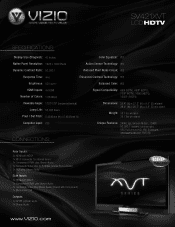
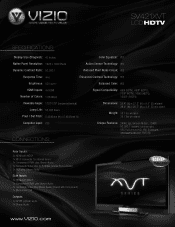
SV421XVT
LCD HDTV
SPECIFICATIONS:
Display Size (Diagonal): 42 Inches
Color Equalizer: YES
Native Panel Resolution: 1920 x 1080 Pixels
Action Sensor Technology: YES
Dynamic Contrast Ratio: 50,000:1
Reduced Pixel Noise Circuit: YES
Response Time: 4ms
Enhanced Contrast Technology: YES
...
Similar Questions
Vizio 42 Inch Tv Model # Sv421xvt Base Screw Size
(Posted by Anonymous-118513 10 years ago)
My Visio Lcd Tv Starts Flickering After About An Hour Of Use
My Visio LCD TV's screen starts flickering after about an hour of playing. when I disconnet it from ...
My Visio LCD TV's screen starts flickering after about an hour of playing. when I disconnet it from ...
(Posted by mcnolpin 12 years ago)
Vizio #sv421xvt Remote Control
VOLUME IS THE ONLY FUNCTION THAT WORKS AFTER CHANGING BATTERIES. HELP?
VOLUME IS THE ONLY FUNCTION THAT WORKS AFTER CHANGING BATTERIES. HELP?
(Posted by Anonymous-28015 13 years ago)

